Microsoft unblocked GameInput updates on Windows 10 2004
Many customers who update to the new 2004 version of Windows 10 experience a mouse input disconnection in some games or applications that use GameInput Redistributable (a set of libraries that support input of external devices). vi game), and Microsoft has implemented a block of user updates to ensure compatibility of games and applications with the operating system they are using.
However, Microsoft removed the compatibility block applied on Windows 10 devices on May 27 after discovering that this issue does not affect the versions of GameInput Redistributable in use. And it can take up to 48 hours for the Windows 10 2004 update to be provided to previously blocked devices.
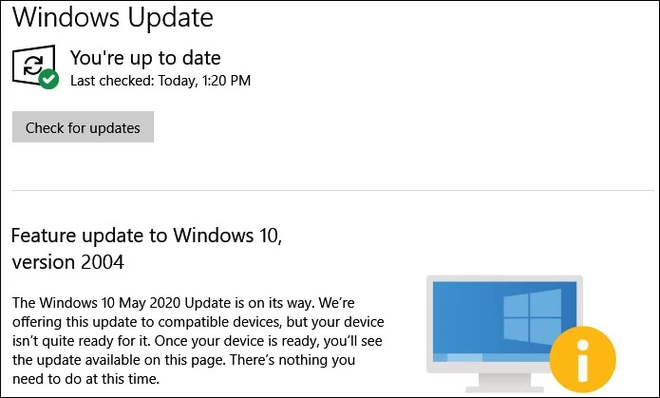
Updates are blocked on Windows 10 to ensure compatibility
This compatibility block was also implemented by Microsoft in two recent incident reports: the USB printer port error disappears from the printer connector list if the user disconnects the printer while shutting down the computer and the problem occurs. causing some Microsoft Surface devices to receive an error message or turn off suddenly or restart. Microsoft is currently blocking some devices as a precaution designed to ensure users will not encounter performance issues after the upgrade, and the bugs that are being applied for compatibility blocking include:
• Difficult to connect with many Bluetooth devices.
• Error or problem during or after updating the device with the Conexant ISST, Conexant or Synaptics audio driver.
• Refresh rate does not work as expected on devices with Intel GPUs
• Error with blue screen when plugging or unplugging Thunderbolt.
• Unexpected error or restart for some devices that use Always On, Always Connected.
• Problems updating or starting the device with aksfridge.sys or aksdf.sys.
• Problem with old version drivers for Nvidia display adapters (GPUs).
Share by
Kareem Winters
Update 16 June 2020
You should read it
- ★ Windows 10 now allows users to update drivers for more devices through Windows Updates
- ★ Devices running Windows 10 Mobile Anniversary Update continue to be supported by Microsoft for another year
- ★ For your safety, turn on the auto-update feature for all your devices and applications
- ★ Windows 7 can run on mobile devices
- ★ Microsoft confirms end of Office Apps support on Windows 10 Mobile