How to Save GIFs on iPhone
Save GIFs

Search for the GIF you want to save. You can save any GIF image online, GIF image received from email or text message.
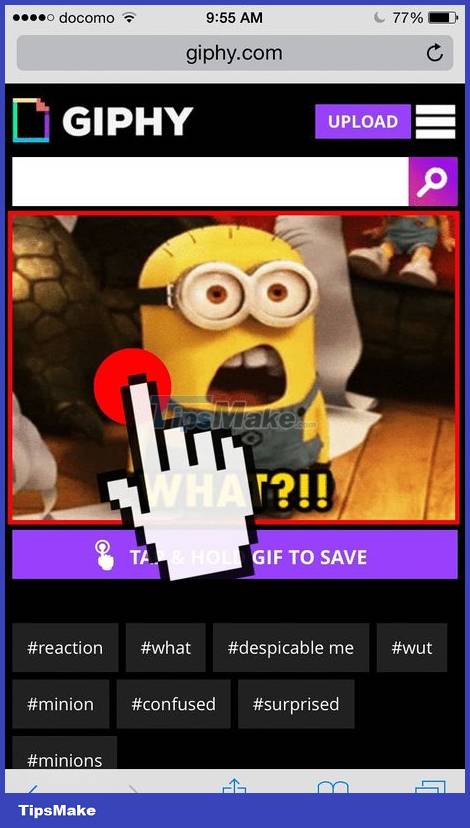
Touch and hold the GIF you want to save. A menu will quickly appear.
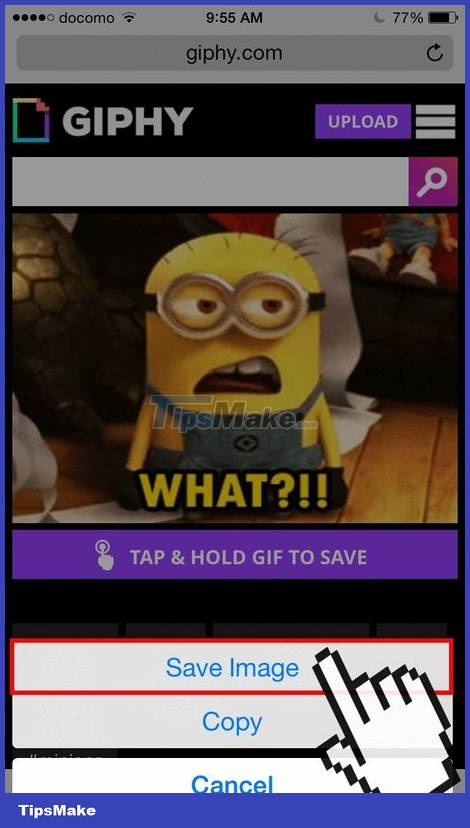
Select "Save Image". The GIF image will be downloaded and saved to the Camera Roll.
View GIFs

Open Photos (photo). GIFs can appear in the Camera Roll or All Photos (all photos) in Photos.
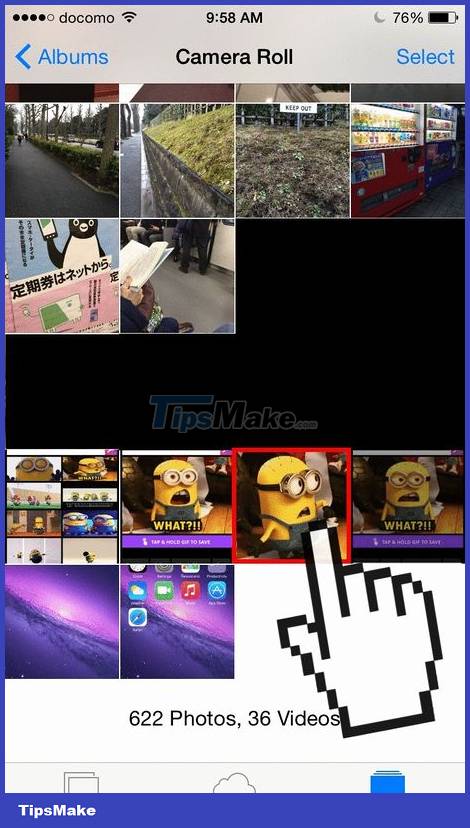
Tap to open the GIF. You'll notice that the photo has no animation when viewed in Photos.

Tap the share button and choose "Message" or "Mail". You may see the animation again when you text or email someone.
Select recipient. The email or compose screen will appear with your GIF.
If you just want to review the GIF yourself, you can send the image to your own email address.
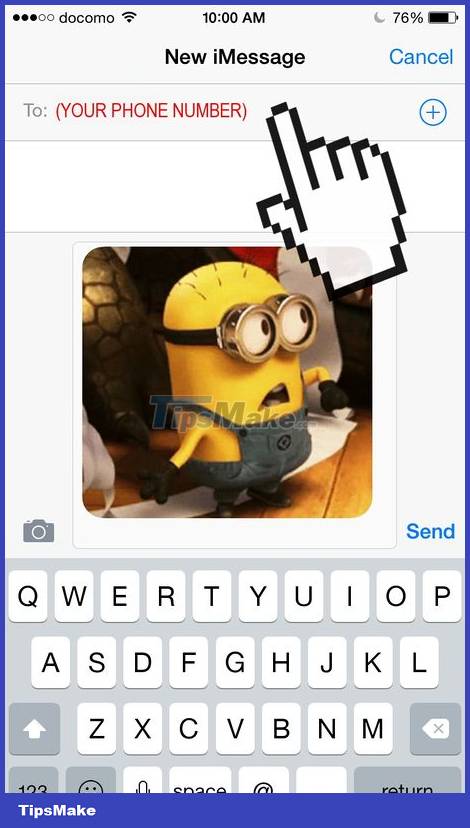
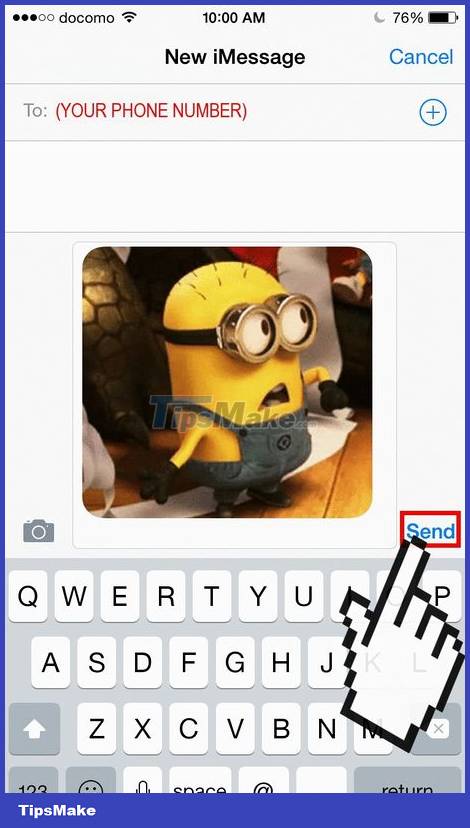
Send Message. Once the message is sent, you'll see the animated GIF in the conversation.
Use GIF app

Open the App Store. If you're constantly exposed to GIFs, you probably want to know a better way to view them than emailing yourself. Nowadays, there are many applications that help you view animated GIFs.

Find the right application for your needs. Some apps are completely free, but others require a fee. Try searching the App Store for some keywords like gif, gifs, "gif download" or similar phrases, look closely at the description and user reviews to find the best app for your needs. your request.

Download and install the application.