How to draw straight lines and lines in Word 2019, 2016, 2013, 2010 and 2007
Shapes is a great tool to help you create shapes and diagrams as you want in Word. In this article helps you create straight lines in Word fastest and most complete.
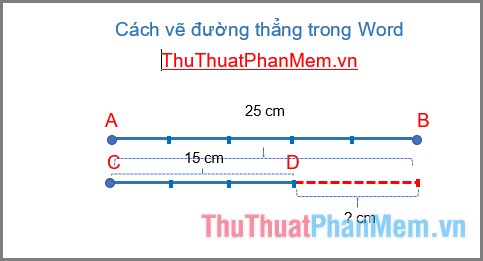
Step 1: To draw a line in Word, go to the Insert tab -> Shapes -> click the Line icon :
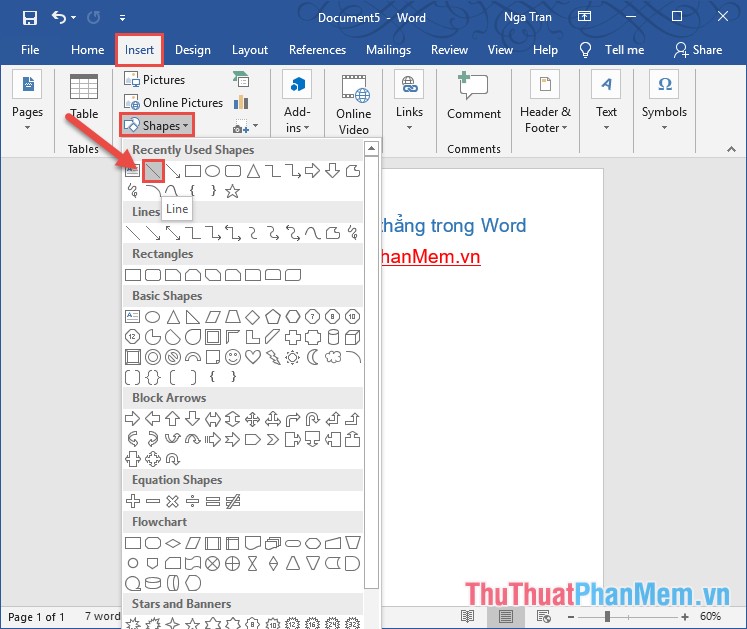
Step 2: Position the mouse cursor at the position where you want to draw the line -> drag and drop the mouse to draw a line as you like. The example here creates a horizontal line:

Step 3: After you have drawn the line you need to format the color, thickness, border style for the line by right-clicking the drawn line -> select Format Shape .
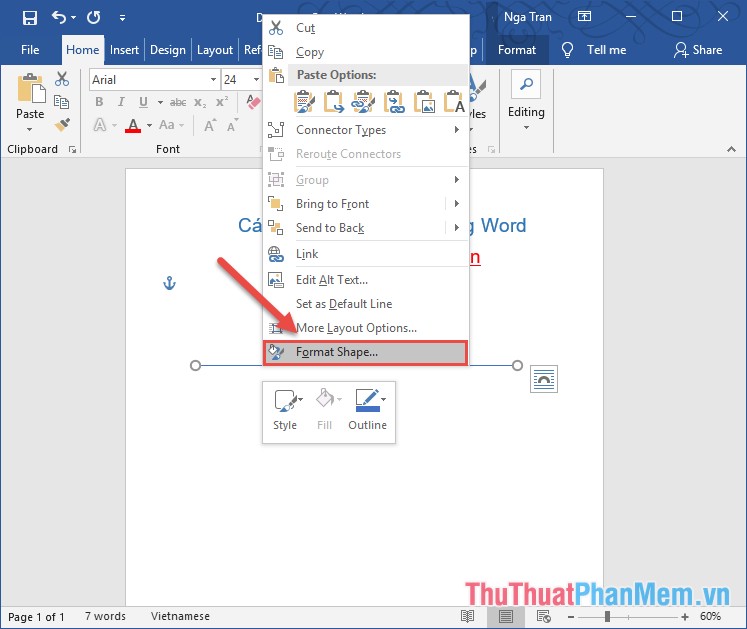
Step 4: The Format Shape window appears in the Line section with the following options:
- Click Solid line option to select the color of the line.
- In Color section, select colors for straight lines.
- In the Width section select the thickness for the line.
- In Dash type, select the line type.
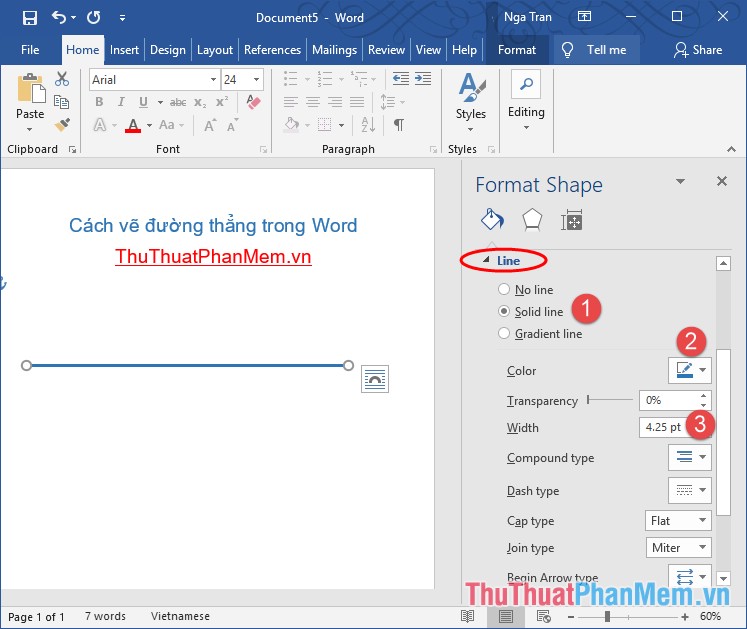
After formatting the straight line, if you want to use the line diagram to solve problems for elementary students, you can create a diagram like the picture by combining straight and dashed lines:
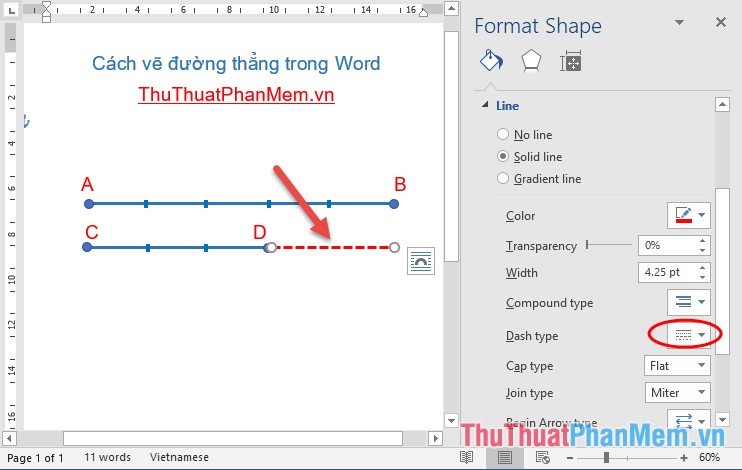
Use a textbox to insert text content in a straight line:

Note: In the process of creating a horizontal or vertical line, hold down the Shift key while drawing to prevent the line from being drawn:
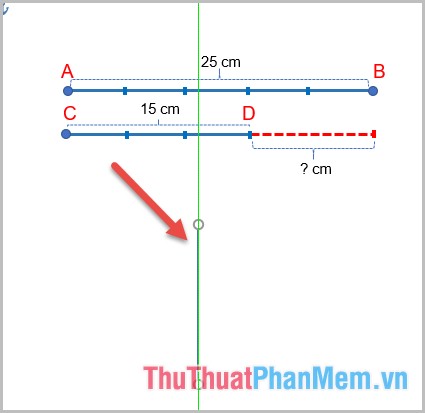
When you draw a line without rings, holding the Shift key will cause the line to be non-standard:

For non-horizontal or vertical lines you do not need to use the Shift key :

Above is how to draw a line on Word 2016. With other versions, you perform the same operation.
Good luck!