How to move between sheets in a spreadsheet processing program
In spreadsheet processing programs, a sheet, tab sheet or worksheet tab is used to display the worksheet that the user is currently editing. Although there are many spreadsheet processing programs, the way they handle moving from sheet to sheet is the same. To learn how to move between sheets, follow the steps below.
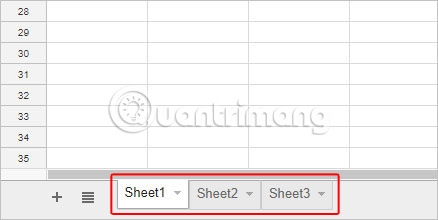
1. Open the spreadsheet processing program that you want to use.
2. Open the worksheet you want to use.
3. In the lower left corner of the screen, find the Sheet tabs .
4. Click on these tabs to switch between sheets.
Tips :
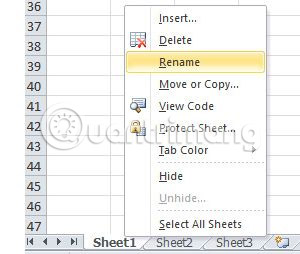
Each Excel file can have multiple worksheets, but the default sheet number is 3. These tabs are labeled "Sheet 1", "Sheet 2" and "Sheet 3" .Users can add, move and rename sheets.
In Microsoft Excel, by clicking on the worksheet tab (located at the bottom of the window), users can move between different worksheets.In addition , users can move between worksheets in Microsoft Excel by pressing Ctrl + Pg Up or Pg Dn .
In Google Sheets, you can move between worksheets by pressing Ctrl + Shift + Pg Up or Pg Dn.
See more:
- How to change dots into commas on Google Sheets
- Hide and show sheets in Excel
- Shortcut to return to the current cell in Excel