5 Best Google Sheets Add-ons to Make Data Analysis Easier
Google Sheets is a powerful tool for analyzing data, but sometimes you need more power. There are plenty of add-ons that can speed up your spreadsheets and take your data processing to the next level. Here are our top picks!
1. Power Tools
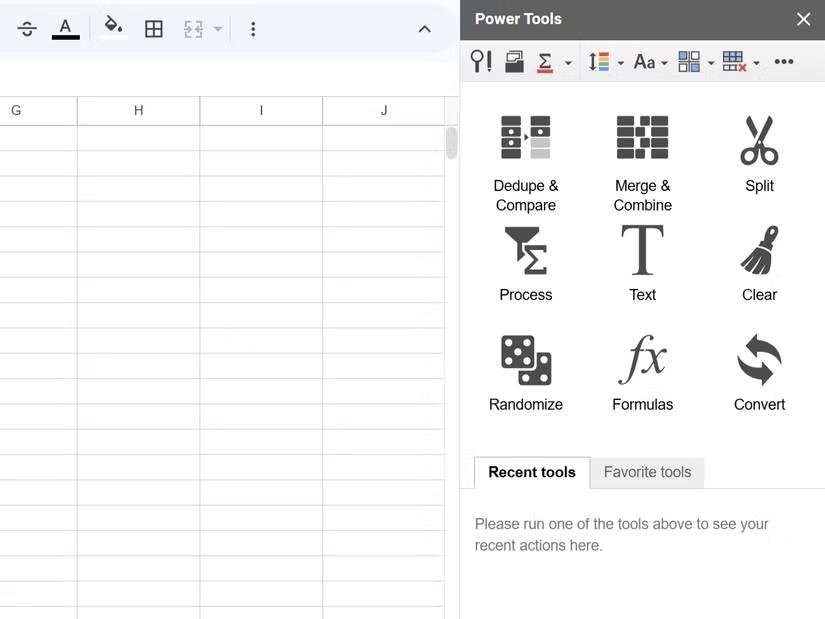
Power Tools takes the pain out of performing repetitive tasks. This add-on simplifies everyday tasks like splitting columns, removing duplicates, and combining multiple worksheets into one. It also offers advanced functionality like comparing multiple worksheets, merging cells without losing data, and finding and replacing data in hidden places like formulas, links, and notes.
Power Tools goes beyond basic data manipulation. You can use this add-on to create pivot tables, generate random data, shuffle ranges, and modify formulas in bulk. Some of the add-on's most useful features include advanced sorting and filtering options, data cleaning tools, and formula creation.
2. XLMiner Analysis ToolPak
XLMiner Analysis ToolPak integrates many advanced statistical functions into your spreadsheet. With XLMiner, you can perform many different types of statistical tests.
It also includes correlation and covariance analysis tools, which help you understand the relationships between variables in your data. You can create descriptive statistics, charts, and even perform Fourier analysis on time series data.
3. Supermetrics
To use Google Sheets to analyze your data, you first need to collect your data. Manually collecting data from different platforms can take hours, and that's where Supermetrics comes in. Supermetrics allows you to directly integrate data from over 100 marketing platforms into your spreadsheets. You can import data from sources like Facebook Ads, Google Analytics, LinkedIn Ads, and more.
Note : An additional feature of Supermetrics is that it provides clean, unsampled data, ready for analysis.
4. Autocrat
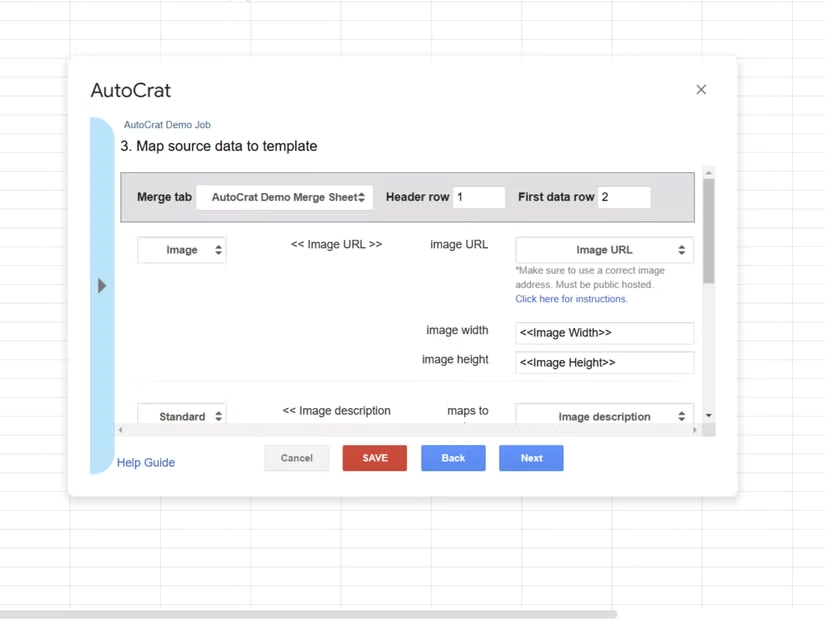
While add-ons like Power Tools and Supermetrics focus on processing and integrating data within Google Sheets, Autocrat takes your data a step further. It lets you merge data into personalized documents, emails, or PDFs outside of your spreadsheet.
Autocrat is the perfect companion to the other add-ons on this list. After you've cleaned, analyzed, and transformed your data using tools like Power Tools and the XLMiner Analysis ToolPak, you can use Autocrat to automatically populate that data into custom templates.
5. Lucidchart
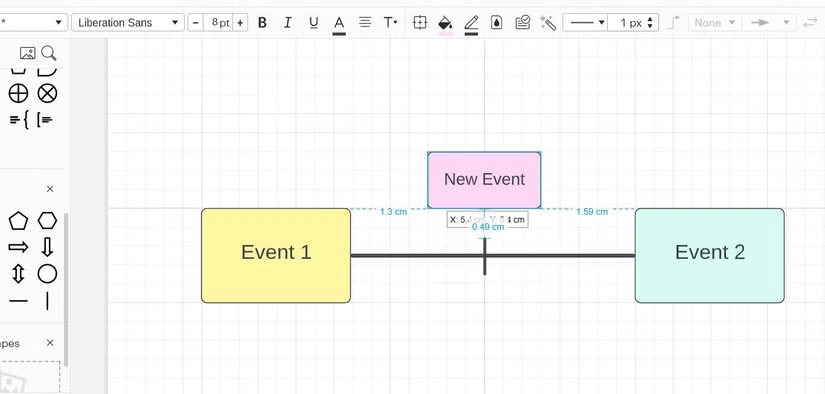
Sometimes, visual representations of data can have a bigger impact than raw numbers. That's where Lucidchart comes in. This add-on lets you create professional diagrams, flowcharts, and org charts directly from your Google Sheets data.
One of the key benefits of Lucidchart is its collaboration features. You can work on diagrams with your team in real-time, making it easy to gather feedback and make changes on the fly.
Lucidchart also offers automation features. For example, you can automatically generate organization charts from spreadsheet data or visualize databases with just a few clicks.