How to hide and show slides on PowerPoint
The content written on Word or calculated columns on Excel all have the option to hide content or display it easily. We can hide text on Word, or hide columns or rows in Excel data tables. These hidden options are displayed right in the right-click menu, or with different tools. With PowerPoint slides, users also have the option to hide or display slides during the slideshow. The following article will show you how to hide and display slides on PowerPoint.
- Ways to hide data on Excel
- Instructions to delete 0, hide 0 in Excel
- How to hide, show notes in tables on Excel
Hide instructions, show slides on PowerPoint
Step 1:
Open PowerPoint slide show and navigate to the slide you want to hide on PowerPoint. Right-click on the slide and select Hide Slide .

Step 2:
The hidden slide result will be blurred and crossed out as shown below. When the slide show, this slide is automatically ignored and not shown on the screen.
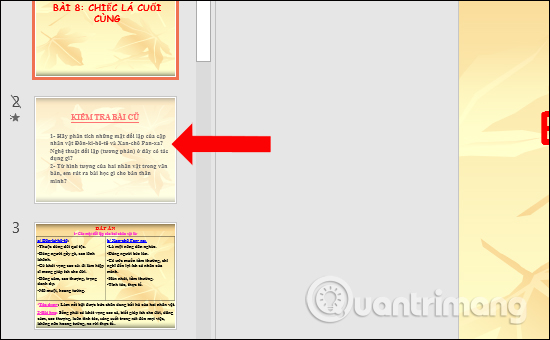
Step 3:
To show the hidden slide again, right click on the slide and click Hide Slide again. The following slide will be displayed again and will no longer be blurred.
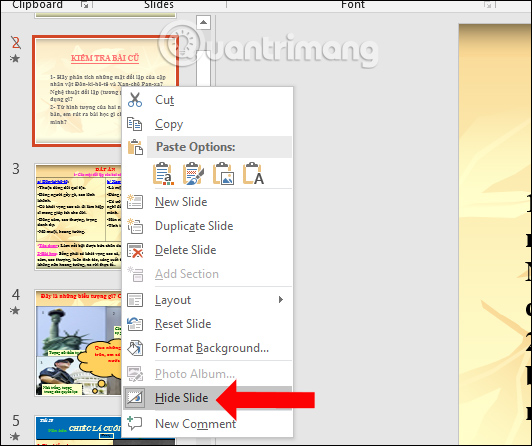
So hiding or showing slides on PowerPoint is as simple as when you hide content on Word or Excel. The hidden slides are not shown when we run the slide.
See more:
- How to blur the background image in PowerPoint
- Instructions to remove background images with PowerPoint 2010
- Fix 6 common errors on PowerPoint slides
I wish you all success!