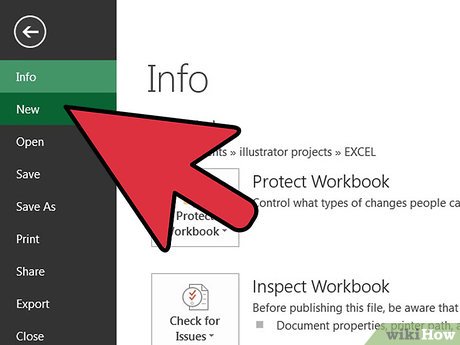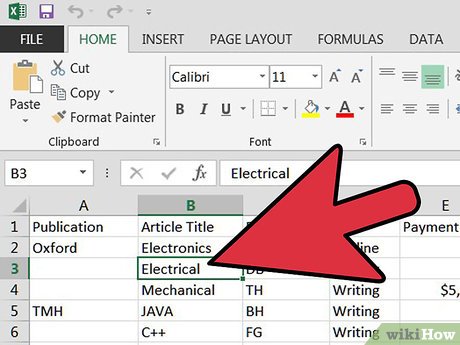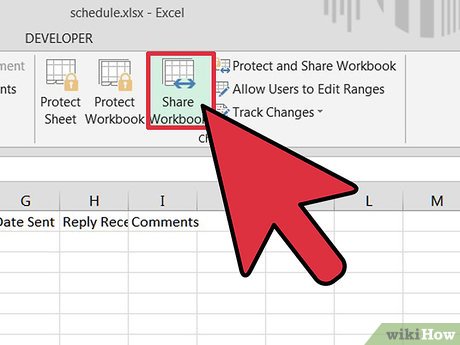How to Make a Shared Spreadsheet
Method 1 of 2:
Microsoft Excel Spreadsheet
-
 Open your excel spreadsheet or create a new document by going to the File Menu in the top horizontal toolbar and selecting "New."
Open your excel spreadsheet or create a new document by going to the File Menu in the top horizontal toolbar and selecting "New." -
 Make changes to your document. These should include macros, charts, merging cells. pictures, objects, hyperlinks, outlines, subtotals, data tables, Pivot Table reports, worksheet protection and conditional formats.
Make changes to your document. These should include macros, charts, merging cells. pictures, objects, hyperlinks, outlines, subtotals, data tables, Pivot Table reports, worksheet protection and conditional formats. -
 Click on the Tools Menu or in other version you can find the Review Tab. Select "Shared Spreadsheet/Share Workbook" from the options in the drop down menu.
Click on the Tools Menu or in other version you can find the Review Tab. Select "Shared Spreadsheet/Share Workbook" from the options in the drop down menu. -
 Click the Editing tab when the dialogue box pops up.
Click the Editing tab when the dialogue box pops up. -
 Find the box that says "Allow changes by more than one user at the same time." Click on that box to affirm you want that change.
Find the box that says "Allow changes by more than one user at the same time." Click on that box to affirm you want that change. -
 Click "OK" to save that change.
Click "OK" to save that change. -
 Save the workbook in its current location by clicking the File Menu and selecting "Save."
Save the workbook in its current location by clicking the File Menu and selecting "Save." -
 Go back to the File Menu and select "Save As."
Go back to the File Menu and select "Save As." -
 Save the file in a shared folder on a shared network. Make sure all the people that will use the document have permission to use that folder. If not, save it somewhere that everyone can access.
Save the file in a shared folder on a shared network. Make sure all the people that will use the document have permission to use that folder. If not, save it somewhere that everyone can access.
Method 2 of 2:
Google Docs Spreadsheet
-
 Sign into your Google Documents account.
Sign into your Google Documents account.- If you do not have a Google Docs account, set it up by clicking the "Try Google Docs Now" button on the Google sign in page.
-
 Go to your spreadsheet or click on the "Create New" drop down box.
Go to your spreadsheet or click on the "Create New" drop down box. -
 Select "Spreadsheet" from the list of choices, or open a spreadsheet you have already been working on.
Select "Spreadsheet" from the list of choices, or open a spreadsheet you have already been working on. -
 Click on the "Share" button to the right and above your spreadsheet.
Click on the "Share" button to the right and above your spreadsheet. -
 Choose the names of people you want to join from your list of Google contacts, or you can type in email addresses.
Choose the names of people you want to join from your list of Google contacts, or you can type in email addresses. -
 Decide if the person can edit or only view the spreadsheet. Click on the drop down box to the right of the person's name.
Decide if the person can edit or only view the spreadsheet. Click on the drop down box to the right of the person's name. -
 Press the "Share & Save" button.
Press the "Share & Save" button.
Share by
Samuel Daniel
Update 05 March 2020