How to Install a Graphic Card's Driver Without Original Disk
Method 1 of 2:
Installing Automatically
-
 Figure out what is the brand of your graphics card. It could be AMD or Nvidia or any other. After figuring out, note down your model name (if you find it) on a piece of paper with the brand. This will help you remember it.
Figure out what is the brand of your graphics card. It could be AMD or Nvidia or any other. After figuring out, note down your model name (if you find it) on a piece of paper with the brand. This will help you remember it. -
 Get a laptop/PC on with internet. Use Google to search your brand's name and find the website.
Get a laptop/PC on with internet. Use Google to search your brand's name and find the website. -
 Search for your model. The website will provide drivers for their cards in their download sections.
Search for your model. The website will provide drivers for their cards in their download sections. -
 Download the drivers. After the drivers have been downloaded, run the program and it should automatically install the drivers.
Download the drivers. After the drivers have been downloaded, run the program and it should automatically install the drivers.
Method 2 of 2:
Installing Manually
-
 Install manually if the automatic installation doesn't work.
Install manually if the automatic installation doesn't work. -
 Download the driver software, as listed in the first method. This is the hard part: you must locate the folder of display drivers in the driver software you just downloaded.
Download the driver software, as listed in the first method. This is the hard part: you must locate the folder of display drivers in the driver software you just downloaded.- If the software you download is an application, right click and extract it using WinRAR.
-
 Go to device manager, right click your graphic card, and click on update.
Go to device manager, right click your graphic card, and click on update. -
 Search manually through your computer to find the driver's .inf file.
Search manually through your computer to find the driver's .inf file. -
 Select the file. This should force install your graphic card's drivers.
Select the file. This should force install your graphic card's drivers.
3.7 ★ | 7 Vote
You should read it
- How to install driver for Dell laptop, download directly from Dell homepage
- How to identify and install the correct driver missing for Windows?
- Instructions to install driver for Acer laptop (download from homepage)
- Instructions to install driver for Toshiba laptop (download from homepage)
- How to update genuine automatic drivers for Dell laptops
- How to Install Drivers for the HP Laserjet 1020 on Mac OS X


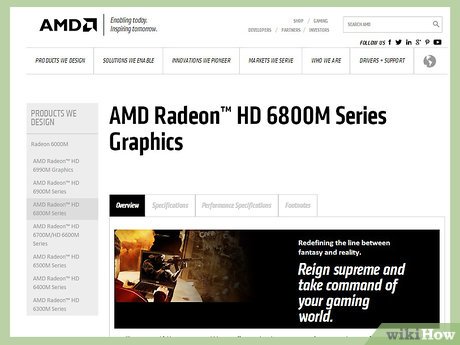


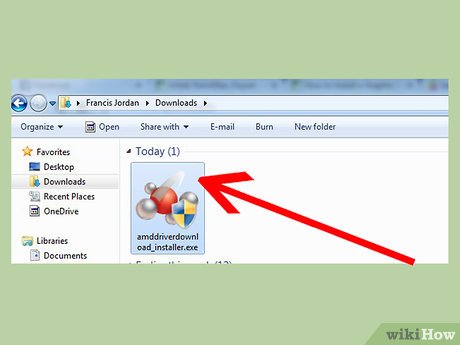
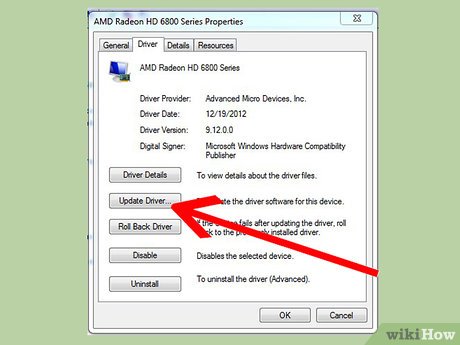
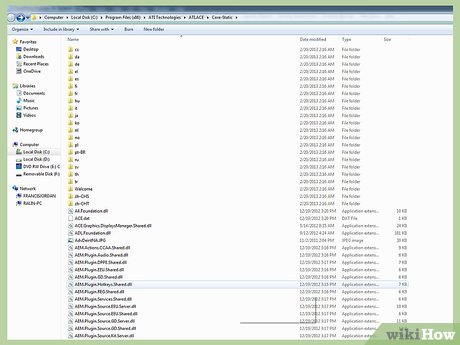
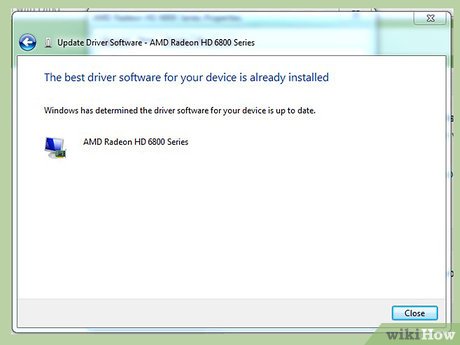
 How to Install PowerPoint
How to Install PowerPoint How to Reinstall Cydia
How to Reinstall Cydia How to Install Open Source Software
How to Install Open Source Software How to Install DEB Files
How to Install DEB Files How to Delete Genieo
How to Delete Genieo How to Install a Font on a Mac
How to Install a Font on a Mac