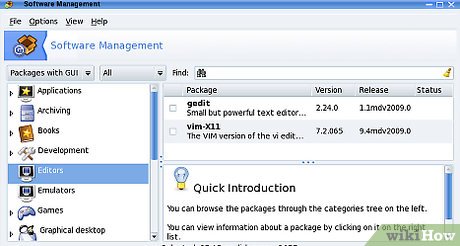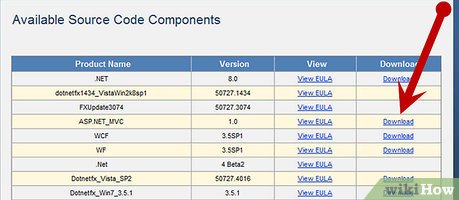How to Install Open Source Software
Method 1 of 2:
Linux/Unix/Unix-Like Systems
-
 For most such systems, you can probably use the OSs package manager to install a pre-built binary package. This is always the recommended method.
For most such systems, you can probably use the OSs package manager to install a pre-built binary package. This is always the recommended method. -
 Alternatively, you could follow these steps:
Alternatively, you could follow these steps:- Download and uncompress the source code.
- In the terminal, move into the extracted directory.
- Run "
./configure" to configure the software. - Run "
make" to compile the software. - Run "
make install" to install the software.
Method 2 of 2:
Microsoft Windows
-
 Acknowledge that Windows is not a friend of open source software. This is also because it does not come with the make build system, so compiling from source code is harder. You will need to install a precompiled version.
Acknowledge that Windows is not a friend of open source software. This is also because it does not come with the make build system, so compiling from source code is harder. You will need to install a precompiled version.- Go to the project website.
- Check for ports of the program. Find a port for either Windows or your version of Windows.
- Download and run the installer.
- Once installed, shortcuts will likely be created.
Share by
Samuel Daniel
Update 05 March 2020
You should read it
- ★ How to fix Windows computer error that cannot install software?
- ★ Glarysoft Software Update Pro, install a series of software after installing Windows with just 1 click
- ★ How to install software for clients from Windows Server 2012 R2 using Group Policy
- ★ 3 ways to install classic software and games on Windows 10
- ★ Installing hardware drivers for Windows: easy to think but difficult?