How to identify and install the correct driver missing for Windows?
Windows Device Manager is a very important tool in Windows operating system, it lists all the list of hardware devices recognized by Windows, including problems related to device drivers not recognized yet. Through Windows Device Manager, users can easily manage hardware devices in the computer.

By default Windows will automatically identify the device and download the appropriate drivers automatically, then display the name and organize the device in groups in Windows Device Manager. However, when the detection process fails or is automatically disabled to download the driver, you need to manually identify and install the driver driver.
Identified
When a Windows device is unrecognizable, it will be displayed as 'Unknown device' or sometimes the device name along with a small yellow icon .

Now let's start the device identification process.Right-click on the unknown device and select Properties .

The Properties window appears, click the Details tab and select Hardware Ids from the Property selection list.

Right now, Windows will display a list of string characters for information about the device that Windows has not yet recognized.

Now, copy this string, then visit some search website - like Google - and paste them into the keyword box to ' ask ' the Internet to identify Windows instead, then you may have Get the download link of the device driver you need to find quickly.
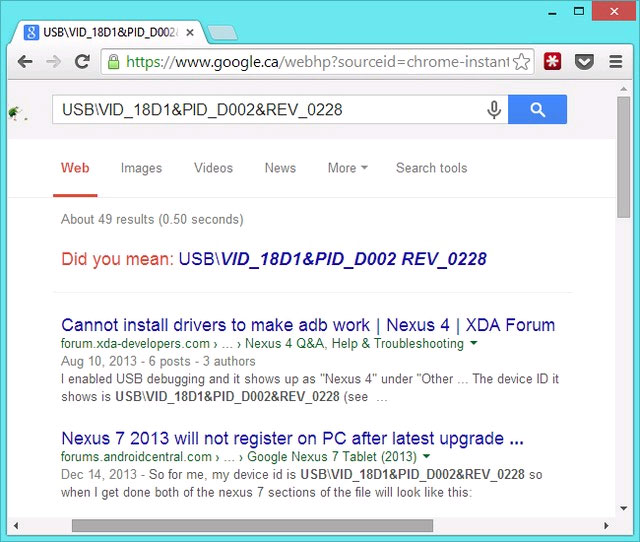
Manually identify and install drivers
Windows itself has built some common hardware drivers today, so sometimes Windows reinstalls or connects devices, Windows will automatically identify and install the corresponding driver.
However, this feature is sometimes faulty or does not work in a 'smart' way, so users have to manually manipulate it by visiting Control Panel > View devices and printers . Then right-click the Computer icon and select the Device installation settings command.
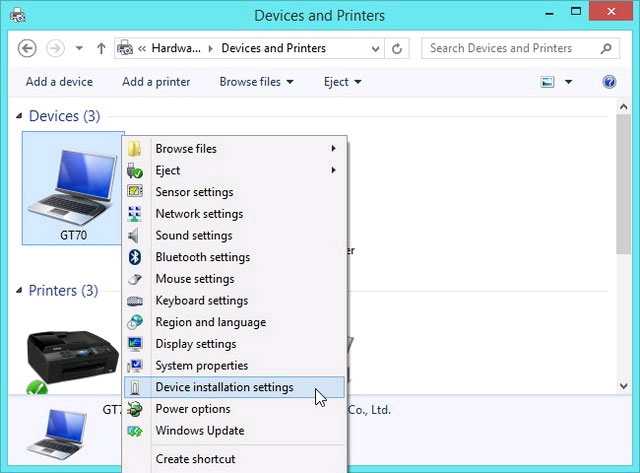
Device installation settings window appears, select ' Yes, because this automatically (recommended) ' if you want to re-enable this feature select ' Always install the best driver software from Windows Update ' to choose to install only the drivers Important from Windows Update . Then click Save Changes to save.
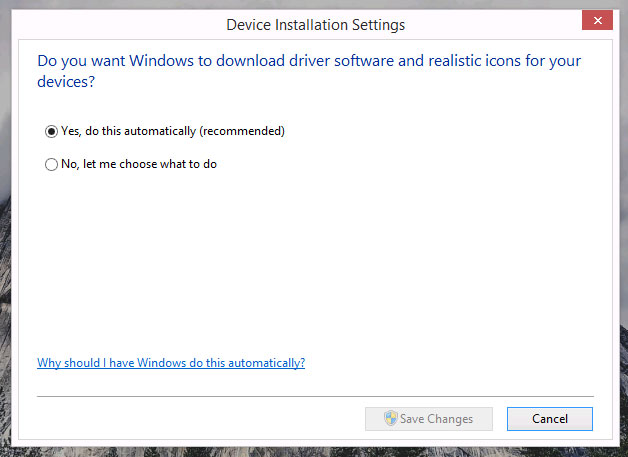
Now open the Windows Device Manager again and select the Update Driver command from the Properties window . The Windows Update window will appear, select the installation command as shown below to allow Windows to detect, find, download and automatically install the device driver.

If even Windows Update can't help you, you may need to reinstall Windows or get help from third-party software - like IObit Driver Booster - already.
Hope the article will be useful for you.