How to install driver for Dell laptop, download directly from Dell homepage
In this article I will guide how to install drivers for Dell laptops extremely detailed and simple. Includes win 7 32bit / 64bit Dell wifi driver, Dell laptop camera driver, etc.
After each ghost re-install, the most important thing is to install Driver and fortunately the current multi-configuration Ghost has helped automate the process of installing Driver almost completely.
However, with some laptop lines, the Driver integrated in the ghost version sometimes does not install enough, so now what we have to do is install the Driver manually.
1. Why must install driver for Dell laptop?
Before starting, you can refer to the following article to know what Driver is. Simply put, it is also an important part of computer software, combined with the operating system to control the hardware. For example, how does the computer know how to use printers, projectors, etc., it is all thanks to the Driver.
When the computer is fully installed the driver will run stably and achieve a faster overall performance, or at least reach its inherent speed.
As I mentioned at the beginning of the article, Driver is often missing after Ghost Win, especially on laptops, so we have to install enough push drivers to help Dell Laptop run as smoothly as possible.
2. How to check for missing driver on Dell computer?
You have to check what drivers are missing on your Dell computer, then get the name of the driver and search its home page to download it.
Step 1: Press the key combination Windows + R, type: devmgmt.msc and press OK.

Step 2: Check in the list if there is an item named Other devices or not, if not as shown below, your computer is temporarily full Driver.

Or if any driver has not been installed, it will show up in the Other devices exclamation mark like below.

Also you can left click any driver to check information such as name, date of update, version, etc.
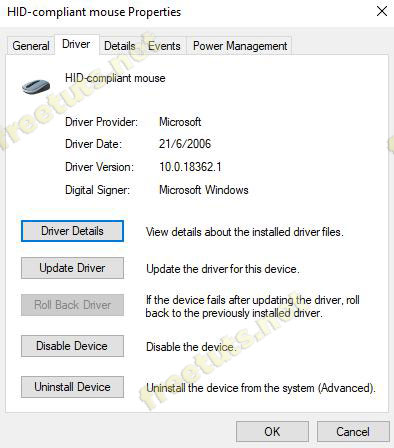
3. How to install driver for Dell laptop
To install drivers for Dell computers, follow the steps below.
Step 1 : Check SERVICE TAG (usually listed on the bottom of laptop), this is an important number that the manufacturer stores on their server, including the machine name, model and the place of the computer. of you, etc.

Step 2: Go to the DELL Driver support homepage here then enter SERVIECE TAG just checked in step 1 into the product box -> click the Search button to start searching for drivers for your laptop.
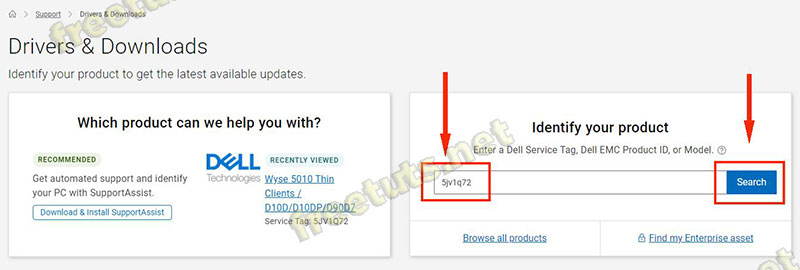
Step 3: Click on the tab DRIVER & DOWNLOADS then select your operating system in the list of Operating system .
* Note: If Driver does not support a certain operating system, it will display a message, for example Windows 10 is not supported on this product.
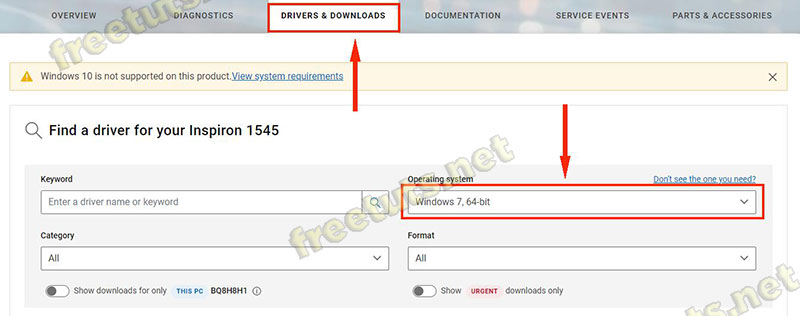
Step 4: Enter the Driver name that your Dell laptop is missing in the Keyword section , or browse for it in the list and click Download to download the driver.

Step 5: If the software is in compressed form, extract it with WinRAR by right-clicking and choosing Extract .

Step 6: Double-click on Driver to install it, then choose Continue or Install differently depending on the Driver manufacturer.
But just press the simple buttons like Yes, Install, Continue, Next, etc. to install quickly and then Finish.
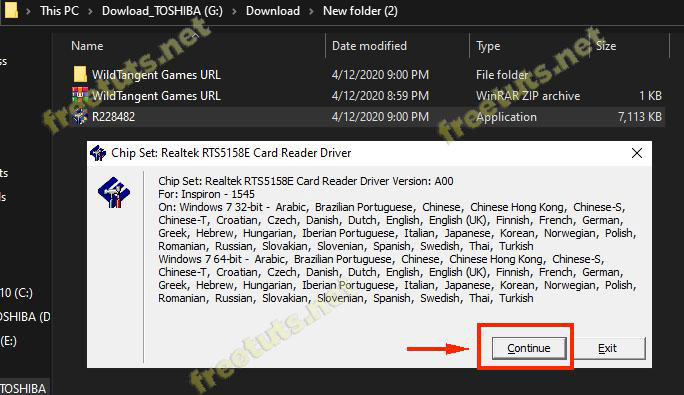
The tutorial to install driver for Dell Laptop (download from home page) here is finished. If you still have any questions, do not hesitate to comment, I will answer as soon as possible.
In addition, you can also refer to Driver Booster software, I have tried it and give full results Driver of many different Laptop lines. This is a simpler method if you don't want to install the driver manually from the homepage.
You should read it
- ★ Instructions to install driver for Acer laptop (download from homepage)
- ★ Instructions to install driver for Toshiba laptop (download from homepage)
- ★ Summary of websites to download and download drivers for computers and laptops
- ★ All Dell laptops will use LED screens
- ★ Dell unveiled two low-cost laptops at Computex 2014