How to insert brackets in Word, Excel square brackets, curly brackets, double quotation marks
To create a mathematical expression in Word and Excel, we must use special characters such as curly braces, square brackets. The following article will provide you with ways to insert brackets such as square brackets, pointed, double into Word, Excel.

1. Insert square brackets, pointed, double in Word, Excel
Method 1: Insert brackets in Word, Excel with the keyboard keys on the keyboard
When we use Vietnamese keyboard such as VietKey, Unikey, EVkey . then typing the square brackets will turn into "ơ" or "ư". We can handle it as follows:
- Double-click the square button to insert a square bracket.

- Press Shift + double-click the square / quotation marks button to insert curly brackets.

- Press Shift + click quotation marks to insert quotes.

Method 2: Insert brackets in Word, Excel with Shape
Step 1: You place the cursor position where you need to insert brackets. Then go to Insert => Shapes menu and select the braces to insert.
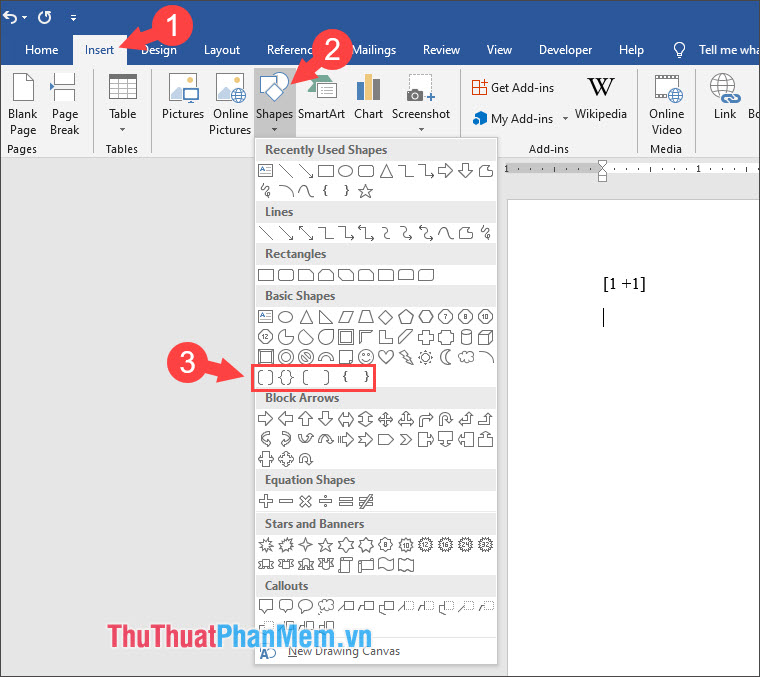
Step 2: Drag a region in Word and right-click and select Add Text .

And the result as shown below is successful.
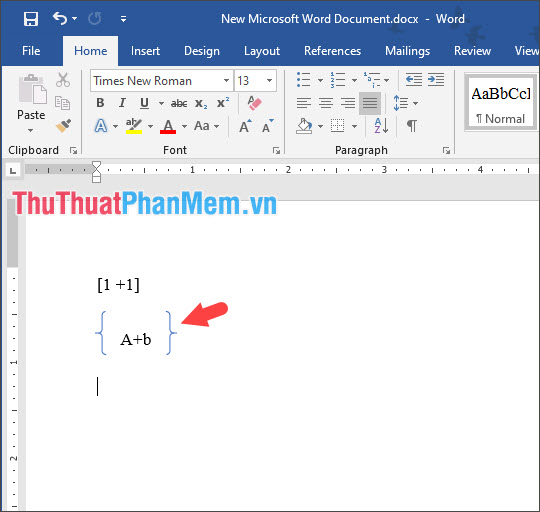
With Excel, you can do the same thing.

2. Insert brackets on Word, Excel in mathematical expressions
Step 1: First, we have to insert the mathematical formula. You go to the menu Insert => Equation and select the appropriate mathematical expression to insert.

Step 2: We highlight the mathematical formula to be inserted. Then go to Design => Bracket menu and select the type of square brackets that you need to insert.

And the result is as shown below is successful.

For Excel we do the same thing.
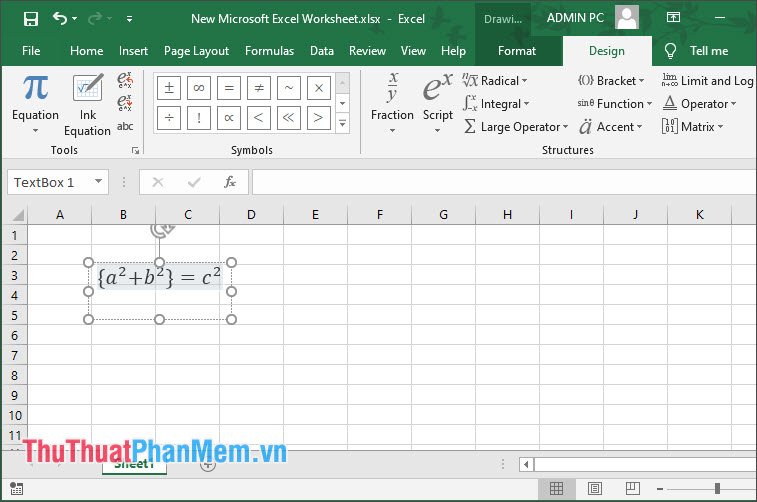
With instructions for inserting brackets in Word and Excel, we can practice and insert brackets in mathematical expressions and formulas more conveniently and easily. Good luck!