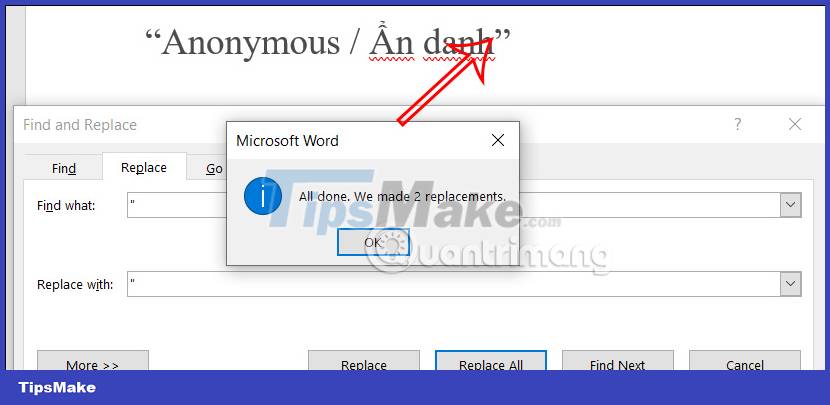How to change straight quotation marks to curved in Word
When quoting documents in Word, by default we will use quotation marks, with two types: straight quotation marks and curved quotation marks. By default, Word will always use curved quotation marks for all text entered in Word. So what if you want to use straight quotation marks in Word by default, or change between quotation mark types in Word? The article below will guide you to change the quote style in Word.
How to default to quotation marks in Word
Step 1:
At the interface in Word, users click File and then select Options in the next interface.
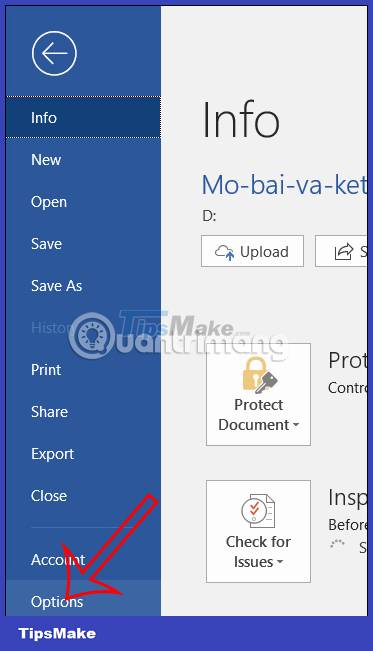
Step 2:
Switching to the new interface, users click on Proofing and then select AutoCorrect Options. next to it.

In the new interface as shown, the user clicks on the AutoFormat tab as shown.

Next, uncheck 'Straight quotes' with 'smart quotes' if you want to use the default straight quotes in Word . If you use curved quotes by default, select 'Straight quotes' with 'smart quotes'.

Step 3:
Continue clicking on the AutoFormat As You Type tab . If you want to use straight quotation marks, uncheck 'Straight quotes' with 'smart quotes' . If you want to use curved quotation marks, select 'Straight quotes' with 'smart quotes'.

How to change bracket style in Word
Change curved quotation marks to straight in Word
Step 1:
First, enter the quoted content in Word with curved quotation marks as usual. Next we will have to access AutoCorrect Options and uncheck 'Straight quotes' with 'smart quotes' at the AutoFormat As You Type tab and the AutoFormat tab .
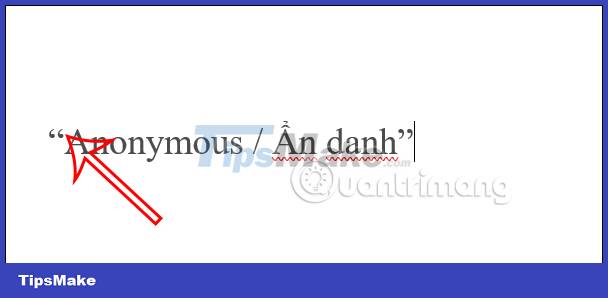
Step 2:
Next we press the key combination Ctrl + H then at the Find what and Replace with interface we enter the character ' and then click Find Next below. Then click Replace All to change curved quotes to straight.
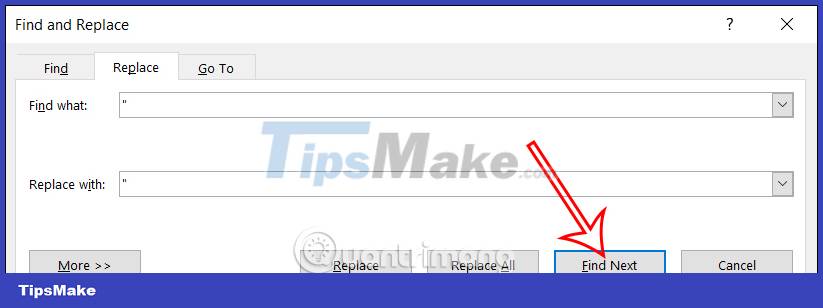
Step 3:
As a result, users will be quoted straight quotes in Word as shown below.
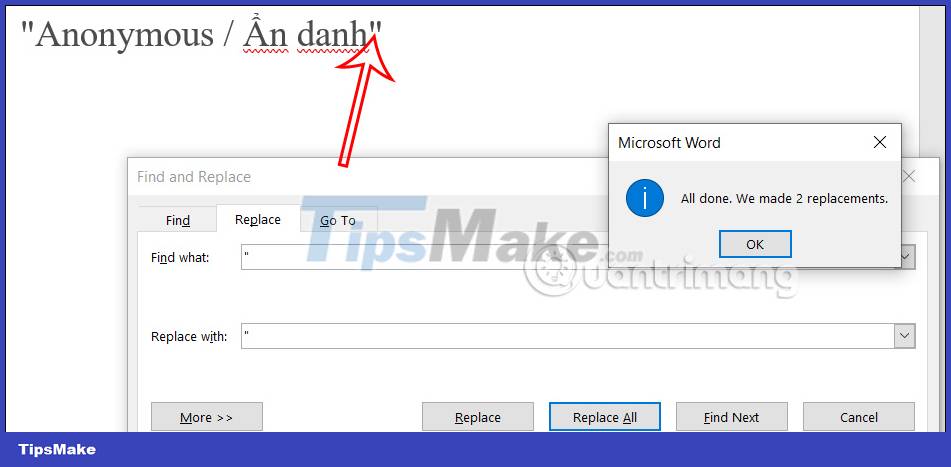
How to change straight quotes to curved in Word
Step 1:
We also enter straight quotation marks in Word . Then select 'Straight quotes' with 'smart quotes' at the AutoFormat As You Type tab and the AutoFormat tab and then click OK to save.
Step 2:
Also press Ctrl + H to open the dialog box and enter the character ' and click Find Next below to search in the Word document.
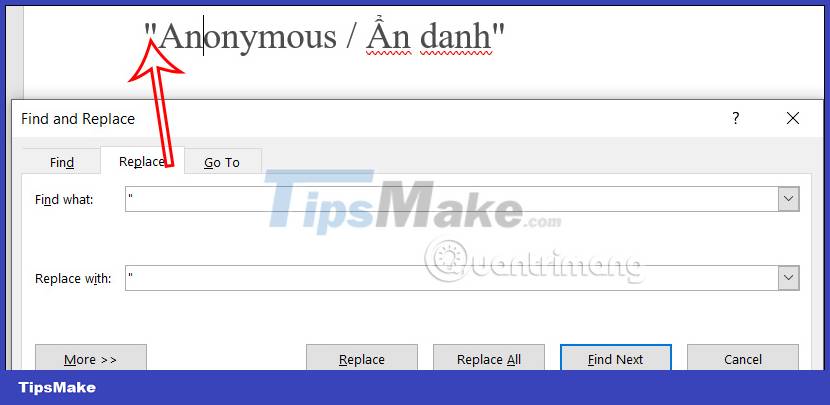
Step 3:
Then you also click Replace All to change straight brackets to double quotes. The results of straight parentheses have been converted to double quotes.