Instructions to turn off Smart Punctuation on iPhone and iPad
Smart Punctuation is a feature of iOS, which automatically converts generic punctuation marks into better types of punctuation. For example, parentheses turn into quotation marks. The problem is that this feature does not always work well.
- How to change the iPhone status bar without jailbreak
- 5 ways to turn off iPhone not everyone knows
- How to reject an unwanted call on iPhone
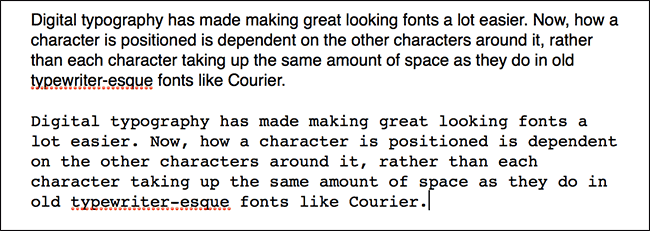
Digital typography makes finding fonts much easier. Now, the arrangement of the characters will depend on the characters around it, not each character will have the distance, the same space as in the old style font like Courier.
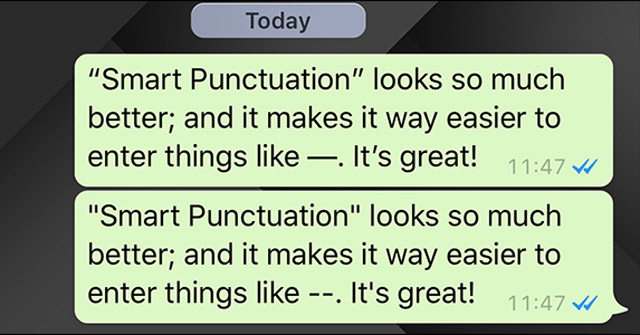
For most fonts, parentheses and quotation marks will be different. Take a look at the example, when I write the above line of text, the quotation marks in the first paragraph are quite angular (including the 'it's' word separator). However, in the following text, it was edited to look softer. Also, if you enter two consecutive signs (-) without spaces, they will automatically be converted into a single (-) sign. In summary, the Smart Punctuation function makes the text more beautiful and smarter.
So why do you want to turn off Smart Punctuation?
Unfortunately, most computer engineers don't really care what the text in their encrypted file looks like. They build the basic structure of the web and encode characters so they work effectively. This makes Smart Punctuation not work well with things like URLs. Smart Punctuation also does not work well when you have a character limit (like when sending SMS messages).
For example, when a website uses two dashes in the URL structure, if you copy and paste it into a message or email to send to another person, it will automatically convert into an underscore and address. This URL will no longer be true.
If you often have to copy stupid URLs with two consecutive hyphens or send code snippets through texting, you should turn off this Smart Punctuation feature. Text may not be easy to see, but in fact, most people will not notice it.
To turn off Smart Punctuation, you go to Settings> General> Keyboard , and then turn off the Smart Punctuation function.

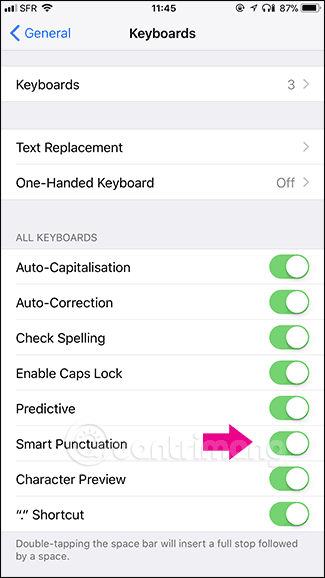
All you need to do is that, and you won't need to worry about these situations.
See more:
- Instructions on how to create 'big heads' on iPhone
- How to fix iPhone error does not show Trust This Computer
- How to move multiple apps at once on iPhone