Page numbering method of type 1/2 in Excel
Operating page numbering in Excel , or page numbering on Word, is a basic operation when we work with office documents. And when you number the page will be all integers, even if the page numbering is parity. So if you want to type page number 1 in Excel, how to do it?
That is, then you will number pages in a total of 1/2, 2/2 instead of numbering pages 1 and 2 as before. In fact, page numbering in type 1/2 in Excel is similar to when you number page numbers in Excel. The following article will guide you to read page numbering style in half in Excel.
- How to type pages in Word 2010
- How to type pages in Word 2007 from any page
Manual numbering page 1/2 in Excel
Step 1:
First, you need to click on the Page layout tab then on the Page Setup group, click on the arrow icon at the corner.
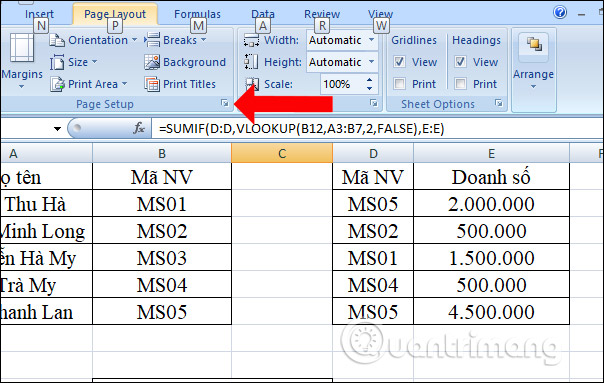
Step 2:
A new dialog box appears, click the Header / Footer tab, then select Custom Footer to insert the page number at the bottom of the Excel footer.

Step 3:
Then select the location where you want to insert the page number , for example, here will insert the page number to the right of the interface, so click on the Right section. Then click on the Insert Page Number icon above as shown below.
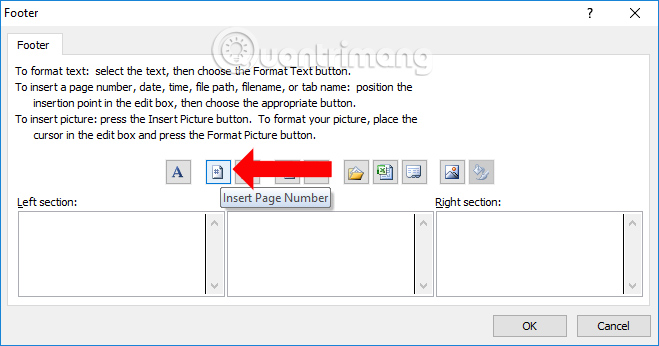
Step 4:
After pressing Insert Page Number, a page number input character will appear. If you use integers like 1, 2, 3 to page numbers, you can immediately enter the number in this section. However, for page numbering in type 1/2, you need to insert / to distinguish as follows.
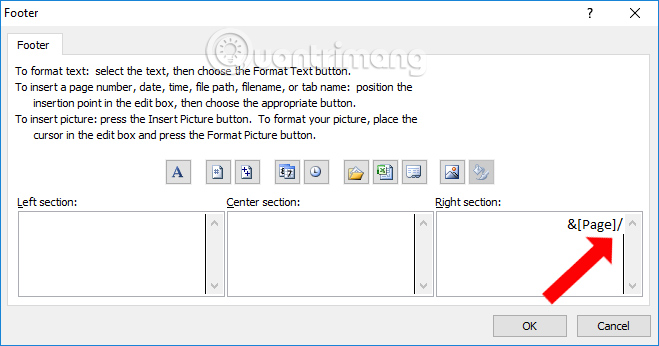
Next, users will click on Insert Number of Pages icon to add the next page character. As a result, you will be shown the number of page 1/2 in Excel.
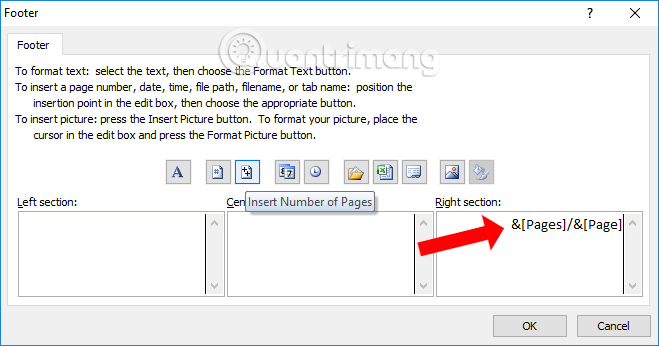
Step 5:
Click Print Preview to preview the number of pages in Excel, 1/2, 2/2, . depending on the total number of Excel documents.
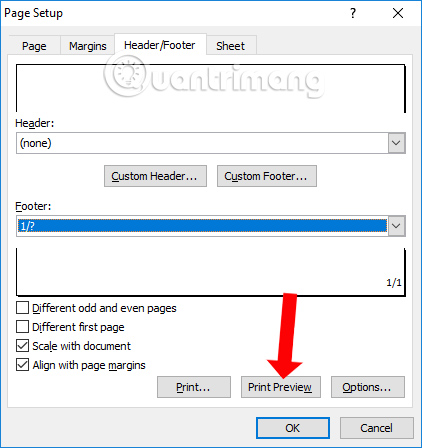
The number of Excel pages in 1/2 style will be as shown below.
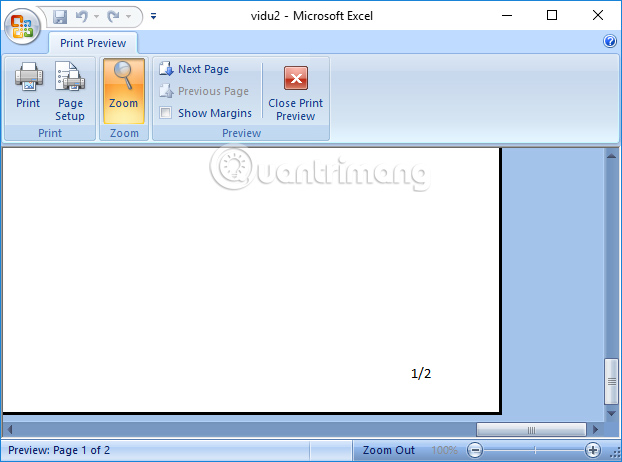
The numbering of type 1/2 in Excel is similar to the numbering of pages in Excel. We only need to create 2 prefixes for the number of pages to be numbered 1/2.
See more:
- How to create Header in Microsoft Excel
- Inserting letters, logos sink into Microsoft Excel 2013
- How to insert text into images in Excel
I wish you all success!