Format dates in Excel
The following article details how to format dates in Excel.
Step 1: Click the cell you want to format date -> Right-click and select Format Cells .

Step 2: A dialog box appears and choose a date format under Type -> OK .
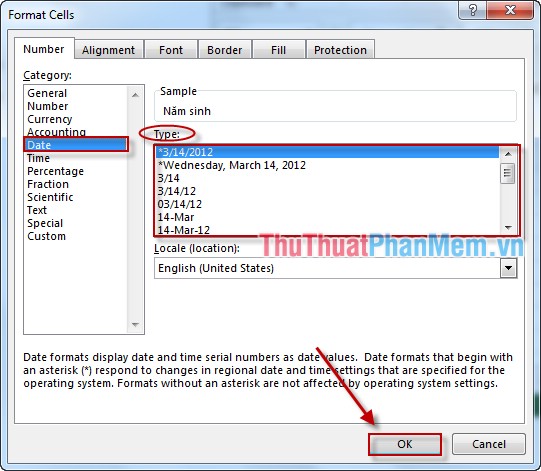
Which format you choose when you enter the data is the same format you chose. For example, you choose the format 3/14 but you enter it as 02/2016 after pressing the Enter value to convert to 2/16.
In case you do not want to choose the formats available in the Type section, you can rely on the following encoding to create new formats:

For example, the following table creates the date format according to the above code table:

Step 1: Right-click the column you want to format and select Format Cells .

Step 2: A dialog box appears, select the Number tab -> Custom -> in the Type field, enter ddd -> OK .

With ddd format when you enter number 2:
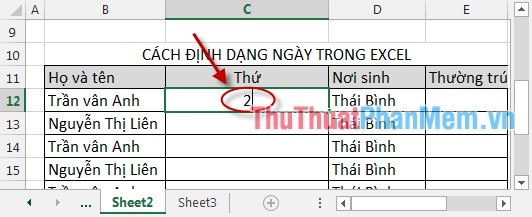
Press Enter the result:

Because you choose the ddd format, when you import 2 devices convert to Mon.
Above is how to format and create a date format hoping to help you.
Good luck!
You should read it
- ★ Change the slash to a dot in Excel format
- ★ How to arrange incremental dates in Excel
- ★ DATEVALUE function - Functions to convert text format dates to serial numbers in Excel
- ★ How to convert a sequence of numbers into dates in Excel
- ★ How to subtract dates, months, and years in Excel - Calculate the distance between two dates in Excel