DATEVALUE function - Functions to convert text format dates to serial numbers in Excel
The following article introduces you to the DATEVALUE function - one of the functions in the date and time group function is very popular in Excel.

Description: The function performs a conversion of a stored date value as a text into a serial number recognized by Excel. The function is useful in cases where the worksheet contains the date format you want to filter or sort.
Syntax: DATEVALUE (date_text)
Where: date_text is the date value to be converted to serial number. Date values range from 1/1/1900 -> 12/31/9999.
Attention:
- If the year value in the date_text argument is omitted the function takes the current year on the clock on your computer.
- Excel stores dates in sequential serial format to facilitate calculation.
- Most functions automatically convert date values into serial numbers.
For example:
Convert date values in different formats to serial numbers according to Excel conventions.

- In the cell to calculate, enter the formula: = DATEVALUE ("May 1, 1985").

- Press Enter -> the serial number corresponding to May 1, 1985 is:

- Similarly copying the formula for the remaining values results:
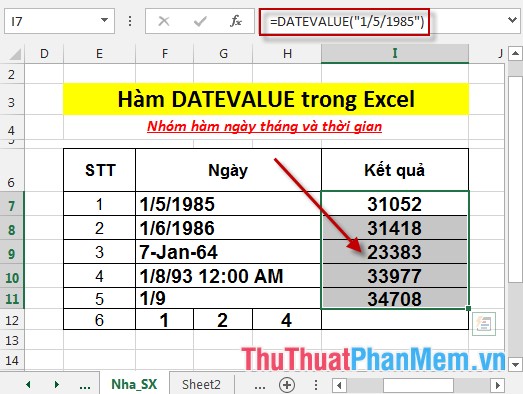
- With individual date, month and year values, you can combine them to calculate the serial number according to the following formula: = DATEVALUE (F12 & "/" & G12 & "/" & H12).

- Press Enter -> the corresponding serial number is:
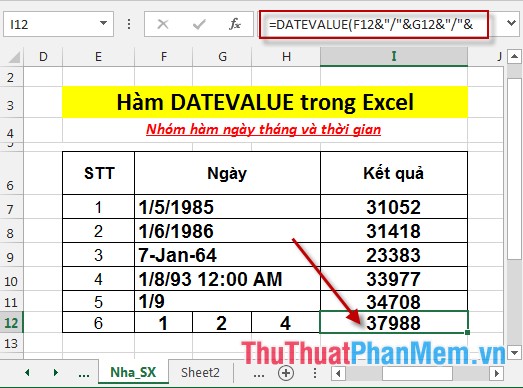
Above are instructions and some specific examples when using the DATEVALUE function .
Good luck!