How to fix date auto-jump error in Excel
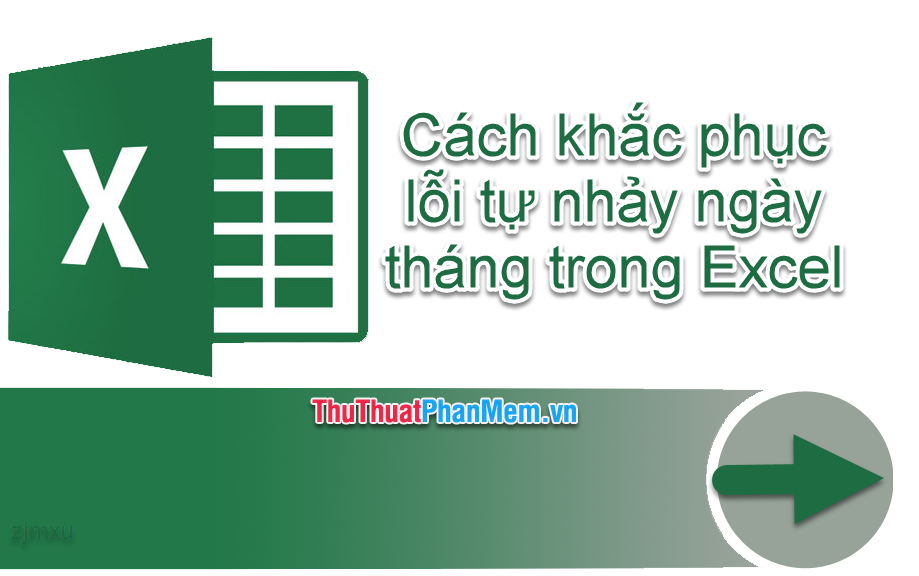
Due to the convention of the date format of different regions; For example, the Americas region is usually the month / day / year format; For some Asian countries and Vietnam usually use the day / month / year. Because of the difference, users sometimes encounter the error of writing the wrong date, the date you see jump is not according to your wishes even though the operation you enter does not matter.
For example, you are used to using the format of November 8, 2019 as November 8, 2019 but in Excel it displays as August 11, 2019 . Or you need to adjust the format in the order you are used to using the day / month / year.

In this article, Dexterity Software will guide you how to fix date jump in Excel.
Edit how to enter dates in Excel
Normally the computer will default to the month / day / year input mode. That is, the computer will convention that the first number will be the month then the day and the year and be separated by a / sign. For example, when you enter November 8, 2019, the computer will understand that you are referring to August 11, 2019. To change the entry to suit the user's habits, you change the convention by adjusting the Region And Language Windows.
Step 1: Go to Control Panel by pressing Windows + R key combination on the keyboard. Run window appears, type Control Panel and press Enter on the keyboard or click the OK button on the Run window .

Step 2: Control Panel window appears, depending on each version of Window the interface will be different as the content will be similar. You choose Clock, Language and Region .

Step 3: Continue to select Region and Language .
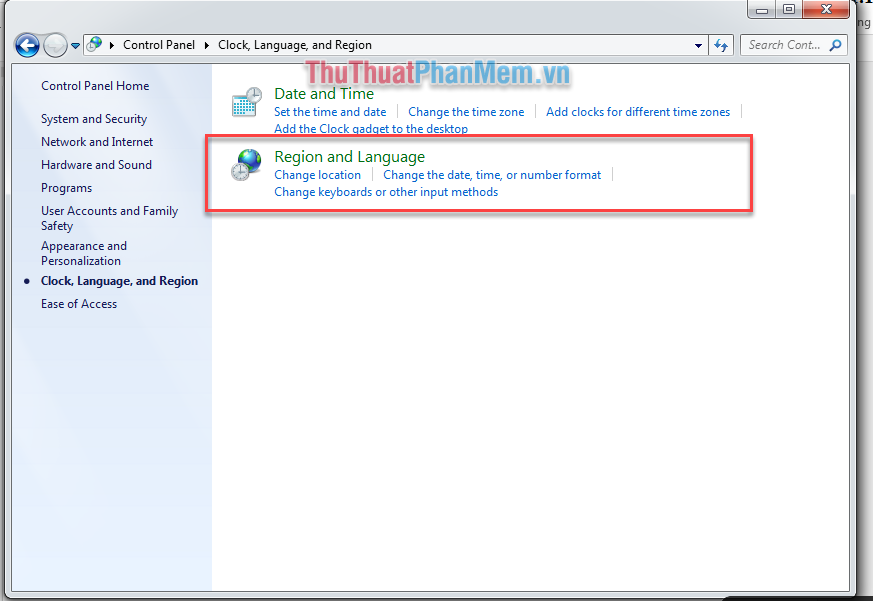
Step 4: In the Region and Language interface , Format section from English (UK) or English (US) format you choose to Vietnamese (Vietnam) to display correctly according to time format, digital symbols of Vietnam. Click the OK button .
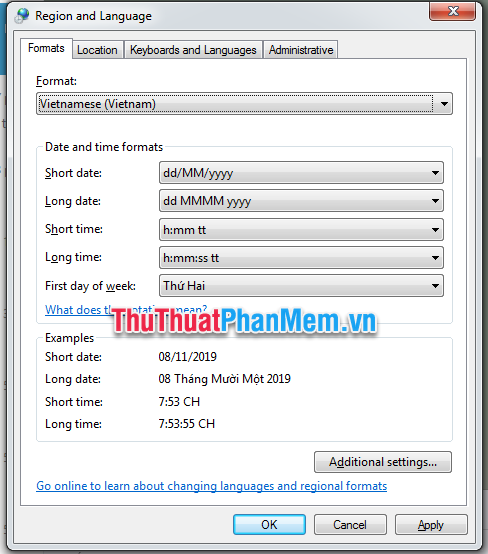
So then you can type time according to Vietnamese conventions and habits.
How to adjust the format for displaying the time of Excel
Although you have entered the data in the format of day / month / year; However, Excel automatically adjusts and displays the order in month / day / year.
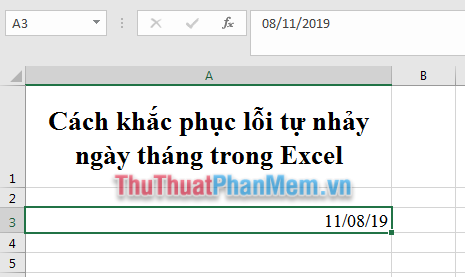
So, you can change the way of representing Excel's date format with the Number format tool by following these steps:
Step 1 : Select the data area to adjust the time format. For example, cell A3.
Step 2: Press Ctrl + 1 to open the Format Cells window . Click the Number tab (1) . Select Date (2) . On Locale (Locations) you move to Vietnamese (3) . In the Type window (4) will appear the date format according to the convention of Vietnam region. After selecting the format you need and then clicking the OK button (5) to apply the newly installed option.

As a result, Excel switches to the time representation in the order of the day / month / year you desire.
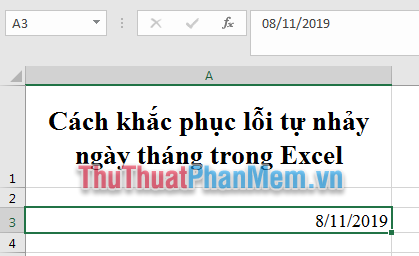
To adjust the date format according to the convention of the Americas (day / month / year), you follow the same way but choose the area (Location) is English (US). Good luck!