How to convert PowerPoint slides to Video
Turning PowerPoint presentation slides is a pretty cool and useful trick. When converted into a video, you can open your presentation anywhere without having to install PowerPoint, you can open it on a big screen TV to watch, open on a smartphone . etc. The following article by TipsMake vn will guide you to do this.
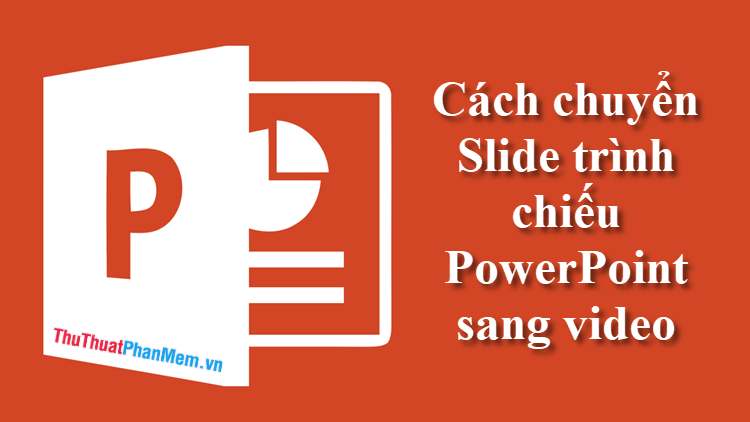
Step 1: Open the slide and select File .
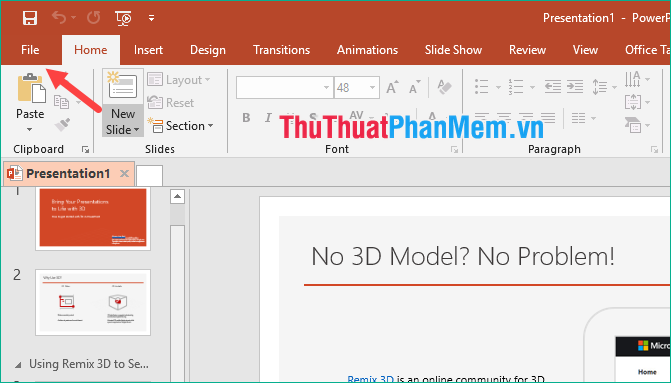
Step 2: Choose Export -> Create a Video .
Then select the resolution for the video and finally click Create video :

Step 3: The save file window appears, select where to save the file, give the video a name and click Save .
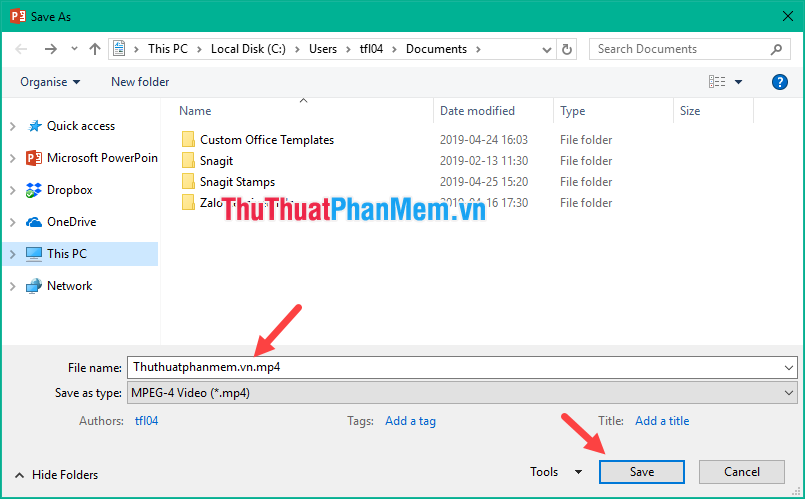
As the video creation process begins, you can track the progress at the bottom edge of the PowerPoint window:

And here is our slideshow video after completion:
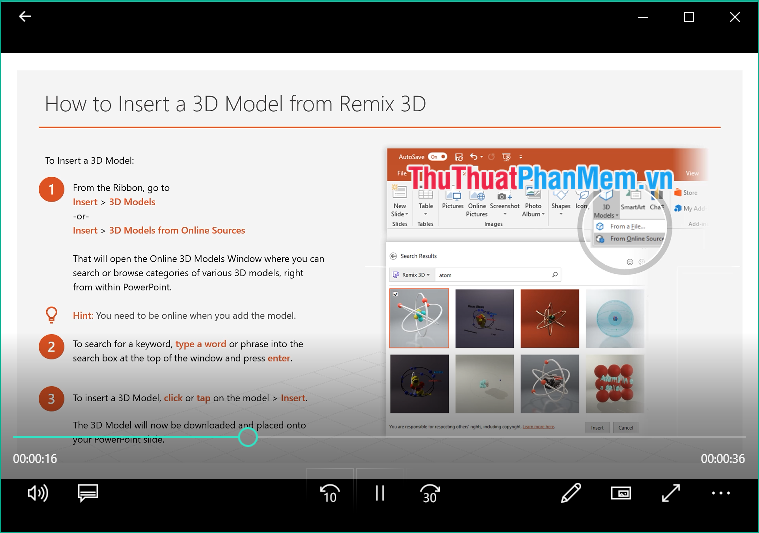
Above is a guide to convert silde slideshows into videos, wish you success!