How to download and play Neighbors back From Hell for free
As Woody, the avenging star protagonist of Neighbors back From Hell , you will play pranks in your own way but must be very clever to not get caught, otherwise they will beat you. Let your creativity be maximized when playing Neighbors back From Hell for free.
How to download and play Neighbors back From Hell for free
In this article, Taimienphi uses BlueStacks Android emulator software to play Neighbors Back From Hell for free on PC, you can do the same operation right on your Android phone.
Step 1 : Download the APK file Neighbors back From Hell .
- Link to download APK version: Neighbors back From Hell for Mobile
Step 2: Next, open BlueStacks . If you do not have the software, refer to the installation instructions below.
Step 3 : Press the key combination Ctrl+Shift+B , select the Neighbors back From Hell APK file downloaded above => click Open .
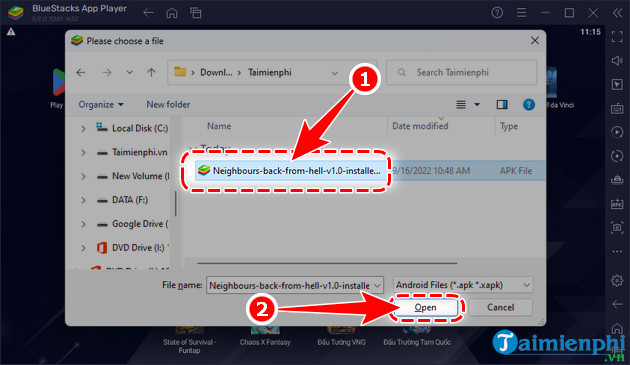
Step 4 : Click Installer Neighbors back From Hell outside the BlueStacks interface.
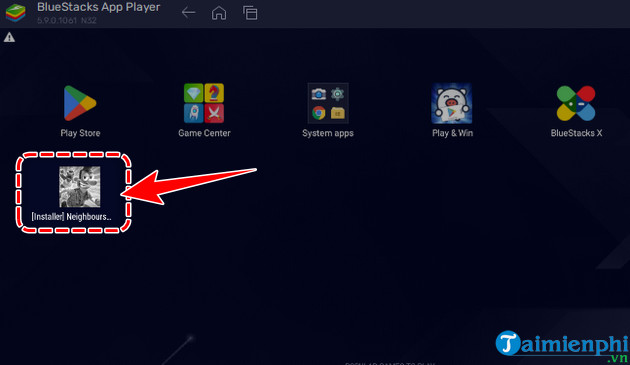
Step 5: Select Install => Install to install Neighbors back From Hell.
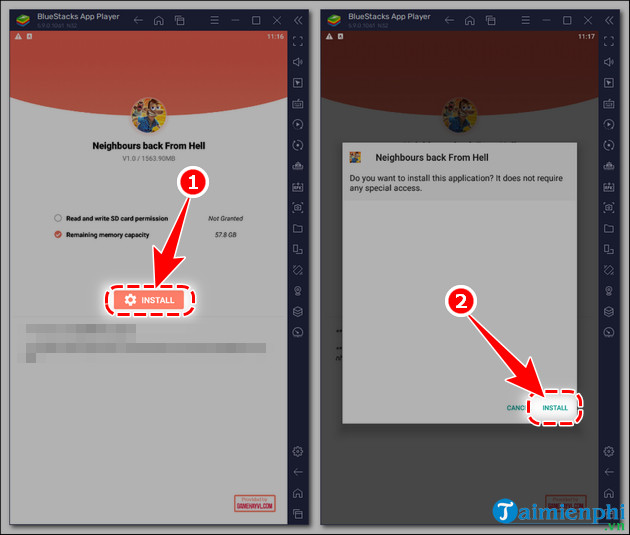
Step 6: After installation is complete, select Tap To Start to enter the game.

- Continue to select Start Game => Start Game .
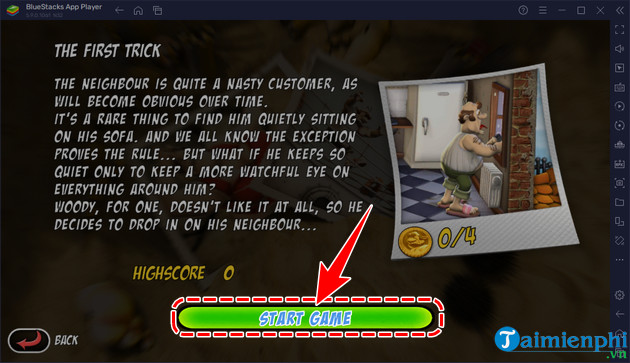
- The interface to play Neighbors back From Hell for free on BlueStacks will be as illustrated below. You control the character to move, search for items, perform operations. by clicking directly on the screen. game.
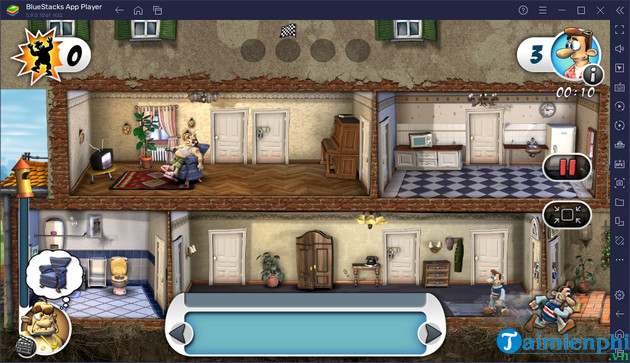
With such tips, you can also download and play the copyrighted The House of Da Vinci for free on your PC or Android phone, without spending money to buy it. The House of Da Vinci is an intellectual puzzle game that is highly rated by users on international game forums.
You should read it
- ★ How to prevent neighbors from accessing your Wi-Fi network
- ★ Explore the most heavily hit places in the world, 28 lightning bolts every minute, 10 hours a night
- ★ Summary of the crafting recipe in Green Hell
- ★ The reason why you should only download the app from Play Store and App Store
- ★ Download Google Play 24.2.15-16