How to calculate the number of days in Excel
Why does taking days count make users headaches? If only calculating a short period of time is quite simple but a 7-day, a month with an irregular number of days and irregular leap years is indeed a problem.
How many days from January 9, 2015 to June 12, 2017? If you can find results within 5 seconds, you are truly a genius. However, this is no longer a problem when you know how to use Excel.
Calculate the number of days and months between any time
On the Excel spreadsheet, set any 2 days you want to calculate on 2 separate cells.
Here are a few sample equations. Check the box where you want to display the answer and enter one of the following commands (remember to replace the cell addresses that match your Excel table):
Calculate the number of days: = DATEDIF (D2, E2, 'd')
Calculate the number of weeks: = DATEDIF (D2, E2, 'd') / 7
Calculate the number of months: = DATEDIF (D2, E2, 'm')
Calculate the number of years: = DATEDIF (D2, E2, 'y')
Enter the command you need to enter into the answer box. For example, if we want to calculate the date, we enter the command = DATEDIF (D2, E2, 'd')

Calculate the cumulative time between any 2 days
We already know how to calculate the total number of days, months and years but what if we want to calculate the total cumulative time in the form of "day, month, year"?
We need to combine the equations above. Put the calculation function below in the box to enter the answer and press Enter:
= DATEDIF (D2, E2, 'y') & 'years,'
& DATEDIF (D2, E2, 'ym') & 'months,'
& DATEDIF (D2, E2, 'md') & 'days'
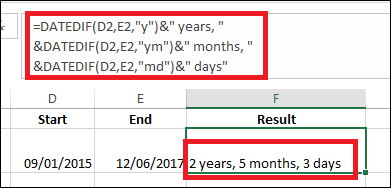
Note: Press Alt + Enter to add a new line and Ctrl + Shift + U to expand the cell and see the whole calculation function.
- How to combine 2 columns Full name in Excel does not lose content
- How to arrange incremental dates in Excel
- How to delete data, duplicate content in Excel
Have you ever used Excel to calculate dates? Do you know any other calculation method? Please share with us by commenting below!
You should read it
- ★ DATEDIF () function (calculate the total number of years, total months or total days from two given periods) in Excel
- ★ How to calculate the number of days in Excel - Functions, formulas for calculating the number of days in Excel
- ★ DAYS360 function - The function returns the number of days between 2 dates, based on 360 days in Excel
- ★ How to subtract dates, months, and years in Excel - Calculate the distance between two dates in Excel
- ★ Calculation of age in Excel