How to create Dev Drive on Windows 11
Starting with Windows 11 version 22H2 KB5030310 Build 22621.2361, Microsoft introduced Dev Drive. Dev Drive is a new form of storage available to improve performance for core developer workloads. Dev Drive is built on Resilient File System (ReFS) technology, including file system features and optimizations that provide more control over storage settings and security, including assigning reliability, antivirus configuration, and administrative control over attached filters.
It is designed to meet developers' needs for project source code storage, working directory, and package cache. It is not designed for general consumer workloads such as document libraries, installing packaged applications, or non-developer tools.
This guide will show you how to create a Dev Drive using unallocated space on a new drive or virtual hard drive (VHD/VHDX) on Windows 11.
How to create a new Dev Drive using unallocated space on the drive
Note:
- This option requires you to have at least 50GB of unallocated space available on the drive to use for Dev Drive. If not, you can shrink the volume/partition on the drive to create unallocated space. The Dev Drive you create using this option will always be available as a drive in File Explorer > This PC.
- You can delete the Dev Drive created in this option to get rid of it permanently.
1. Open Settings (Win + I).
2. Click System on the left and click Storage on the right.

3. Click Advanced storage settings on the right to expand and click Disks & volumes.

4. Click the Create Dev Drive button.

5. Select the unallocated space you want to use for Dev Drive and click Next.

6. Follow the steps below to create a Dev Drive:
- Enter the Label (drive name) you want for this Dev Drive.
- Select the available Drive Letter you want to assign to this Dev Drive.
- Enter the Size in MB of the unallocated space you want to use for this Dev Drive. Must have at least 50GB.
- Click Format.

7. When finished, you can close Settings if you want.
How to create a new Dev Drive with virtual hard drive (VHD/VHDX)
Note:
- This option will create a new virtual hard drive (VHD/VHDX), which is then used to create the Dev Drive.
- The Dev Drive you create using this option will only be available as a drive in File Explorer > This PC when its VHD/VHDX file is mounted.
- The virtual hard drive (VHD/VHDX) will automatically disconnect whenever you restart your computer. You will need to mount the VHD/VHDX file when you want the Dev Drive to be available as a drive in File Explorer > This PC again.
- You can disconnect and delete the virtual hard drive file (VHD/VHDX) created in this option to permanently delete the Dev Drive.
1. Open Settings (Win + I).
2. Click System on the left and click Storage on the right.
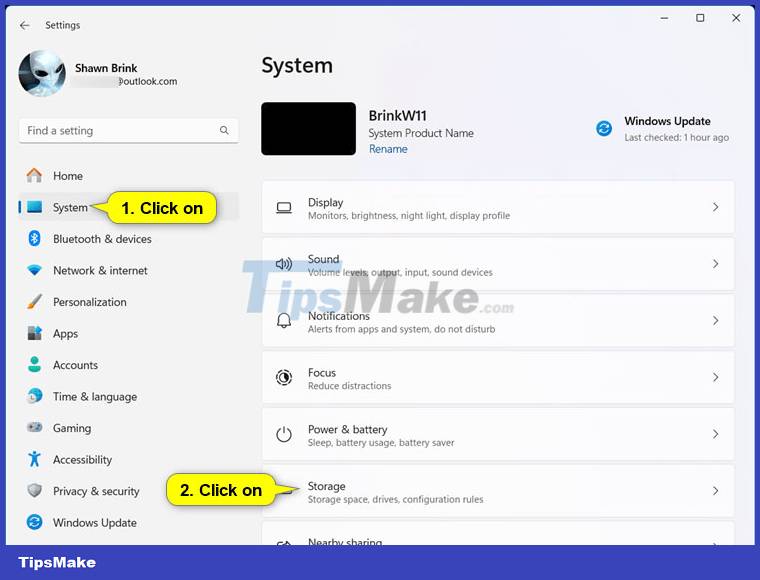
3. Click Advanced storage settings on the right to expand and click Disks & volumes.
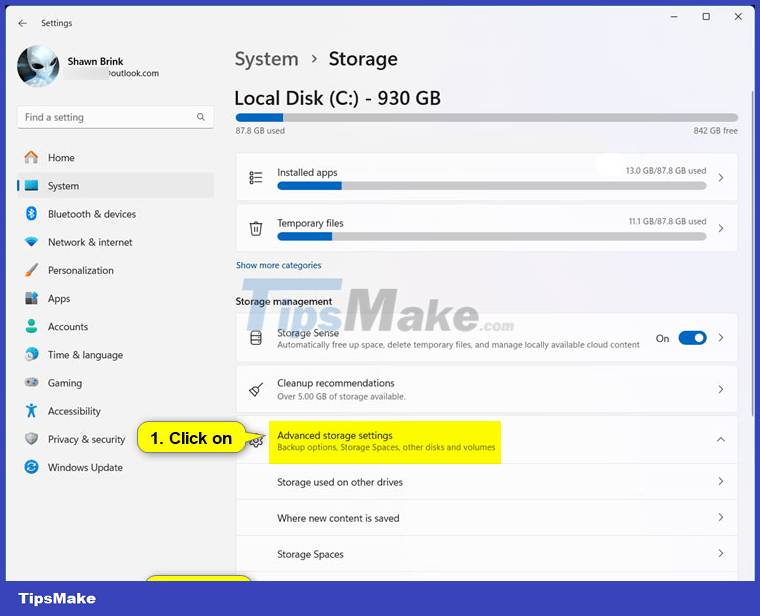
4. Click the Create Dev Drive button.
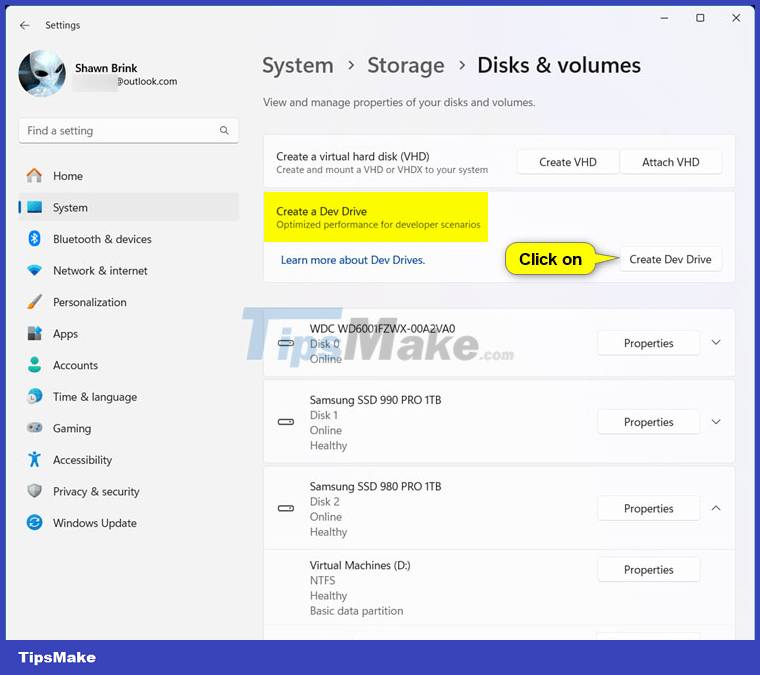
5. Select Create new VHD and click Next.

6. Perform the steps below to create a new VHD/VHDX for Dev Drive:
- Enter the virtual hard drive name you want for this VHD/VHDX file.
- Browse to and select the Location drive or folder where you want to create this VHD/VHDX file.
- Specify the virtual hard drive size you want to assign to this VHD/VHDX file. Must have at least 50GB.
- Select the Virtual hard disk size you want to use.
- VHD: Supports virtual drives up to 2040GB in size.
- VHDX: Supports virtual drives up to 64TB in size and provides more flexible protection against unexpected IO errors due to problems such as power outages).
- Select the Virtual hard disk type you want to use.
- Fixed size - This virtual hard drive file is allocated at its maximum size when created (Recommended for efficiency).
- Dynamically expanding - Increases the maximum size when data is written.
- Click Create.

7. It will take some time to create and mount the new virtual hard drive.

8. Select GPT (default) or MBR for the partition type you want to use for VHD/VHDX and Click Initialize.

9. Follow the steps below to create Dev Drive on VHD/VHDX:
- Enter the Label (drive name) you want for this Dev Drive.
- Select the available Drive Letter you want to assign to this Dev Drive.
- Enter the Size in MB of the unallocated space you want to use for this Dev Drive. Must have at least 50GB.
- Click Format.

10. When done, you can close Settings if you want.
You should read it
- Instructions on how to create a RAM drive on Windows
- How to create a USB flash drive to install Windows 8
- Here's how to create a Virtual Hard Disk on Windows 10
- How to Create a Bootable Windows 7 or Vista USB Drive
- How to create a virtual drive on Windows with Simple VHD Manager
- How to use the RAM drive in Windows 10
 A series of leaked photos shows that File Explorer is about to receive a complete design overhaul on Windows 11
A series of leaked photos shows that File Explorer is about to receive a complete design overhaul on Windows 11 How to optimize Windows 11 for gaming
How to optimize Windows 11 for gaming Windows 11 is about to support USB4 Gen 4 with speeds up to 80Gbps
Windows 11 is about to support USB4 Gen 4 with speeds up to 80Gbps Mouse cursor spins error in Windows 10+11 and how to fix it quickly
Mouse cursor spins error in Windows 10+11 and how to fix it quickly How to change keyboard language on Windows 11
How to change keyboard language on Windows 11 How to enable/disable Diagnostic Data Viewer on Windows 11
How to enable/disable Diagnostic Data Viewer on Windows 11