Delete the virtual drive in Windows 7
Windows 7 has a simple feature that allows you to create a virtual drive and encrypt it.Today we will see how to delete it when not in use and regain space for the hard drive.
Virtual drive.
We know that when creating a virtual drive it will use the space in the drive you create.
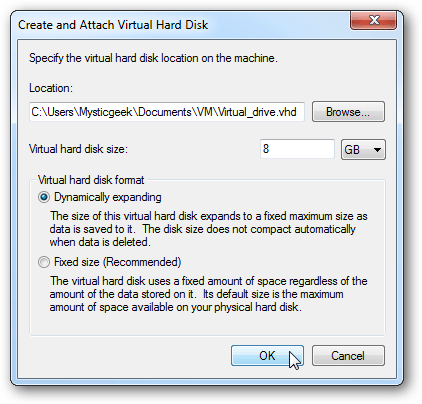
When you no longer want to use it, or need to reclaim disk space, delete it in a very simple way. First, go to Computer Management by right-clicking on My Computer and selecting Manage .
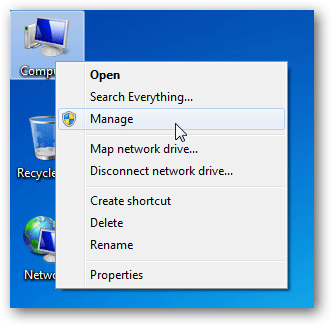
In Computer Management in the Disk Management section, right-click the virtual drive you want and select Delete Volume .
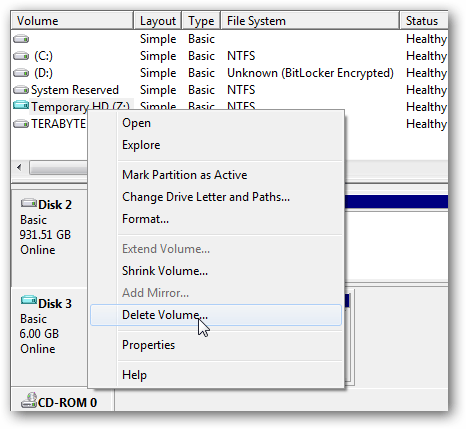
Agree with the warning message that appears. Make sure there is no data needed in it.

After the job is complete. You will get back free disk space.
Share by
Jessica Tanner
Update 26 May 2019
You should read it
- ★ How to create a virtual drive on Windows with Simple VHD Manager
- ★ Instructions on how to create a RAM drive on Windows
- ★ How to create a virtual drive (Virtual Hard Disk) on Windows 10 without installing any additional software
- ★ How to mount a folder as a virtual drive on Windows
- ★ How to identify hard drive failure, hard drive failure, bad hard drive on Windows