How to quickly write arrow signs in Word
The arrow mark is one of the more common signs we use in Word to introduce, guide, and guide various steps. The arrow in Word is available in the symbol set, we have to start and install to be able to use it. For Word, we have many different ways to write arrow signs, in this article, a software trick will guide you how to quickly write arrow marks in Word.

1. Copy the arrow
If you rarely use the arrows and do not need long-term use, then you just need to Copy these arrow symbols with Ctrl + C and paste into Word with Ctrl + V key is finished.
↑←
↓
→
↕
↔
▲
▼
►
◄
2. Use the Symbols icon board
This method is suitable for those who use the logo a lot and for a long time. How to do the same so Software Tips will guide on Word, you use Excel to do the same.
Step 1: You choose the Insert tab -> Symbols -> Symbol -> More Symbols .
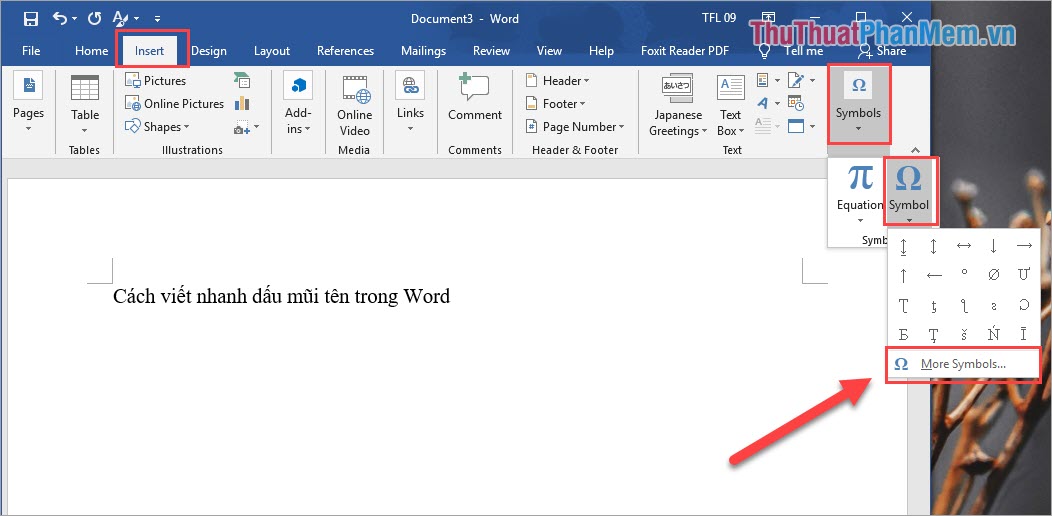
Step 2: Here you select Font: Normal Text , Subset: Latin-1 Supplement and then you enter in the Character Code: 21A8 box , you will be moved to the arrow characters. There are many different types of arrows. You choose the arrow you want and click Insert .
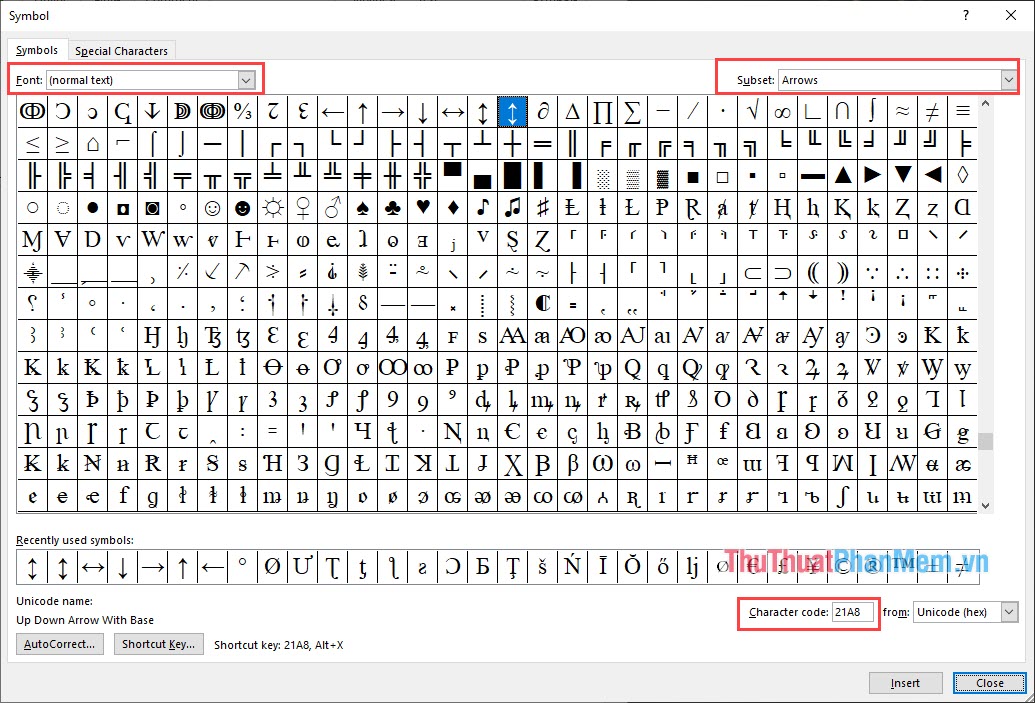
Step 3: Then on the Word page will have arrow icons for you.
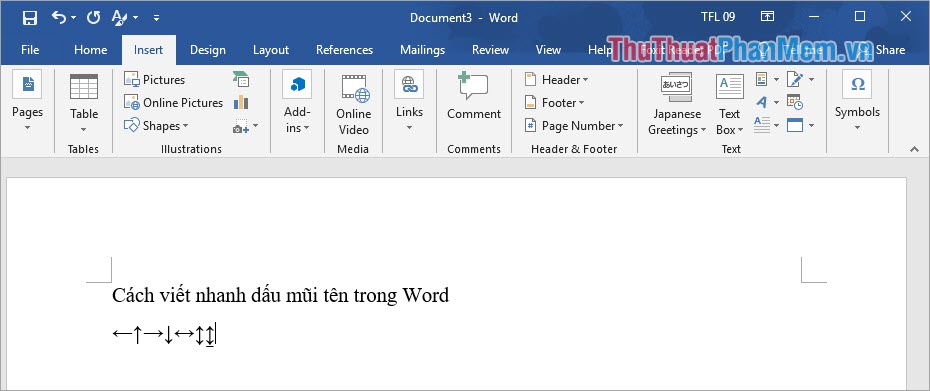
Step 4: The next time you want to use the arrow icon , you just select Insert -> Symbols -> Symbol -> arrow is done.
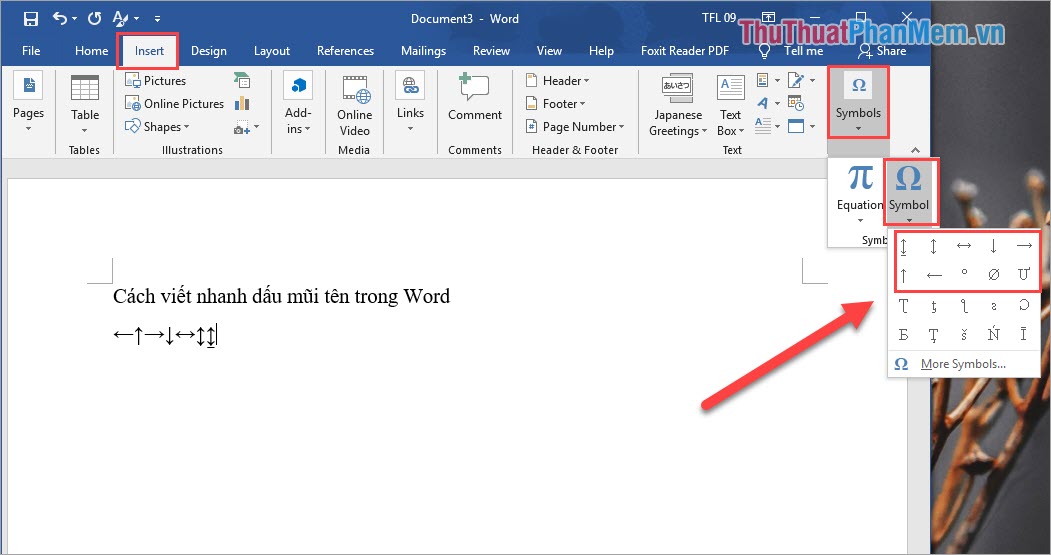
3. Use keyboard shortcuts
This way requires you to remember a bit but very fast operation speed. Using keyboard shortcuts requires the Numpad keyboard.
ManipulationArrow icon
Alt 24
↑
Alt 25
↓
Alt 26
→
Alt 27
←
Alt 29
↔
Alt 18
↕
Alt 23
↨
Alt 30
▲
Alt 31
▼
Alt 16
►
Alt 17
◄
Actions: You press the key hold ALT and then press (without holding) the remaining numbers are finished.
In this article, the Software Tips guide you how to write arrows in Word quickly and effectively. Good luck!