Change the background image and background in Word
Default Word editor background is white background, you can compose important documents . But you can change the Background to avoid boredom with Word's default Background or suitable for documents. There is different content.

The article shows how to change the background in Word 2010 and Word 2013.
Word 2010
Step 1: Select the Page Layout tab -> Page Color -> Fill Effects to select the image as a background image for Word (or you can choose different colors in Page Color to be the background color for Word).

Step 2: In the dialog box Fill Effects you select the Picture tab and select Select Picture .

Step 3: In the Select Picture dialog box, find the image to be the background and select Insert .

Step 4: Select OK to change the background.

Results after changing:

Word 2013
Step 1: Select the Design tab -> Page Color -> Fill Effects to insert the image as a background for Word, you can also choose the colors you want to be the background color for Word.
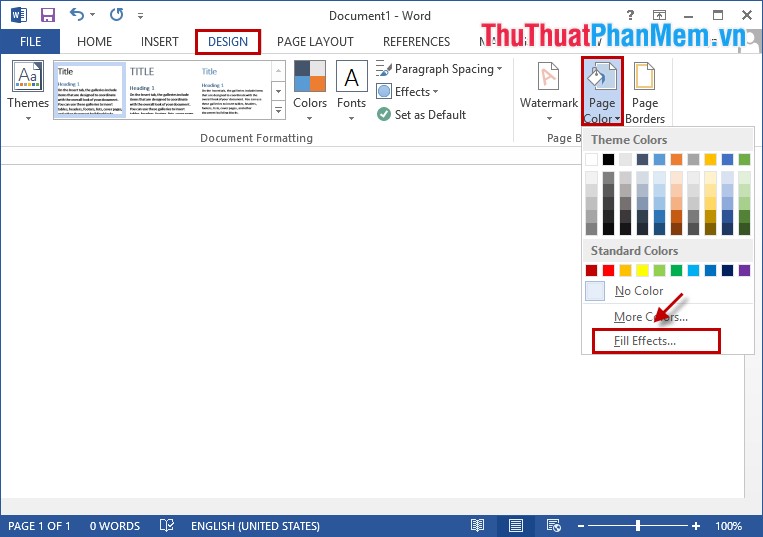
Step 2: In the dialog box Fill Effect you select the Picture tab -> Select Picture .
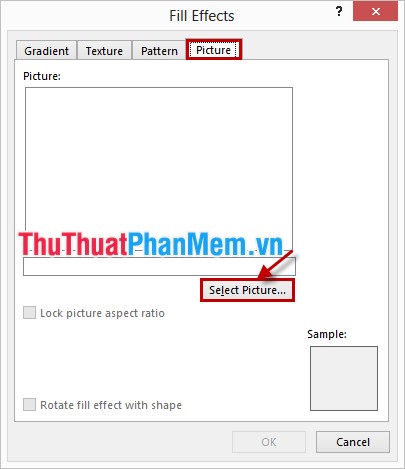
Step 3: In Insert Pictures, select From a file to select photos from the computer.
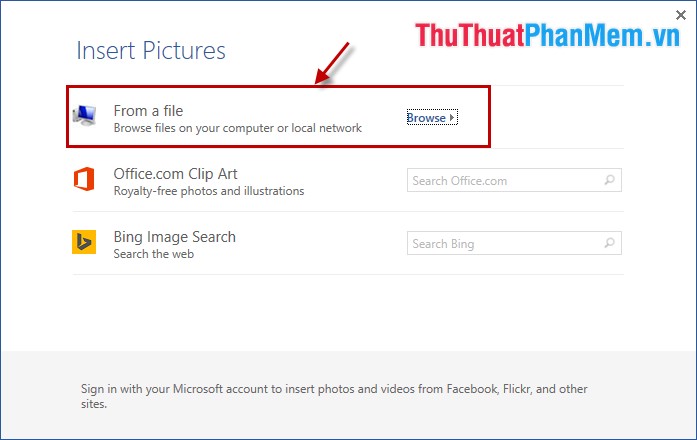
Step 4: You choose the image you want to insert as a Word wallpaper and select Insert .
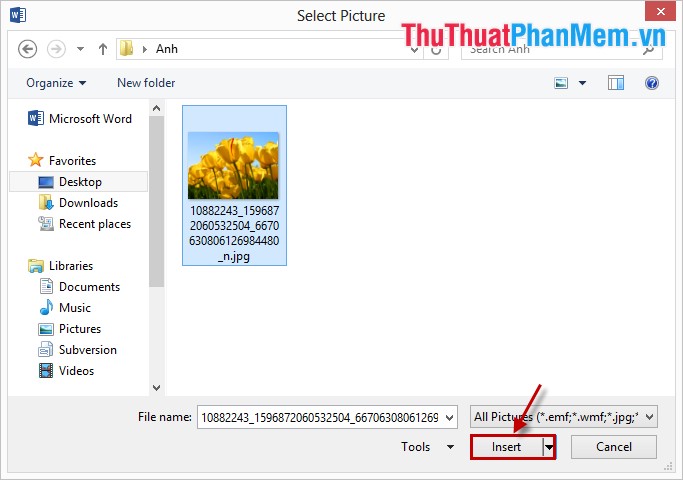
Step 5: Next, click OK .

Finally you will get the Word wallpaper.
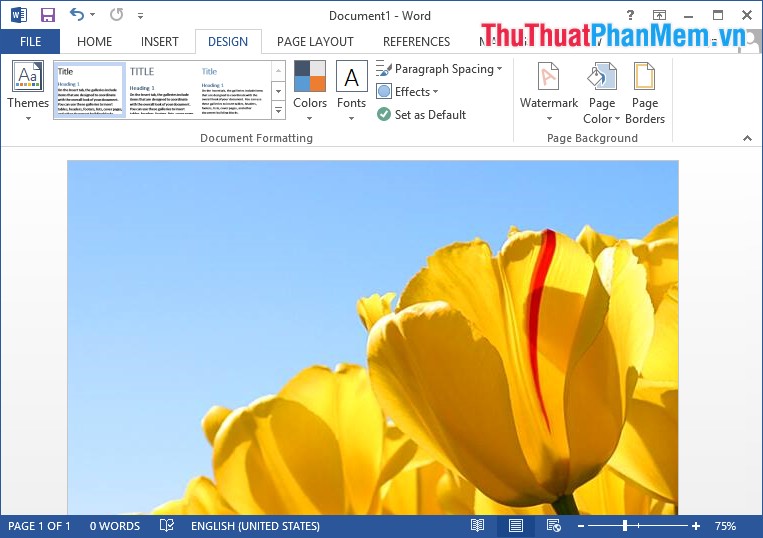
From now on you can easily change the Background you want for different Word documents. Good luck!