How to use the Power function in Excel
Excel functions are an indispensable part when users process data sheets, making you faster and more accurate than time consuming manual methods. With arithmetic used in Mathematics, you will immediately calculate results with a simple way of doing things.
Power function on Excel is a power function with a given base. If the calculation is simple, then you can use the ^ operator to calculate the power. But if there are multiple calculations, enter each formula relatively time consuming. If so, users can use Power function on Excel to quickly perform calculations.
- These are the most basic functions in Excel that you need to understand
- Summary of trigonometric functions in Excel
- Summary of expensive shortcuts in Microsoft Excel
Instructions for using Power function on Excel
Function syntax is Power (number, power) . In that number is the base number, any real number and power are the exponent in the calculation and are required.
We will work with the data table below to calculate the result with the given power.
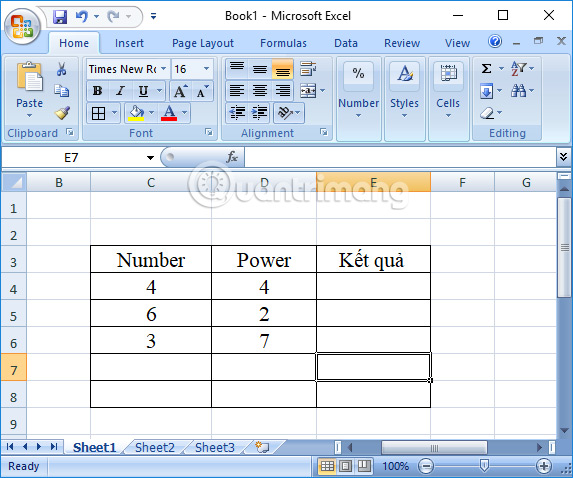
At the input box, enter the formula = POWER (C4, D4) and press Enter.

You will immediately get the results as shown in the picture.

To enter the result for the next number, simply drag the result in the first cell to the remaining cells.

So you have a way to use the Power function on Excel to calculate the power function in the calculation. Power function is the basic function in Excel calculation functions, the usage is simple, just enter the correct formula is okay.
See more:
- How to use Vlookup function in Excel
- How to use the Search function in Excel
- How to use NORMDIST function in Excel
I wish you all success!
You should read it
- ★ How to use the kernel function (PRODUCT function) in Excel
- ★ DAYS function, how to use the function to calculate the number of days between two time points in Excel
- ★ Power function (exponential) in Excel
- ★ SUM function in Excel: How to use SUM to calculate totals in Excel - SUM function in Excel
- ★ How to use DSUM function in Excel