The problem with word count is that Google Docs has pressed it and you need to reactivate. In this article, Software Tips will guide you how to always display number of words as you type in Google Docs.
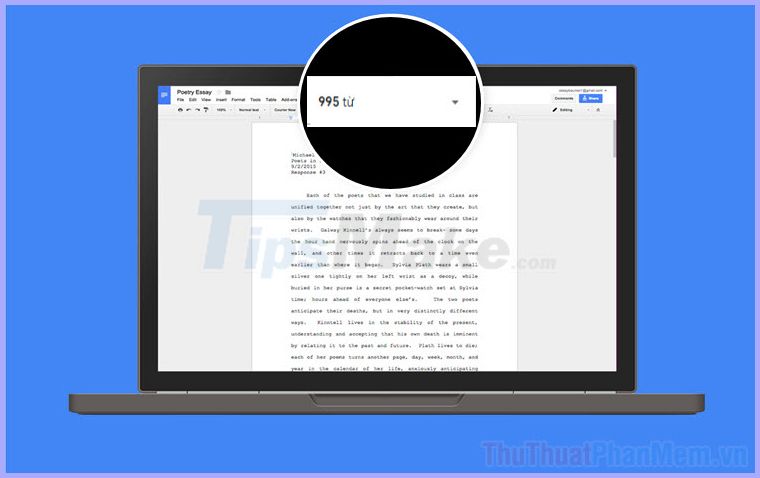
Step 1: First, you proceed to open the document with Google Docs. Next, you select Tools (Tools) and select Word (Word count) or pressing Ctrl + Shift + C .
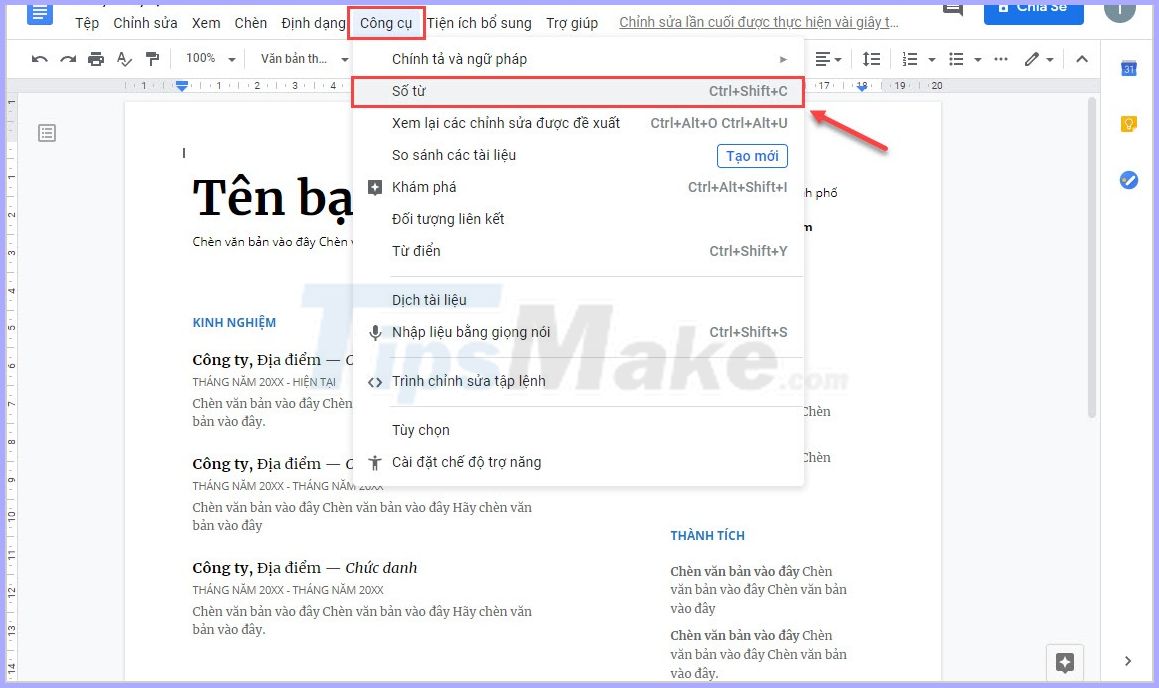
Step 2: When the Word count window appears, tick the "Display word count while typing" utility . When you are done setting up, select OK to complete the installation.
Immediately after, on the interface of Google Docs will appear word count for your control. The number of words in Google Docs is counted in real time similar to Word, so you can be assured.
In this article,TipsMake showed you how to always display word count while typing in Google Docs. Good luck!
