How to adjust the time to turn off the screen Win 7
Default in windows if after a period of not using the computer will automatically turn off the screen. This is a pretty good feature of windows, it will help you save power during use. However, some of you are not satisfied with this mode because some cases of waiting time is too long for the screen to turn off, or so quickly makes you uncomfortable. So in this article TipsMake.com will guide you how to customize the time to turn off the screen in windows 7. Invite you to track.
Step 1: Open the Start menu , enter Power from the search box, and then select Po wer Options in the results.
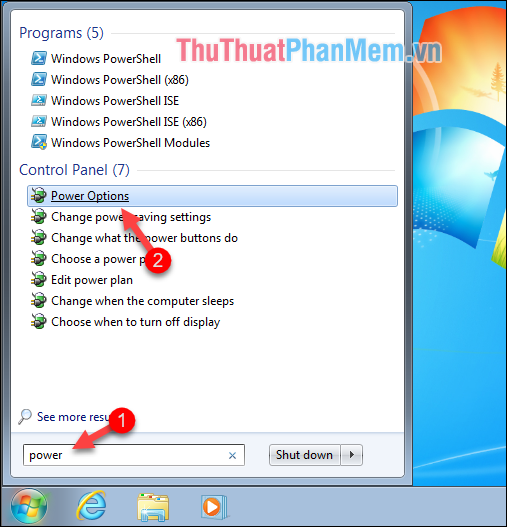
Step 2 : In the new window select Choose when to turn off the display.
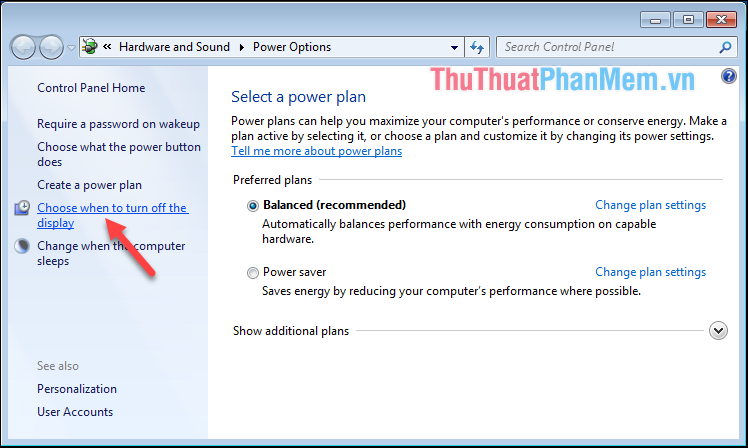
Step 3: In Turn off the display you can choose the time the computer screen automatically turns off according to your liking for example 10 minutes we choose 10 minutes. After selecting, click Save changes to save the settings.
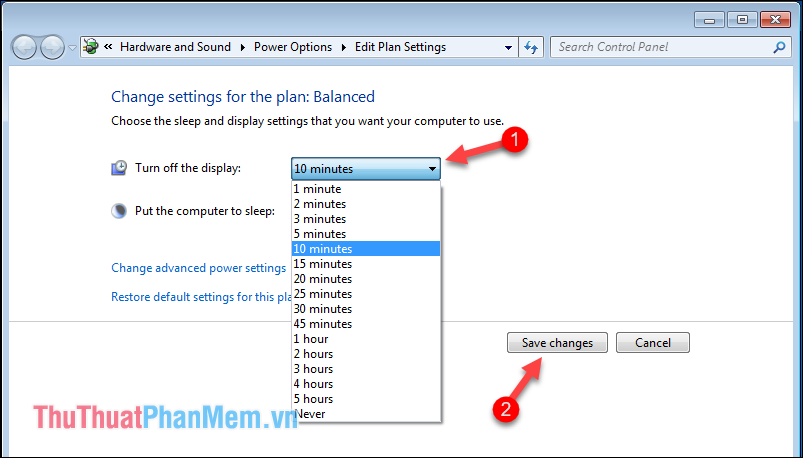
So with just a few simple steps, we can customize the time to automatically turn off the screen according to our wishes. Thank you for following the article.
You should read it
- ★ How to adjust the time to turn off the screen of Windows 7
- ★ How to set a timer to turn off the Windows 11 PC screen
- ★ Top software to adjust the best computer screen brightness
- ★ Steps to fix Windows computer screen not turning off after set time
- ★ Adjust screen brightness of Windows 7 on PC, laptop