What software to install after reinstalling Windows
After reinstalling Windows, you do not know what software to install? You do not need to think and think, please refer to the article below. Posts share the software to install after reinstalling Windows, you can refer and install into the system.
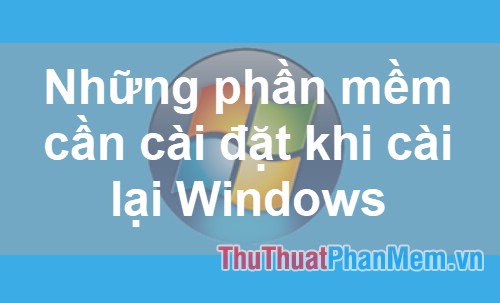
1. Software to compress and decompress zar / zip files

Documents, installation files, etc. shared on the Internet are almost compressed, in order to use those files, you need to use software to extract files. Currently there are software to help you compress the file of which you can choose:
- Best Winrar file compression software https://www.rarlab.com/download.htm
- Free 7-Zip file compression software https://www.7-zip.org/download.html
2. Office application suite

If you use a computer to study or work, it is indispensable for Office applications on the computer. You can choose and download the Office suite to your computer:
- Free Open Office software https://www.openoffice.org/download/
- Office 365 paid software https://products.office.com/en-us/home
3. Drivers Drivers
Installing drivers for peripherals is an important step after reinstalling Windows. You can download the necessary drivers and install them on your computer or directly use the software that supports installing drivers to make the driver installation process faster and simpler.
- DriverMax Software https://www.drivermax.com/download.htm
- DriverPack Software https://drp.su/en
4. The software supports Vietnamese typing

Vietnamese typing software is an indispensable software on your computer, without the support software, you will not be able to type accented Vietnamese. There are many software that supports Vietnamese typing, you can choose one and download it to use:
- Unikey software http://unikey.vn/vietnam/#nav4
- GoTiengViet Software http://www.trankynam.com/gotv/
5. Antivirus software
To protect your computer from viruses, trojans, and other malicious software while using the computer, you need to install anti-virus software. Currently there are many good antivirus software, but most of them have to pay, if you do not want to pay for the use, you can download and use free antivirus software.
- Avira Free Antivirus Software https://www.avira.com/en/free-antivirus-windows
- Avast Free Antivirus Software https://www.avast.com/en-us/index
- AVG Free Antivirus Software https://www.avg.com/en-ww/homepage#pc
6. The software supports download acceleration
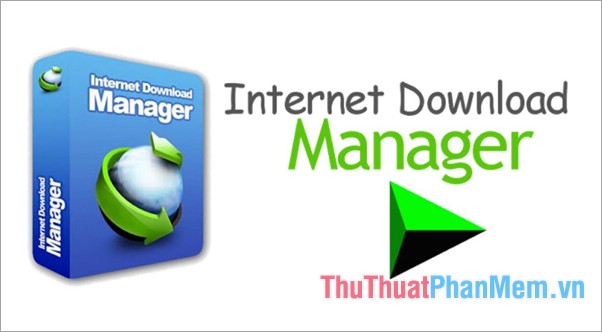
Surely you will sometimes need to download videos, download music or download good movies to your computer. To help the download speed faster, you can choose a software to support download acceleration below:
- 30-day trial software Internet Download Manager https://www.internetdownloadmanager.com/download.html
- Free FlashGet software http://www.flashget.com/en/download.htm
- Free Gigaget software https://gigaget.en.uptodown.com/windows
7. Software to clean and remove applications
Regularly clean your computer, remove unnecessary applications or obsolete applications to help your computer optimize your computer and run faster and smoother. You can download and install an appropriate computer cleaning software:
- Ccleaner Software https://www.ccleaner.com/ccleaner
- Your Uninstaller Software http://www.ursoftware.com/
- TuneUp Utilities Software https://www.avg.com/en-us/tuneup-utilities
8. The software supports reading PDF files

PDF format is used a lot by PDF files retain the format, easy to share. You can select and download a PDF reader support software below to install on the system, making it easy for you to read PDF files.
- Foxit PDF Editor Software https://www.foxitsoftware.com/pdf-editor/
- Foxit Reader Software https://www.foxitsoftware.com/pdf-reader/
- Adobe Reader Software https://get.adobe.com/fr/reader/
9. Web browser
Windows provides you with the default Internet Explorer web browser, with Windows 10 being the Microsoft Edge browser. If you do not want to use the default software that Windows provides, you can choose and use a different web browser below.
- Mozilla Firefox browser https://www.mozilla.org/fr/firefox/new/
- Google Chrome browser https://www.google.com/intl/en_us/chrome/
- Coc Coc browser https://coccoc.com/
- Opera browser https://www.opera.com/en
10. Multimedia support software

Windows supports the multimedia player Windows Media Player, you can listen to music, watch movies directly without installing any additional software. But if you have higher requirements for multimedia players that Windows Media Player does not meet, then you can choose another multimedia support software:
- KMPlayer Software http://www.kmplayer.com/
- VLC Player Software https://www.videolan.org/index.vi.html
- GOM Media Player Software https://player.gomlab.com/
Above are the basic software that almost every computer needs to use, in addition, depending on your study, work and entertainment, you can install other suitable software and applications. You should create a list of software you need to save so that the next time you reinstall Windows, you just need to uninstall it. Good luck!
You should read it
- How to install multiple computer software at the same time with Ninite
- The wizard supports installation, removing many software at the same time in Windows
- Experience after installing Windows 7
- How to get back the lost Windows Key or Office?
- Converting Windows from HDD to SSD without reinstalling the computer
- How to switch operating system from HDD to SSD without reinstalling Windows, simple, safe and no data loss
 Bring the Start Menu from Windows 7 to Windows 10
Bring the Start Menu from Windows 7 to Windows 10 Commands in CMD are common and useful in Windows 10
Commands in CMD are common and useful in Windows 10 How to schedule a computer to shutdown by Internet Download Manager
How to schedule a computer to shutdown by Internet Download Manager How to time off the computer very quickly and easily by the command CMD, no need to install additional software
How to time off the computer very quickly and easily by the command CMD, no need to install additional software Create USB Boot with Hiren's Boot
Create USB Boot with Hiren's Boot