How to move important folder folders from drive C to drive D, E
After a long time of using and installing many different software on your computer, make sure your C drive partition will gradually run out of space. Now the best solution we can do is to move important folders such as Download, Music, Picture, Desktop . etc. However, moving these folders is not simply cut / paste like other normal folders. The following article of Thuthuatphanmem.vn will guide you to move important folders from drive C to drive DE with just a few simple steps, invite you to follow along.
For example, here we will move the Documents folder from drive C to drive D
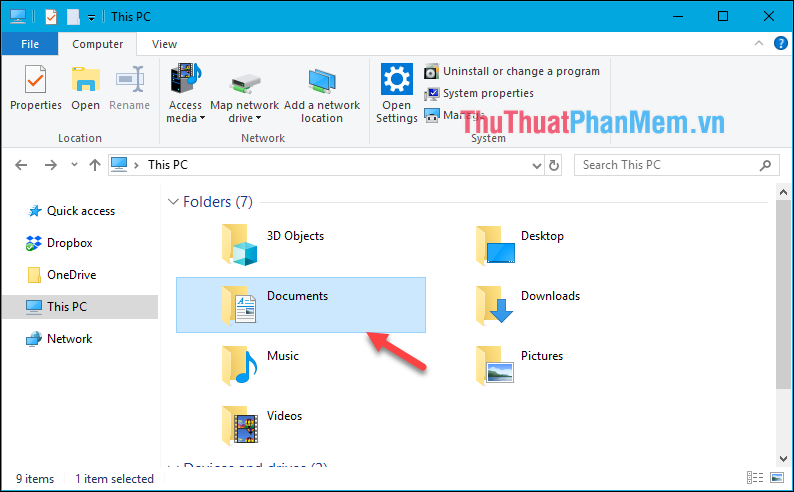
Step 1 : To move the Documents folder to drive D we first need to create a new Documents folder in drive D. Please note that you name the same folder as the original folder to be moved:

Step 2 : After creating a new folder, go to the original Documents folder, right-click and select Properties

Step 3 : In the Properties window select the Location tab then select Move .

Step 4 : The file browse window appears, navigate to the Documents folder that we created in step 1 and select Select folder

Step 5 : After making your selection, look back at the path to see if it is correct, then click OK
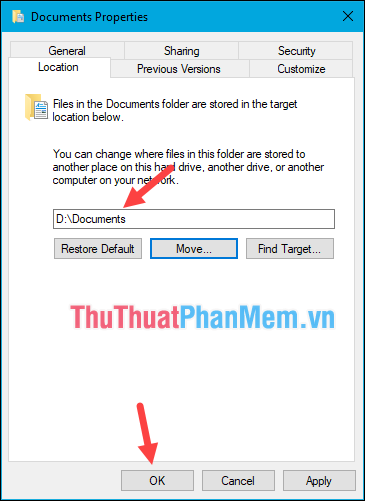
Step 6: A message appears asking if you want to switch, click Yes.
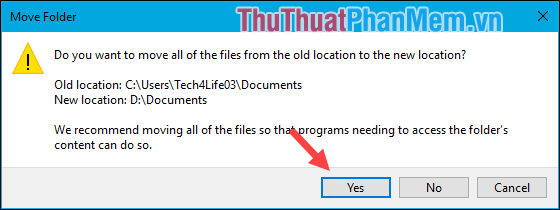
Now open the D drive and will see the Documents folder has been moved
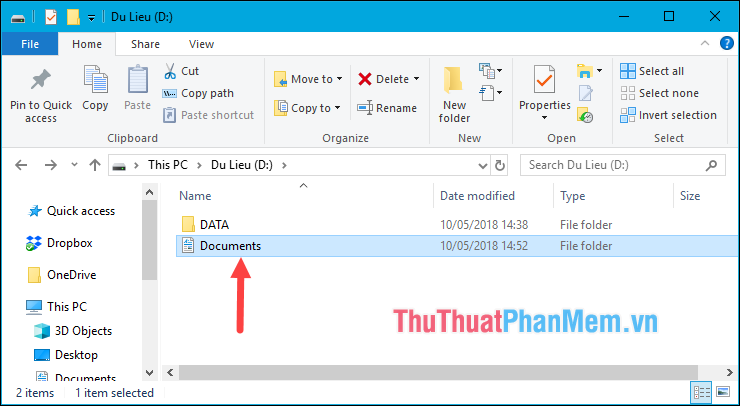
All files inside the Document folder have also been moved.
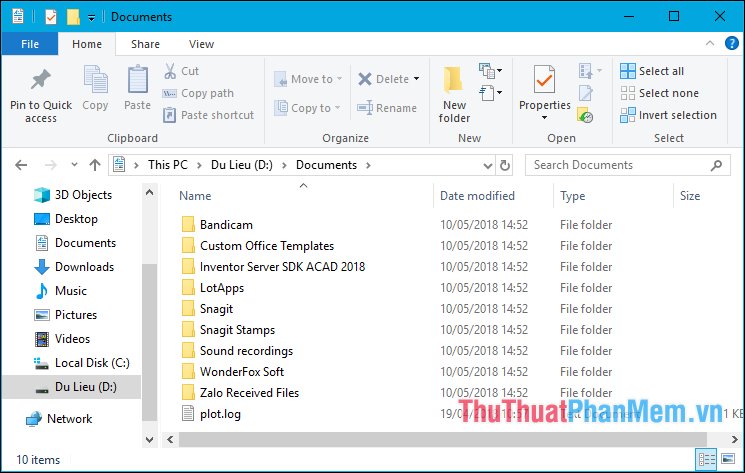
So with just a few simple steps, we have moved the Documents folder from C drive to D drive, for the folders in other C drive such as Music, Picture, Download.vvc, you can do the same. Good luck!