How to add tags for files on iPhone, iPad
Sorting files is something that few people find interesting, but there are a number of ways that users can make this work easier. One of those ways is tagging. Today's article will guide you how to use the card (tag) on iPhone, iPad.
Adding colors and labels to files makes it easy to identify them at a glance, as well as sorting and finding them in special ways. If you want to see all the red tagged files across your entire project folder, it doesn't matter. If you've ever used tags to manage photos, things to do or anything else similar, you'll find everything familiar here.
How to tag files on iPad and iPhone
You will have to use the Files application to tag files on your iPhone or iPad. Files are the closest application to the Mac's Finder in the iPhone 'world' and iPad. To get started, open the Files app .
There is a list of file storage locations, including location on the device and on the cloud.
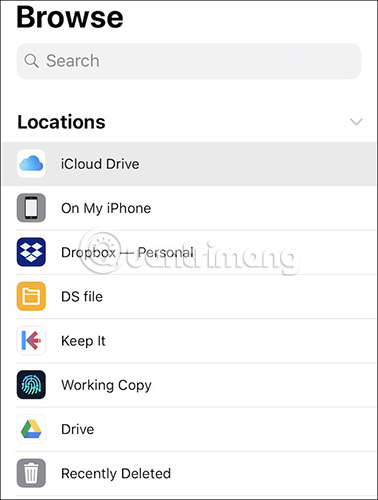
Next, touch and hold the file you want to tag. You will notice a new option row appear above it. Click the arrow to the right to see more options.

When you see the Tags appear, click the 'Tags' button .

The results screen will display all available tags. Here, click on the card available to assign or create a new card completely by clicking the ' Add New Tag ' option at the top of the list.
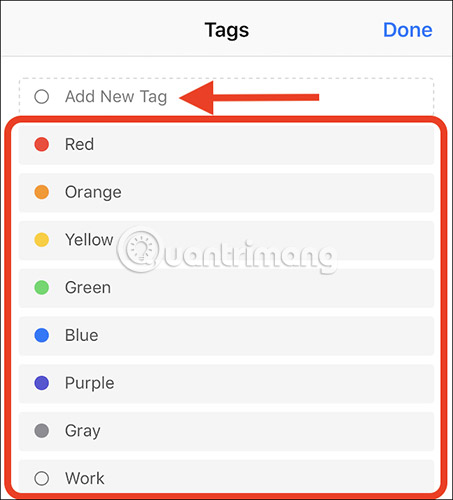
If storing a file in iCloud Drive, the cards will be synchronized between devices. For example, if you tag a file in iCloud Drive on an iPhone, that card will appear in iCloud Drive on a Mac and vice versa.
Hope you are succesful.