How to add Open with Notepad to the context menu in Windows 10
The context menu in Windows 10 is a small list of options that appear when you right-click anywhere in Windows 10. The exact options that appear will depend on whether you right-click a file, a folder, or a folder. empty space.
But with some registry edits, you can expand the options in the context menu, such as by adding the Open with Notepad option to it.
Although this process is safe if you follow the instructions exactly, you should back up the registry before proceeding to edit, in case something goes wrong.
Please follow these steps:
1. Open Registry Editor by pressing the Start key and typing regedit . In Registry Editor, navigate to:
ComputerHKEY_CLASSES_ROOT*shell2. In the shell folder , right-click and create a new key named Open with Notepad . Then in this key, create a key named Command.
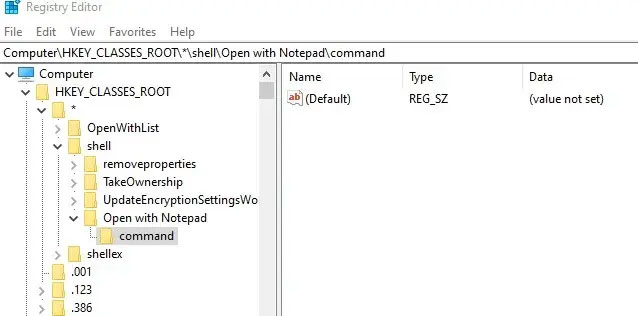 In the shell directory, create a new key Open with Notepad, and in this key, create a Command key
In the shell directory, create a new key Open with Notepad, and in this key, create a Command key 3. In the Command key folder , double-click the Default string . In the Value box , type notepad.exe% 1.
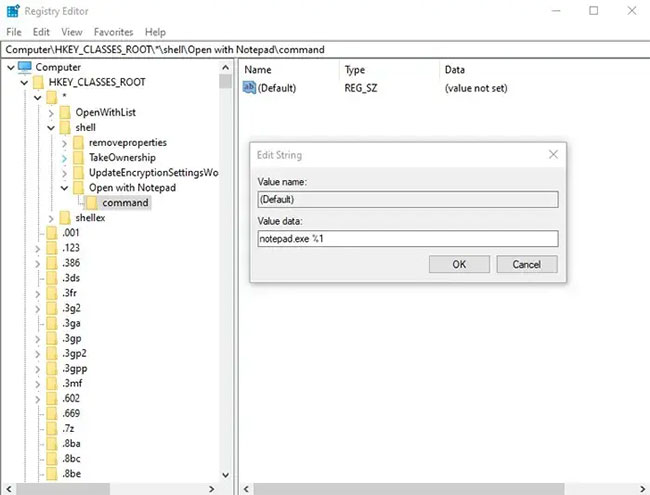 In the Command key folder, double-click the Default string, and then type notepad.exe% 1 in the Value box
In the Command key folder, double-click the Default string, and then type notepad.exe% 1 in the Value box All operations are completed! Now, close the Registry Editor, right-click on the screen and you will see Open with Notepad appear in the context menu whenever you right-click a file.
TipsMake.com also has many other Windows 10 Registry tips if you are interested. Or, if you're looking for something more interesting, check out this great list of screensavers for Windows 10.