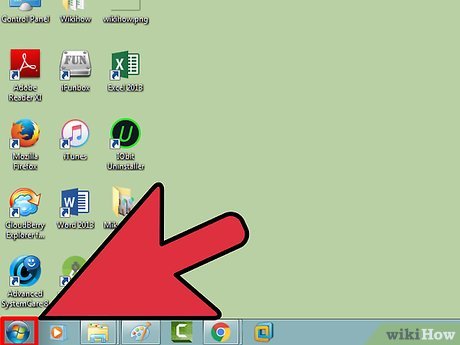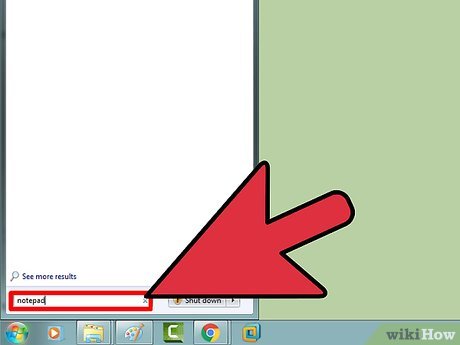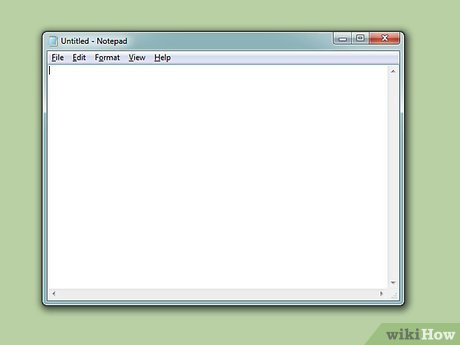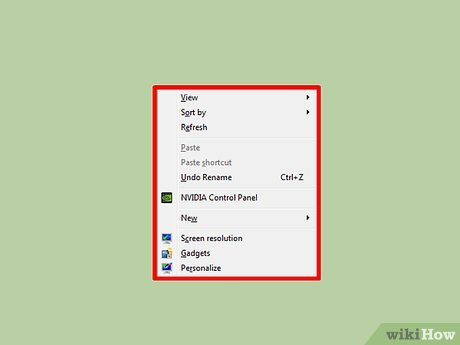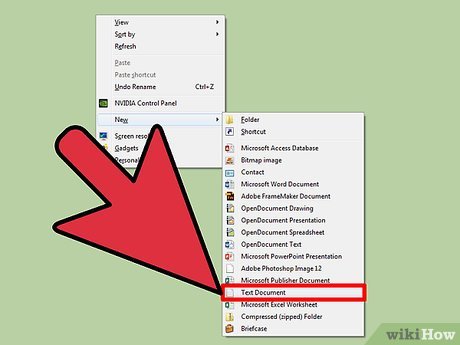How to Open Notepad
Method 1 of 3:
Opening Notepad with Search
-
 Click the ⊞ Win Start button.
Click the ⊞ Win Start button. -
 Type in "notepad".
Type in "notepad". -
 Click "Notepad". This should be the top app in your search.
Click "Notepad". This should be the top app in your search. -
 Review your Notepad. You are now ready to begin using Notepad!
Review your Notepad. You are now ready to begin using Notepad!
Method 2 of 3:
Manually Accessing Notepad
-
 Click ⊞ Win.
Click ⊞ Win. -
 Scroll down to "Windows Accessories".[1]
Scroll down to "Windows Accessories".[1]- On Windows 10, you won't be able to find Notepad using this method. You can, however, refer to method one to find it.
-
 Click the "Windows Accessories" folder.
Click the "Windows Accessories" folder. -
 Click "Notepad". This will open Notepad!
Click "Notepad". This will open Notepad!
Method 3 of 3:
Creating a New Text Document
-
 Right-click your desktop.
Right-click your desktop. -
 Hover over "New".
Hover over "New". -
 Click Text Document.
Click Text Document. -
 Type in a name for your file.
Type in a name for your file. -
 Double-click your document. This will open your text file in Notepad!
Double-click your document. This will open your text file in Notepad!
Share by
Kareem Winters
Update 04 March 2020