How to disable Startup Delay in Windows 10
By default, Windows 10 has a 10-second delay during booting, before all applications and programs can be accessed. This is called Startup Delay and it helps to make sure everything works as usual when you start your PC.
However, if you have a powerful PC or don't have many startup programs in Windows 10, then you can try to reduce or even disable Startup Delay completely to help your PC boot faster.
Do this by using the Registry Editor, but before you begin, make sure that you back up the Windows Registry, just in case anything goes wrong. (This will not happen if you follow the instructions exactly!)
1. Open Registry Editor by pressing the key Winthen enter regedit.
In Registry Editor, go to:
ComputerHKEY_CURRENT_USERSoftwareMicrosoftWindowsCurrentVersionExplorer2. Right-click on Explorer , select Key from New option . After the new key has been created, rename it to Serialize.
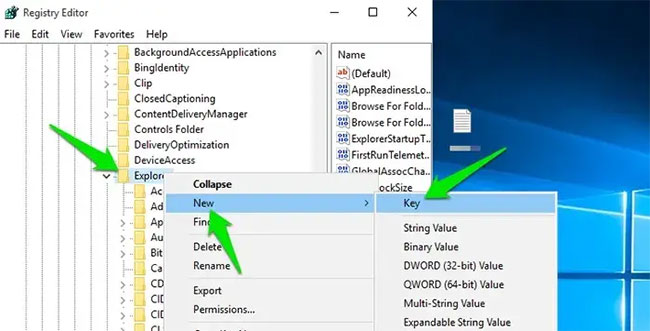 Create a new Serialize key
Create a new Serialize key 3. If the Serialize key has been created in the Explorer key , there is no need to perform the above procedure.
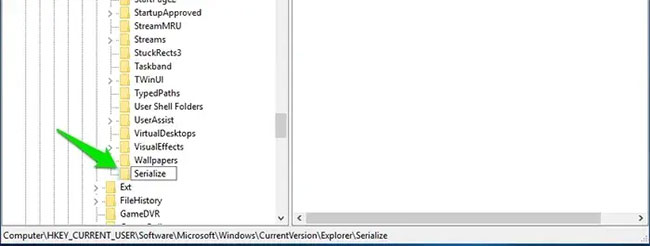 If the Serialize key has been created in the Explorer key, there is no need to perform the above procedure
If the Serialize key has been created in the Explorer key, there is no need to perform the above procedure 4. Then right-click Serialize and select DWORD Value from the New option . The DWORD Value key will be generated in the right panel.
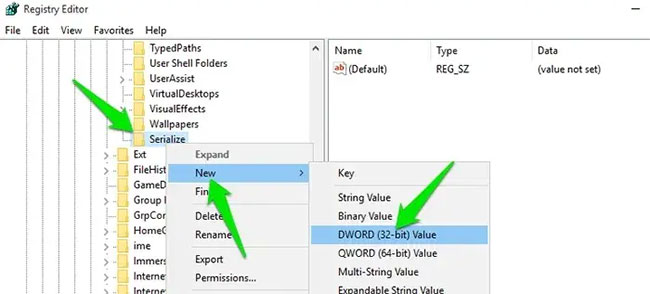 The DWORD Value key will be generated in the right panel
The DWORD Value key will be generated in the right panel 5. Rename this key to StartupDelayInMSec and make sure its value is set to 0 . Now, you'll notice an improvement in the boot time of Windows 10.
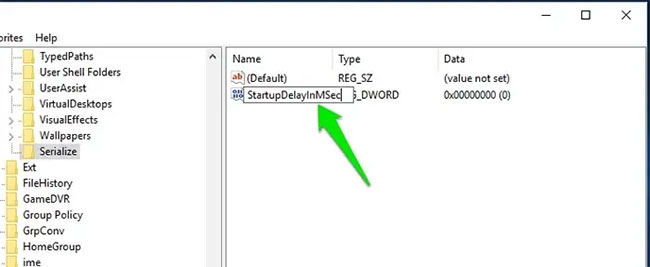 Rename this key to StartupDelayInMSec
Rename this key to StartupDelayInMSec Now you know how to disable Startup Delay in Windows via the registry. In addition, there are many other interesting tricks with registry worth trying. For more interesting things in Windows, see how to install unsigned drivers on Windows 10.