How to activate Last Active Click for Windows 10 Taskbar
The way Windows 10 organizes open or minimized applications or programs in the taskbar is to gather all open windows of a certain application under the same icon on the Taskbar. You can click this icon to display thumbnails of all open windows in it. If you want to directly open the nearest active window in an open application on the taskbar, you need to hold down Ctrlthe key while clicking on it.
This is pretty useful, but you might also like clicking on the taskbar icon that takes you straight to the nearest window you've opened in the app, without the need for thumbnails. Follow these steps to learn how to enable Last Active Click for Taskbar on Windows 10.
Note : You should back up the Registry because although this procedure is safe if you follow the instructions correctly, editing the wrong registry can cause problems.
1. To get started, open Registry Editor by pressing the key Winto open the Start menu , then enter regedit and press Enter.
 Open Registry Editor
Open Registry Editor 2. Once in Registry Editor, enter the following information in the address bar at the top:
HKEY_CURRENT_USERSOFTWAREMicrosoftWindowsCurrentVersionExplorerAdvanced3. Right-click an empty space in the right panel, select New> DWORD (32-bit) Value , then name it LastActiveClick. Right-click on the newly created registry entry and change the Value data to 1 .
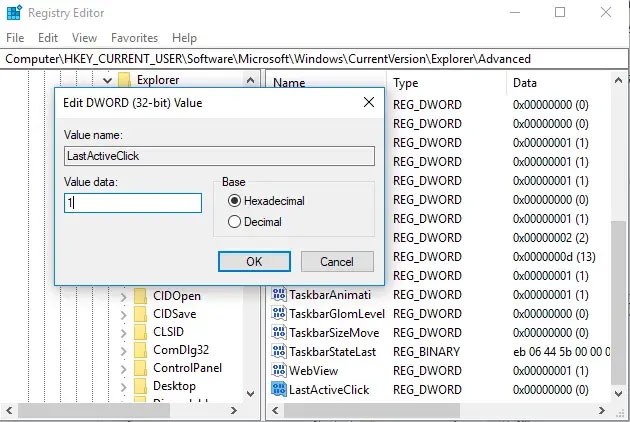 Create a new LastActiveClick value
Create a new LastActiveClick value 4. Click OK and the taskbar icons for open or minimize applications will take you to the nearest active window with just one click.
If you want to learn more about Windows 10, see how to check the CPU temperature on a PC or how to find and access the important WindowsApps folder in Windows 10.