How does peer-to-peer file sharing work?
Software piracy and file sharing existed before the Internet developed as it is today, mainly through the message board (online forum / forum) and separate FTP sites. But it is tedious to find files even longer than downloading them. The more common way to get software is to get a physical copy directly from a friend (often called "sneakernet").
P2P file sharing has changed all that. Thanks to this method, you have direct access to the shared data of others. So you know what P2P is, how it works and where it starts? Let's find out through the following article!
How does peer-to-peer file sharing work?
- Note before starting
- P2P is not a client model - a server
- What is Peer-to-Peer?
- Summary history of previous P2P software
- BitTorrent protocol
Note before starting
Of course, peer-to-peer file sharing technology is not used for piracy purposes. But if honestly, that is the original reason that this method was created.
The file sharing aspect of P2P technology is mentioned a lot, but this is certainly not the only use case. You should also note that the term P2P includes a wide range of networks in the last few decades since they were first invented, so not everything here can be applied in all cases.
P2P is not a client model - a server
First, there is a problem to clarify about peer-to-peer. Most of the Internet is based on a client-server model.
A website is hosted on a powerful server somewhere in the world (best web hosting service), and provides information when your computer or phone requires it. This could be a font used to display the website correctly, or is a Linux ISO 2GB you want to download. The server will send the file to you. When the user next requests, the process will repeat.
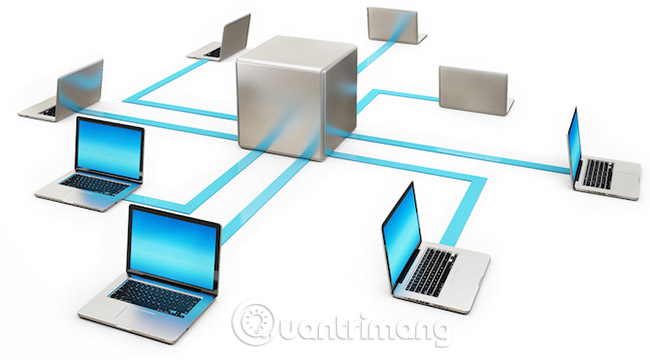
This is suitable for the operation of websites, but not very suitable for distributing large files. Mostly due to speed, bandwidth, cost and legality issues.
Speed on a traditional web server is quite limited. It is better to only transfer a small amount of text to display a web page and some web servers are optimized to serve only images. But for larger files, it will require a much faster speed in the long run and having to share the server with other users. Bandwidth is also quite expensive. Only serving images for a website costs thousands of dollars a year.
From a legal standpoint, locating a simple server is relatively easy: Turn off the server and then prosecute the owner. Therefore, P2P was born as a salvage measure. Those who want to distribute copyrighted files need a better way to do this.
What is Peer-to-Peer?
Peer-to-peer is a completely different model in which each person becomes a server. There is no central server; All network users act as their own servers. Instead of simply taking files, peer-to-peer turns this process into a 'two-way'.
You can now respond to other users. In fact, this response (now called "seeding") plays an important role in the success of peer-to-peer networks. If everyone just downloaded and didn't respond to anything (called "leeching"), then this would be no benefit compared to the server-client model.
In the server-client model, performance drops if there are multiple users, because bandwidth will be shared for more users. In peer networks, the more users there are, the more efficient the network is. The more users create a specific file available from their hard drive, the easier it is for users to receive the file.
In modern P2P networks, the speed will be really faster when many users download files. Instead of taking all the files from one user, you're taking smaller parts from hundreds or thousands of other people. Even if they only have a bit of free bandwidth for you, combining multiple connections means you will get the fastest speed possible. Then it's your turn to contribute to distributing the files again.
In previous forms of P2P networks, a central server is needed to organize the network, acting as a database containing information about the users and files that are connected to the system. Although the heavy file transfer task has been done directly among users, the networks are still vulnerable. Beating the central server means completely disabling communication.
This no longer exists thanks to recent developments. Today, software can query directly on the same page if they see a specific file. There is no way to defeat these networks, they really cannot be broken.
Summary history of previous P2P software
You have a basic concept of why peer networks are considered a revolution compared to the client-server model. Now, let's take a quick look at the history of previous P2P software.
Napster, launched in 1999, is the first widely deployed peer-to-peer software. This is a central database containing information about all music files held by members. You can search for a song from this central server, but to download it, you'll have to actually connect to another online user and copy the file from them. In return, once you have that song in your Napster library, it becomes an available resource for others online.
You can also add your own files, then Napster will index and add to the database, then ready to distribute those files worldwide. However, the deployment is limited to where you can only download from one person. Service has the advantage of high availability of songs, but in return the speed is not too large.
Thanks to this, the peer-to-peer concept has been known worldwide.
Napster eventually ceased operations in 2001, after similar networks were created to provide many other things, not just music. Movies, software and images are available on networks Morpheus, Kazaa and Gnutella (among them, Limewire is probably the most famous Gnutella client application).
Over the years, various protocols and peer-to-peer file sharing software have appeared and disappeared, but an open protocol among them has been retained: BitTorrent.
BitTorrent protocol
Designed in 2001, BitTorrent is an open source protocol, where users create a meta file (called a torrent file) that contains information about downloads, without actually providing download data. The tracker is essential for storing these meta files, along with the person currently hosting the file. However, as an open protocol, anyone can program client software or tracker.
So even though it needs a central tracker to maintain a database of available files, many other trackers can exist at the same time. Any file describing any torrent can register with many tracker. This makes the BitTorrent network extremely powerful and almost impossible to be completely destroyed.
Since its debut, other improvements have been made, to allow users to download without a tracker. DHT (distributed hash table) means indexing of available files can be distributed by all users. Magnet link is not the same. Basically, the Magnet link works similar to a normal torrent, with enough information so that the computer can download a data file from the 'peers' (which can be interpreted as download sources or downloaded ones). finished the same data file). However, the Magnet link does not exist in the form of a fixed file like a torrent, but a text that contains all the information.
Hopefully the above information has helped you understand more about peer networks and where it started. There is no doubt that P2P networks have changed the Internet forever. At its peak in 2006, it was estimated that P2P networks accounted for more than 70% of traffic across the Internet.
Since then, the use of these networks has plummeted, mainly due to easy-to-access online video streaming services such as Netflix and YouTube, combined with streaming music services like Spotify. P2P networks filled an important gap in Internet history when traditional media services had difficulty keeping up with users' needs.
Have you ever had the opportunity to use Napster? Have you shared the file via torrent? Let us know your opinion in the comment section below!
See more:
- The future of file sharing across peer networks
- Top 22 most popular torrent sharing sites
- How to share files online on LicketyLink
- Instructions for sharing files via Take A File service
You should read it
- Security for peer networks
- How to share files online on LicketyLink
- Conficker worm wakes up via peer-to-peer sharing
- Link download BitTorrent 7.10.5.45785
- How to Set Up an Ad Hoc Peer to Peer Network
- Create P2P programs on the network using a broadband router
- The bright side of P2P
- Description of the P2P-Worm.Win32.BlackControl.g template
- Instructions for syncing multiple devices with BitTorrent Sync
- How to Disable AirDrop on iphone ipad
- How to Use Deluge
- How dangerous is Skype?
Maybe you are interested
How to manage Netflix login devices How to install and use IIS on Windows Server 2019 The 5G concept on Android 11 will be more 'troublesome' than you might think Qualcomm unveiled the third-generation 5G Modem-RF system Snapdragon X60 Finger command in Windows How to post questions on Story Instagram
