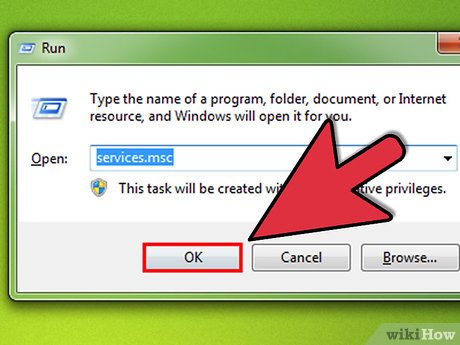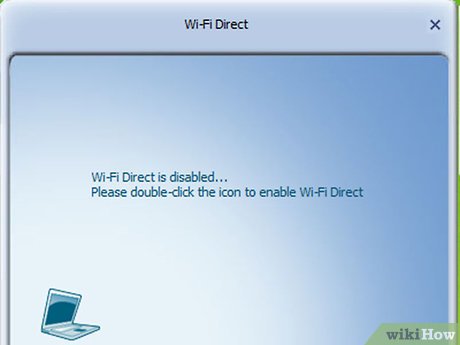How to Set Up an Ad Hoc Peer to Peer Network
Method 1 of 1:
Windows XP and Windows 7
-
 Go to Start, run, and enter 'services.msc' and hit Ok. Under 'Name' find the following list of 'services' and make sure each one is 'Started' and set to Automatic or Manual (to change settings double click on the Name): Network Connections (Started, Manual) DSN Client (Started, Automatic) Server (Start, Automatic) COM+ Event System (Started, Automatic) TCP/IP NetBIOS Helper (Started, Automatic) *Computer Browser (Started, Automatic)
Go to Start, run, and enter 'services.msc' and hit Ok. Under 'Name' find the following list of 'services' and make sure each one is 'Started' and set to Automatic or Manual (to change settings double click on the Name): Network Connections (Started, Manual) DSN Client (Started, Automatic) Server (Start, Automatic) COM+ Event System (Started, Automatic) TCP/IP NetBIOS Helper (Started, Automatic) *Computer Browser (Started, Automatic)- Workstation (Started, Automatic) SSDP Discovery (Started, Automatic)
- NOTE: Activate (Started, Automatic) 'Workstation' service BEFORE activating 'Computer Browser) Remember, if you change any setting in 'services.msc' you have to reboot your computer.
-
 Now, launch the Ralink Config Utility on both computers. Go to the 'Network' heading (I). You should see your new network listed on both computers. If you don't see it, go back to 'Profile' (A), highlight your network and click 'Activate' (on each computer). Return to the 'Network' screen (I) and highlight your network name and click 'Connect' (again, do this on both computers). You should now see your network and its signal strength displayed as a colored bar graph.
Now, launch the Ralink Config Utility on both computers. Go to the 'Network' heading (I). You should see your new network listed on both computers. If you don't see it, go back to 'Profile' (A), highlight your network and click 'Activate' (on each computer). Return to the 'Network' screen (I) and highlight your network name and click 'Connect' (again, do this on both computers). You should now see your network and its signal strength displayed as a colored bar graph.
Share by
David Pac
Update 04 March 2020