Format borders and background colors for tables in Excel
The following article details you how to format borders and background colors for tables in Excel.

Step 1: Select the table you want to create borders -> Design -> Quick Styles -> select the table style : Light is the light color format, medium is the medium format type.
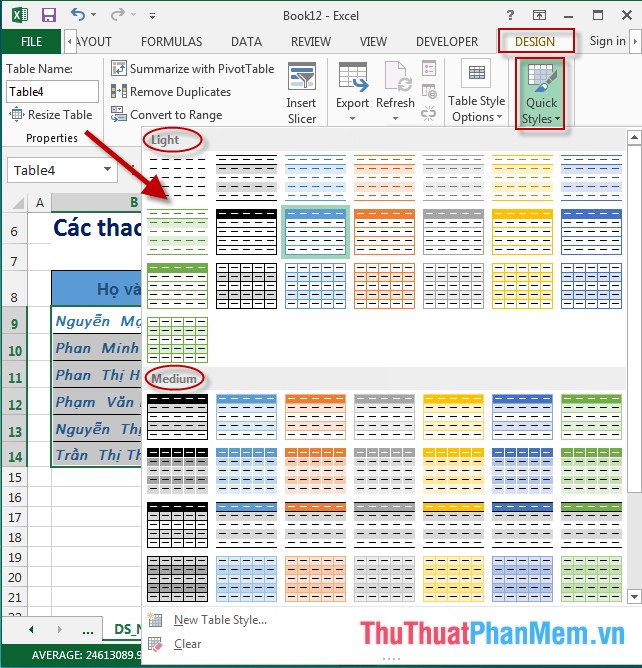
Step 2: After choosing the format for the table -> results:
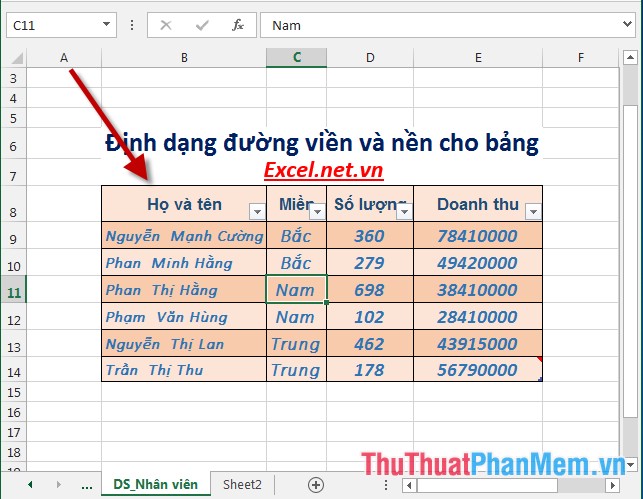
Step 3: If you want to create a new format style, click New Tables Style .
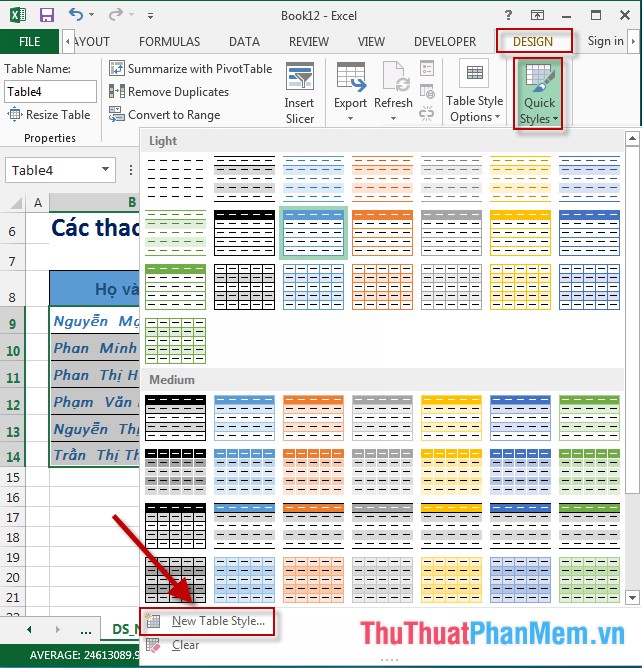
Step 4: The New Table Style dialog box appears, give the name of the format in the Name field, select the elements shown in Table Element, click Format to select other formats for the table:

Step 5: After clicking Format, the Format Cells dialog box appears, select the font formats in the Font section , the border in the Boder section , and create a background color in the Fill section . For example, here select the Boder tab to create a border for the table:
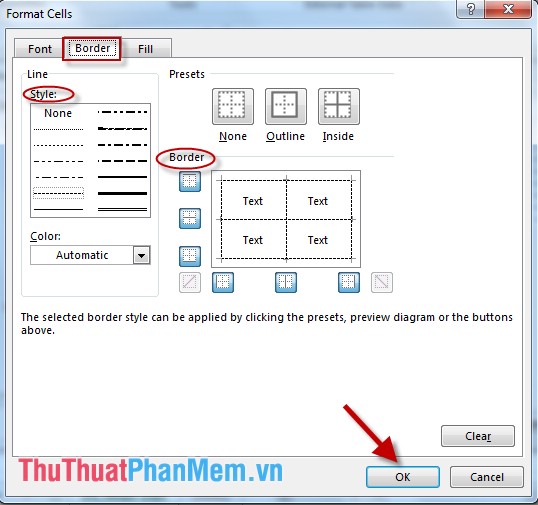
- In case you do not want to use that format for the menu click on Clear:
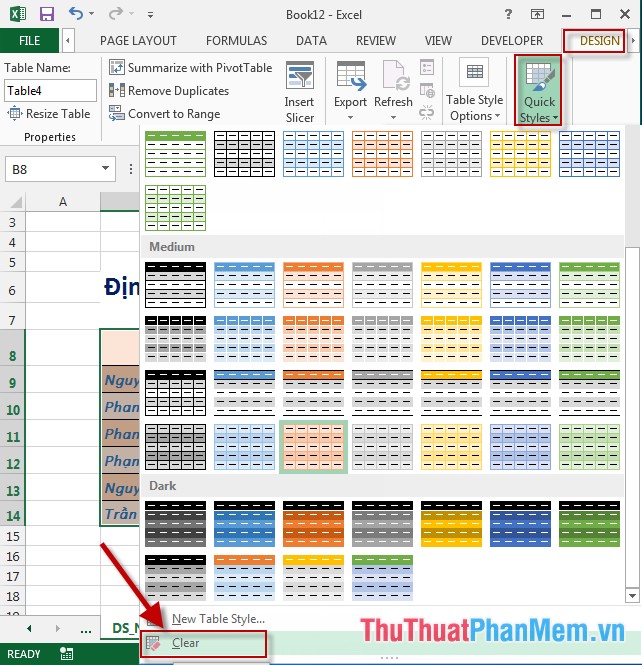
- After clicking Clear, the result is:

- In addition, you can fill the background color on your own by clicking the table to create background color -> on the Home tab -> select the Fill icon -> select the color to be filled:
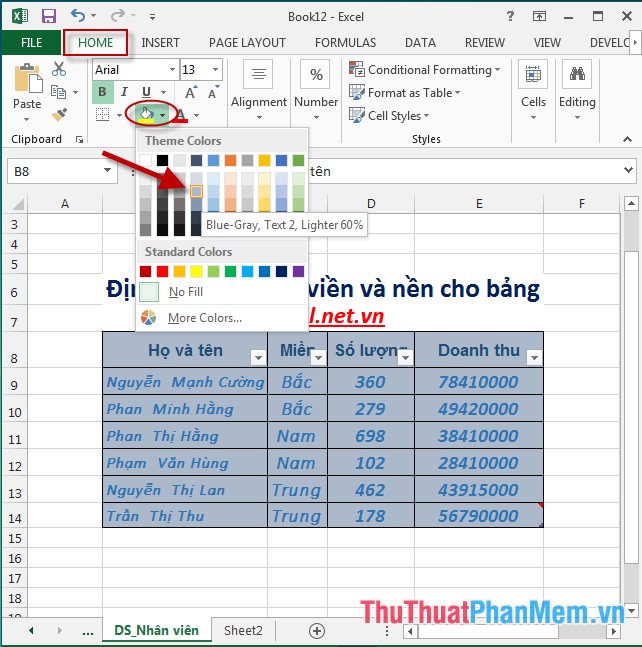
- After choosing the color, the result is as shown in the picture:

Above is a detailed guide for formatting borders and background colors for tables in Excel 2013.
Good luck!