Delete background colors and backgrounds in Excel
In Excel, you can use images as the background for a spreadsheet for the purpose of displaying only, since it is not printed. But if you use background color, it will be printed with data in Excel spreadsheets. If for some reason you want to delete the background color, the background image in Excel, then please refer to the following article.
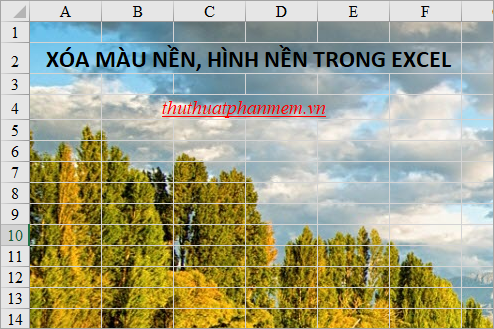
The following article shows you how to delete background colors and backgrounds in Excel.
Delete background image in Excel
If you want to delete the background image in Excel, then on Excel worksheet you select Page Layout -> Delete Background.
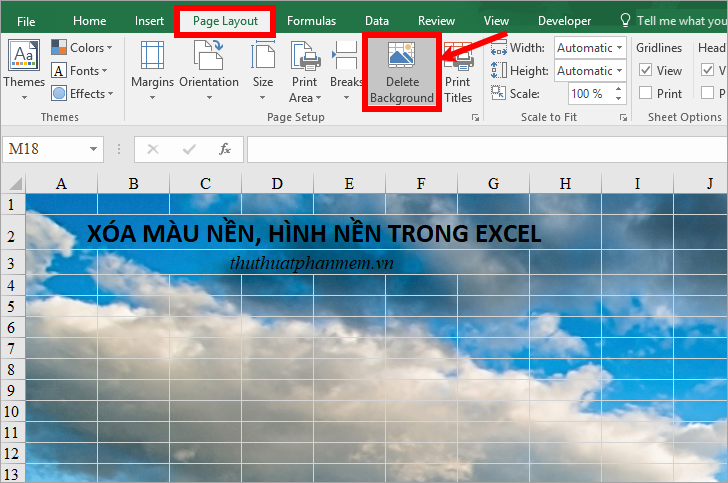
Wallpaper will be deleted from Excel immediately.
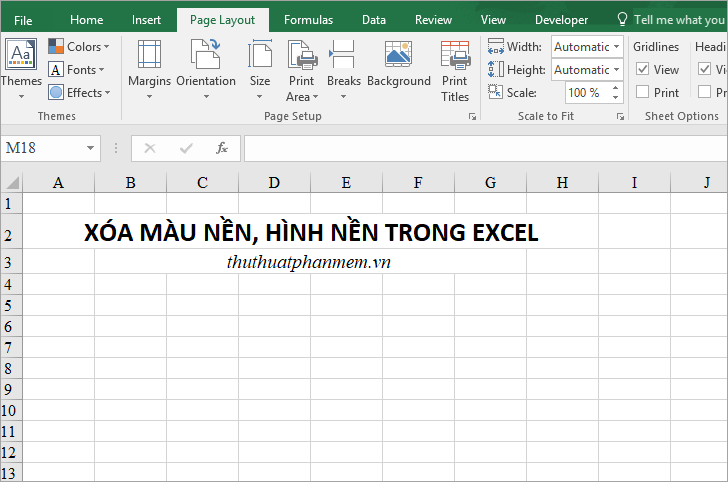
Delete background color in Excel
1. If you want to delete the background color in Excel, then you do the following:First, select the cells you want to delete the background color, or you can select all worksheets if you want to delete the background color of the whole worksheet.
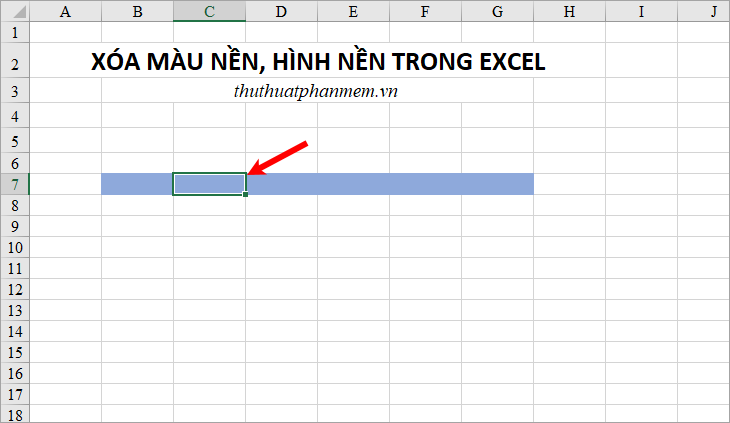
Then you choose the Home tab , next you select the triangle icon next to the paint bucket (Fill color) -> No Fill.
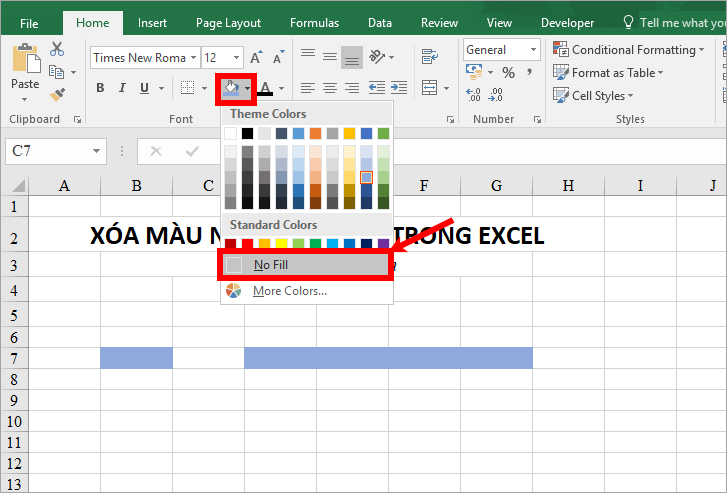
If you want to change the background color of the cells you select then you also select the triangle icon next to the paint bucket and choose the color you want to change the background.
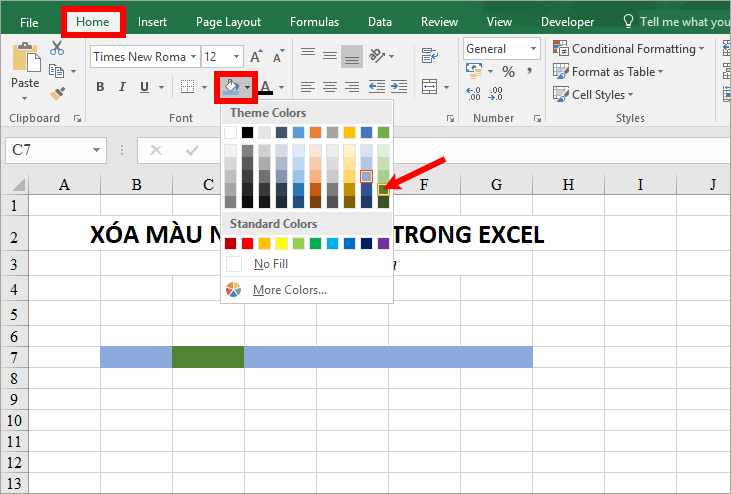
2. If you want to delete the background color and delete all data formats in the cell, then you do the following:
Select the cells to delete the background color and delete the data format.
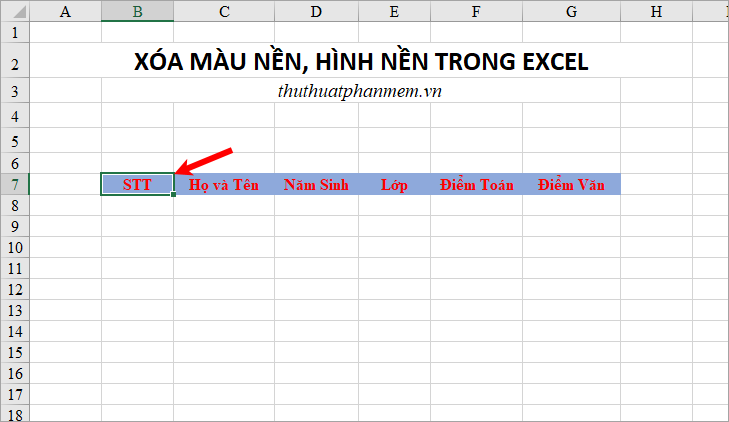
In the Home tab you choose Clear -> Clear Formats.
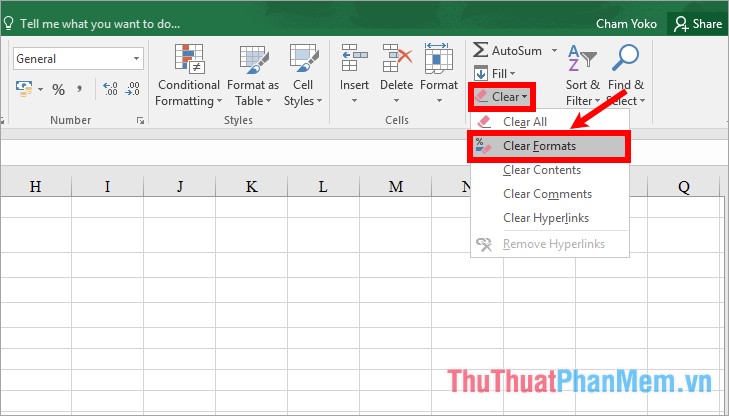
That way, the cells you select will no longer be in the background and unformatted
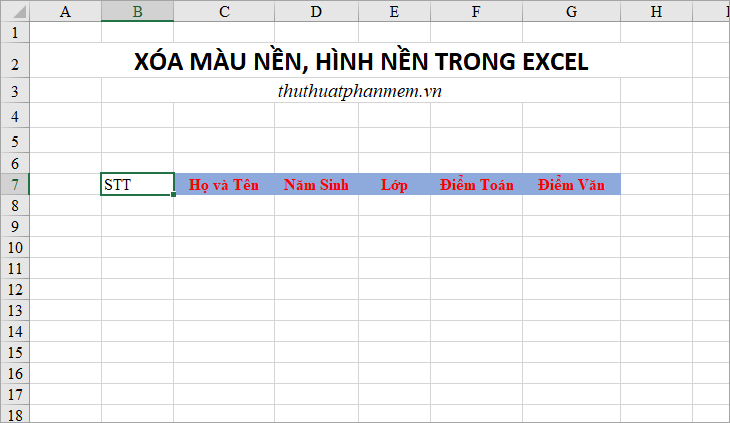
Delete a table-style background in Excel
If your data want to delete the background is data in table format, then you do delete the table background in Excel as follows:
Select any cell or select all tables.
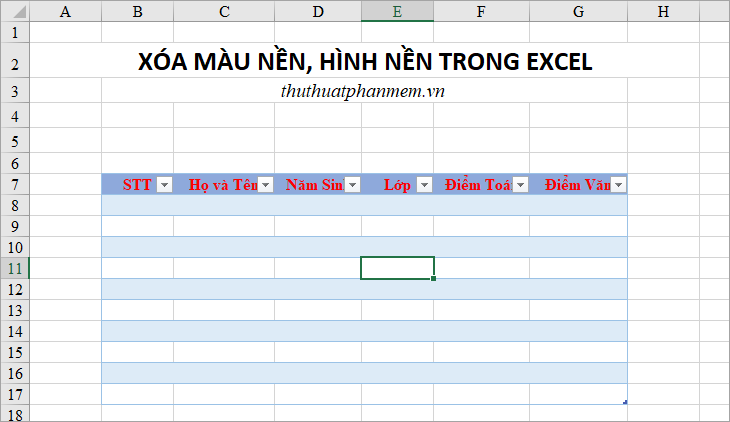
Next, select the Design tab , then click the More icon next to Table Styles to expand the selection of table styles.
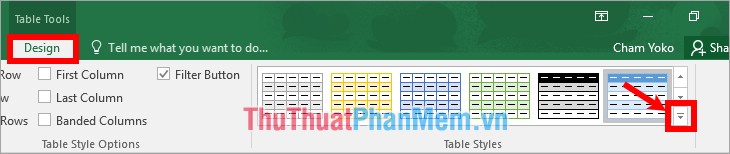
Then select Clear to delete the table style background.
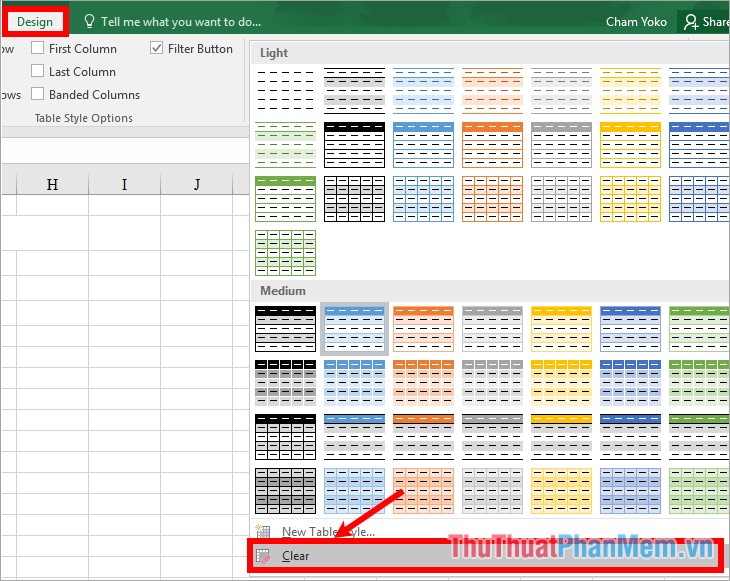
Thus your table will be erased table style background.
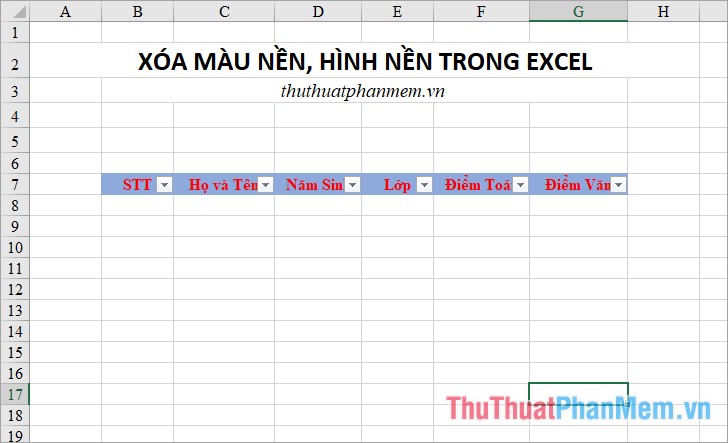
Thus, the above article has guided you how to delete background colors and backgrounds in Excel. From now on, if you download Excel files online or get Excel files from any other source, you will also be able to remove the background color and background of the file for easy use. Good luck!