COVARIANCE.S function - Returns the covariance pattern, the average of product deviations for each pair of data points in two data sets in Excel
The following article introduces you to the COVARIANCE.S function - one of the functions in the statistical function group is very popular in Excel.

Description: Returns the sample covariance, the product of the deviations for each pair of data points in the two data sets
Syntax: COVARIANCE.S (array1, array2)
Inside:
- array1: The first range contains integers that want to calculate the variance, is a required parameter.
- array2: The second range contains the integers that want to calculate the variance, is a required parameter.
Attention:
- The argument must be either a number or a reference array that contains numbers.
- If the reference argument or array contains text or logical values or empty cells will be ignored.
- If array1 and array2 have different data points -> the function returns the # N / A error value
- If 1 of the 2 arrays is empty -> the function returns the # DIV / 0 error value
For example:
Calculate the sample covariance, the average of the product of deviations of each data point pair of the two data sets in the following table:
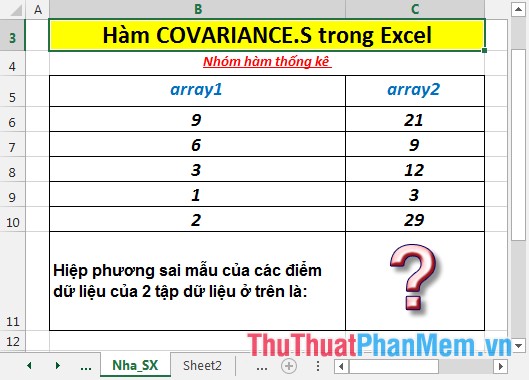
- In the cell to calculate enter the formula : = COVARIANCE.S (B6: B10, C6: C10)
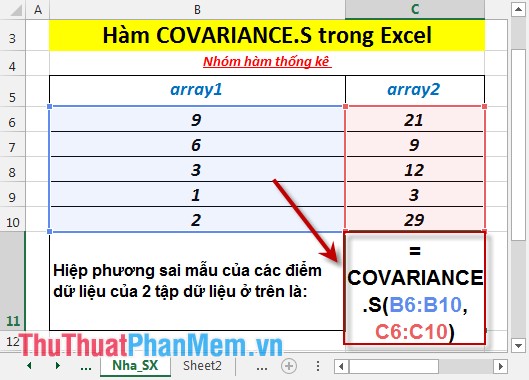
- Press Enter -> covariance sample, the average of the product of deviations of each data point pair of two data sets is:
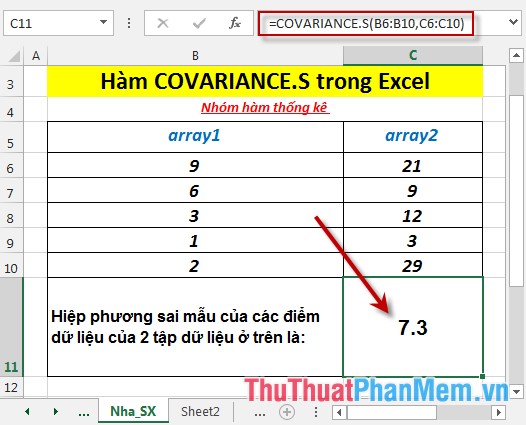
- Where the number of pairs of points of 2 arrays is not the same -> the function returns the # N / A error value
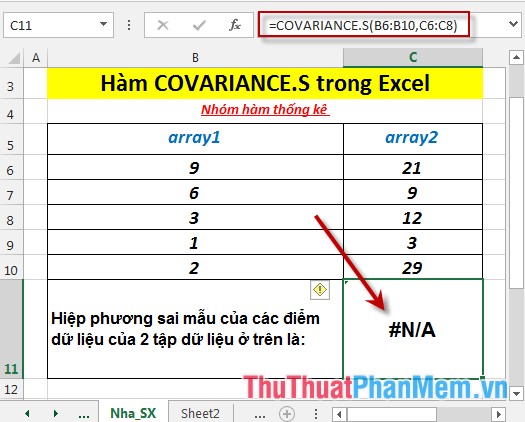
Here array2 only contains 3 values from C6: C8
Above are instructions and some specific examples when using the COVARIANCE.S function in Excel.
Good luck!
You should read it
- ★ DEVSQ function - The function returns the sum of squares of deviations of data points from the sample mean in Excel
- ★ AVEDEV function - The function returns the average absolute deviation of data points from their midpoint in Excel
- ★ GEOMEAN function - The function returns the average of a positive array or range of data in Excel
- ★ TRIMMEAN function - The function returns the average of the inner part of a dataset in Excel
- ★ F.DIST.RT function - The function returns the right probability distribution F for 2 data sets in Excel