Forgot Facebook password what to do to log in?
Facebook password is extremely important, holding the key to your virtual world along with many secret information. Although you use it every day, sometimes your goldfish brain cannot remember your Facebook password. Some of you also have the habit of saving passwords and activating the automatic login feature. This over time also makes you forget your password. So how to retrieve your password or log in to Facebook when you accidentally forget your Facebook password. The following article by TipsMake will help you retrieve your account when you forget your Facebook password!
How to get back your account when you forget your Facebook password
Forgot password but still remember login
If you accidentally forget your Facebook password but your account is still logged in on your phone or computer. Thank God because your fate is still quite lucky. Retrieving your Facebook password in this case is extremely simple. The steps are as follows:
Step 1: At the main interface of Facebook, click on the down arrow > Settings & Privacy > settings
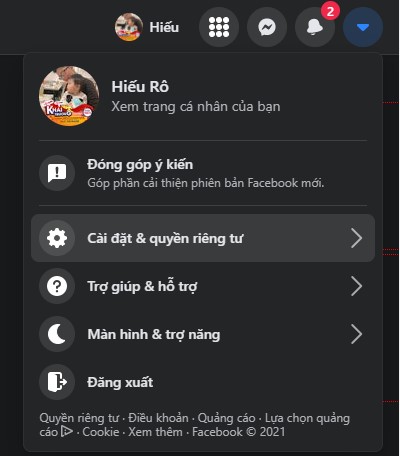
Step 2: In the general settings > go to the contact section, add an email or phone number if you have not set it up. In case you also forget the password of the old email, you can also add a new email account that can be used.
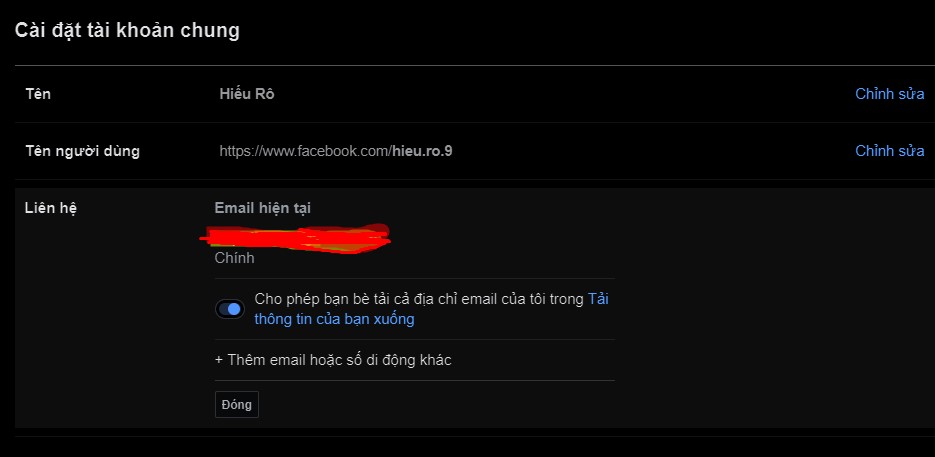
Step 3: Log out of your account, don't worry, the next step will help you get your password back 100%.
After logging out, access the link
- facebook.com/recover
Then enter the phone number or email you filled in step 2 into the search box.
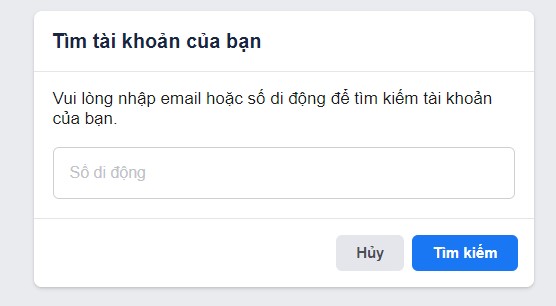
Step 4: With a successfully verified email account, you will receive a confirmation code via email inbox.

For accounts that have not registered an email, the confirmation code will be sent to the phone number you registered the account with.

Step 5: Enter the confirmation code provided by Facebook and click continue
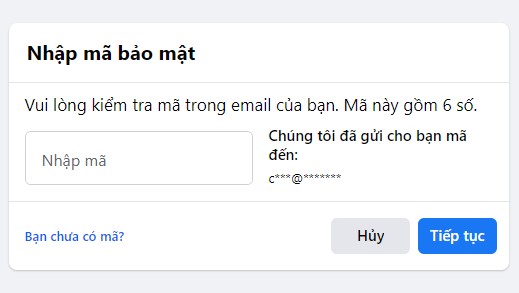
Step 6: Enter new password
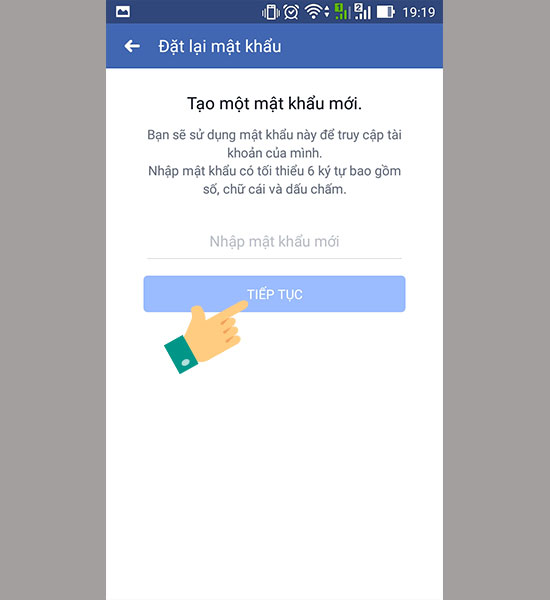
Get back Facebook password through friends and relatives
Note: This method only applies to accounts that have installed trusted accounts.
Step 1: Find a way to contact the Facebook accounts that you have previously set up as Trusted Accounts.
Step 2: At the Facebook login interface, you can still log in normally with the most recent password you remember, it doesn't matter if it's wrong > click on the Recover Account option.
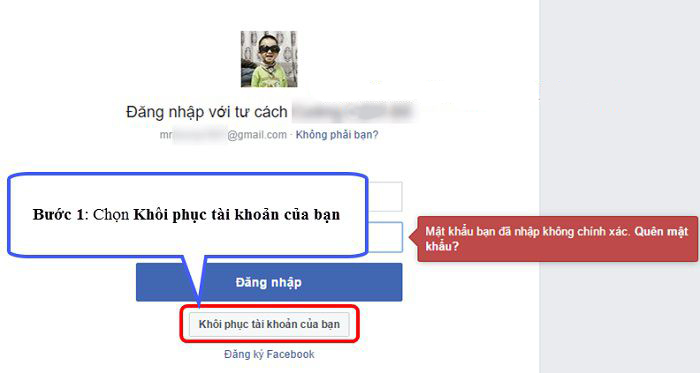
Step 3: select 'no longer accessible'.

Step 4: Enter the email address you are using (or you can create a new email account) -> click 'continue'.

Step 5: click 'make my trusted contacts public'.
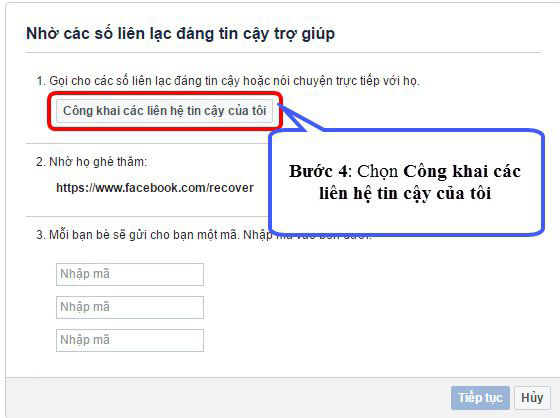
Step 6: Enter the names of 3 trusted Facebook accounts you have set up earlier -> click 'accept'.
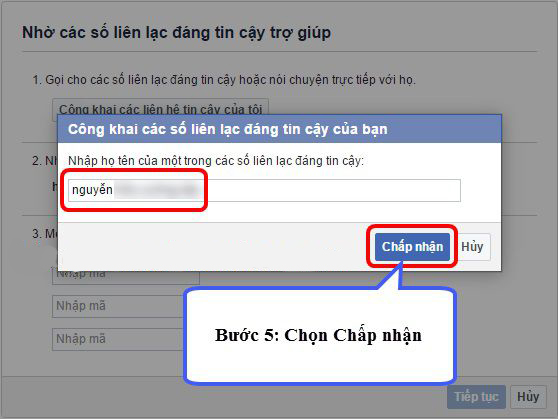
Step 7: Send the link 'https://www.facebook.com/recover' to the trusted accounts above and ask your friends to access the above link.

Step 8: After they access the above link, a notification window will appear -> click 'continue' -> a window will appear 'Yes, I talked to (account owner) via phone number' -> click 'continue'.
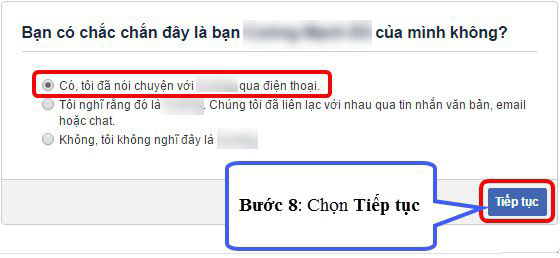
Step 9: Trusted accounts will receive a 4-digit code -> ask them to send this code -> enter it in order corresponding to the order of the friend accounts you selected above -> click 'continue'.

Step 10: A window appears -> create a new password for your Facebook account (including 8 characters or more, requiring uppercase letters, lowercase letters, numbers and special characters) -> click 'continue' -> access the email you entered in step 4 to get the account recovery link.
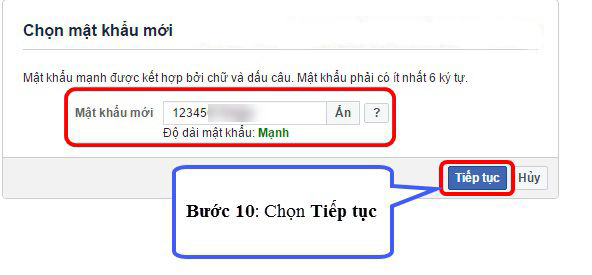
Forgot both Facebook account and password
In this case we refuse to understand! But when you forget both your Facebook login account and password, we can still get your account back.
Step 1: Ask your friends and relatives to go to your personal page then copy your personal page link > Access Facebook's password recovery page HERE > Paste the link into the Enter mobile number box > Select Search .

Step 2 : Click Next to receive a login code to the phone number you used to log in to your account > Enter the verification code > Select Next > Proceed to set a new password.
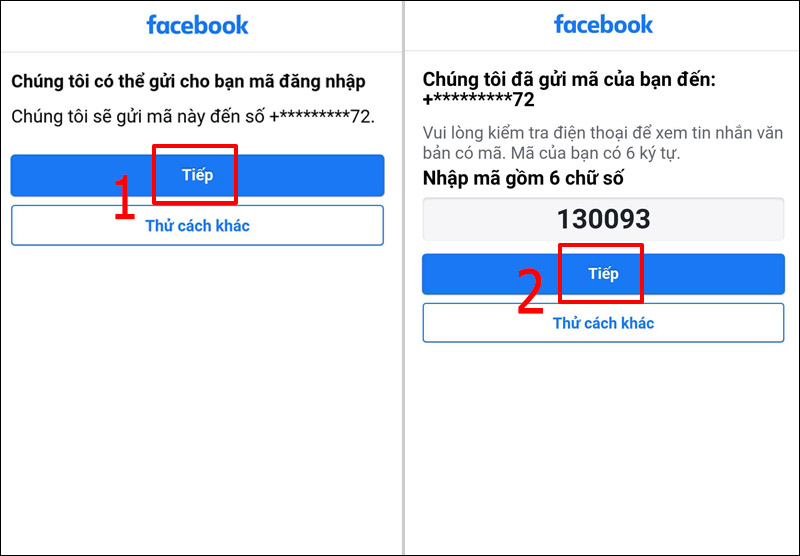
Review Facebook passwords saved on browser
The feature of saving passwords and information on the browser is a very good and useful feature for those who are forgetful. Most of the current applications such as Chrome, Firefox, Coc Coc. support this feature. If you have remembered your Facebook password on the browser, you can easily find it in the browser settings very simply with just a few clicks.
On the browser, click on the 3 dots icon next to the avatar in the right corner of the screen > select Settings.
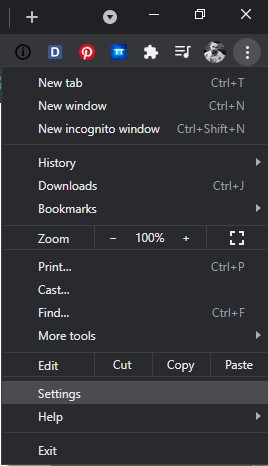
In the Autofill section , click on Password .
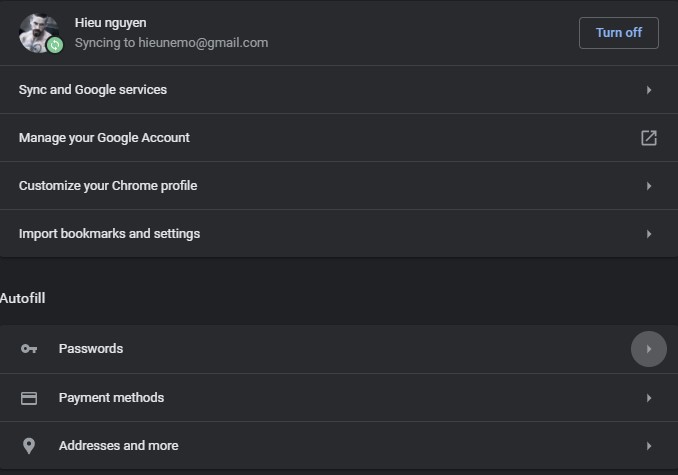
This will store all your browser login data. Go to facebook and click on the eye icon to review your password.
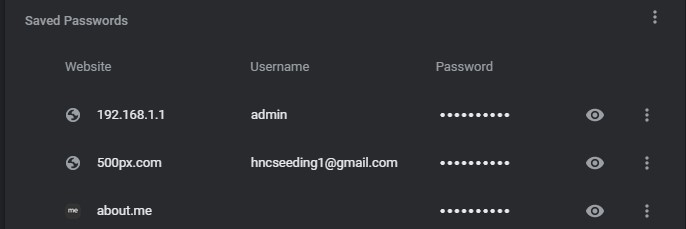
You should read it
- Facebook is hacked more simply than ever because of the habits that everyone has
- How to retrieve Facebook password, recover latest account
- How to retrieve a hacked Facebook account
- How to retrieve a hacked Facebook account - Recover Facebook password
- Why is Facebook account hacked? This is how to prevent that!
- Instructions to change Facebook password on computer
 How to view connected Wifi password on phone, computer!
How to view connected Wifi password on phone, computer! How to use universal air conditioner remote control for all types of machines
How to use universal air conditioner remote control for all types of machines What is CMOS battery? Is it okay if CMOS battery runs out?
What is CMOS battery? Is it okay if CMOS battery runs out? Summary of lightweight Android emulator software for low-configuration devices
Summary of lightweight Android emulator software for low-configuration devices What is Ghost Win? How does it work?
What is Ghost Win? How does it work? Laptop speakers are low? Fix it in 5 minutes!
Laptop speakers are low? Fix it in 5 minutes!