Downloading the ProShot for Android application is free
The ProShot application for Android devices is currently available in a free download until July 10 . The app is famous for giving you advanced customizations for computers on phones. We can adjust the shutter speed, adjust the ISO, the white balance . The interface of the application and the adjustment settings are very simple, when you do not need to adjust too much. With such advanced photo settings, the result is a picture that you like.
Download the ProShot photography app for Android
Download the ProShot for Android application by following the link below. The application will install from Android 6 and above
Note that before downloading the ProShot for Android app, you should download the ProShot Evaluator app to evaluate the computer specifications on your device and from there offer features that are compatible with your camera.
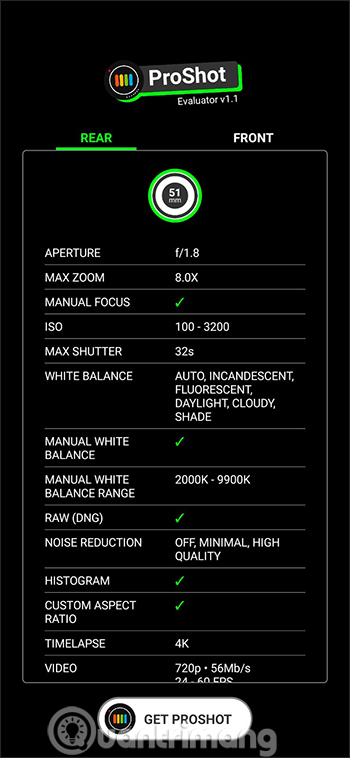
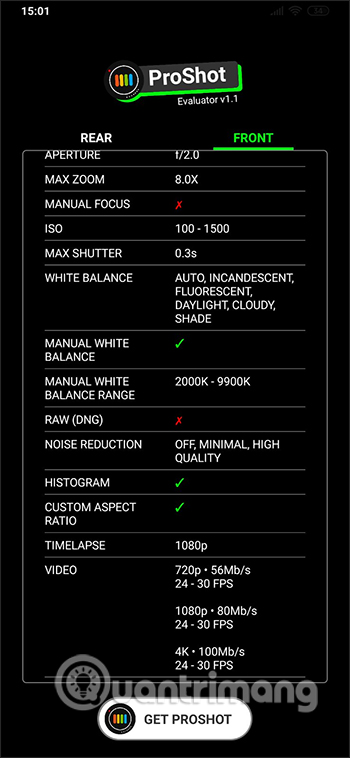
Feature photography on ProShot
- Optional two control modes Manual and fully configured Auto, like DSLR cameras
- Manual, semi-manual or automatic control of exposure, flash, focus, ISO, shutter speed, flashlight and white balance modes
- Shoot in JPEG, RAW or RAW format (RAW file = .DNG)
- Light Painting mode with infinite shutter, supports live preview
- Take photos with 16: 9, 4: 3 and 1: 1 ratios
- Customize the aspect ratio, shoot at any aspect ratio you want (21: 9, 17:10, 50: 3 . all is possible!)
- Manually control Burst, Timer and Timelapse
- Exposure without delay up to ± 3, in 1/3 stop increments
- Strong frame options, choose exposure compensation, ISO and shutter
- Auto ISO option, changing Manual mode to Shutter priority
- Help with manual focus
- Live histogram
- The front camera can control exposure
- Zoom with just one finger
- Camera Roll is fully featured integrated into the viewfinder, can view EXIF, supports video playback, multimedia sharing, deletion .
- Grid overlay
- Adjust JPEG image quality, noise reduction quality, image position
- Shortcuts for GPS, screen brightness, camera shutter .
- Innovative user interface.
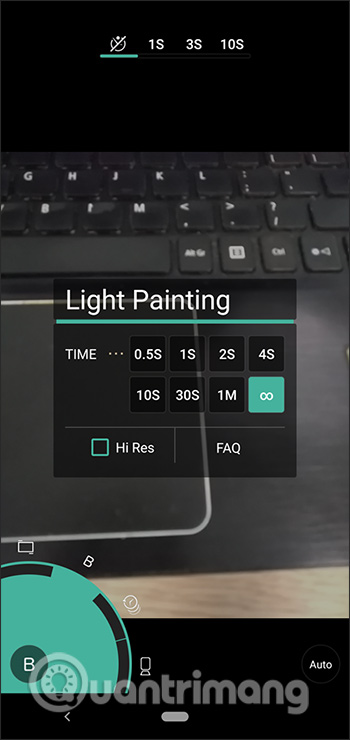
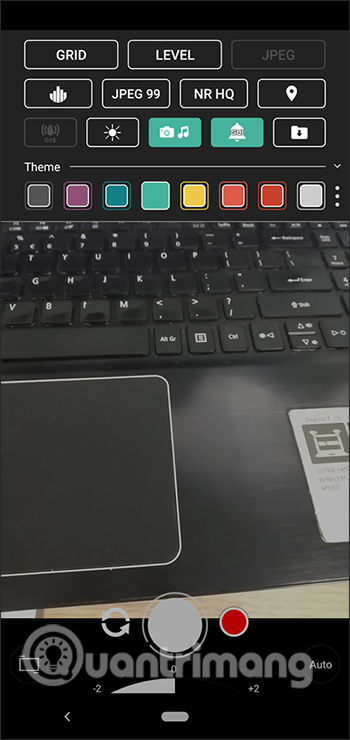
Video recording feature on ProShot
- 4K video recording support (3840x2160) (with supported devices)
- 60fps, up to 175Mb / s
- Manual or automatic control
- Adjust resolution, frame rate and bit rate
- Standard option according to the 180-degree rule
- Zoom and change any camera parameters even while recording videos
- Real-time audio input
- Timelapse video with manual control
- Flash while recording video
Video tutorial using Android ProShot application
You should read it
- ★ The best free music download apps on Android
- ★ Download 2.8 million high-quality images from the Smithsonian Institution of the United States for free
- ★ ProCam 7, download the professional photo and video capture app for Android, is free
- ★ Download Phocus image editing software to remove fonts at 71,000 VND, free of charge
- ★ Invite to download WallPix, application download wallpaper worth 162,000 VND, being free