The DAYS function - The function returns the number of days between 2 dates in Excel
The following article introduces you to the DAYS function - one of the functions in the date and time group is very popular in Excel.

Description: The function returns the number of days between 2 dates, the support function is from Excel 2013 version onwards.
Syntax: DAYS (en d_date, start_date)
Inside:
- end_date: The start date to calculate the number of days, is a required parameter.
- start_date: End date to calculate the number of days, is a required parameter.
Attention:
- If both end_date and start_date are numeric -> the function uses EndDate – StartDate to calculate the number of days between two dates.
- If one of the arguments end_date and start_date is text, it takes the date value via the DATEVALUE (date_text) function.
- If 1 of the 2 arguments end_date and start_date is outside the valid range of the day -> the function returns the #NUM! Error value
- If 1 of the 2 arguments end_date and start_date cannot be parsed into a valid date -> the function returns the #VALUE! Error value
For example:
Calculate the number of days between the following dates according to the description table:

- In the cell to calculate enter the formula: = DAYS (F7, I7).
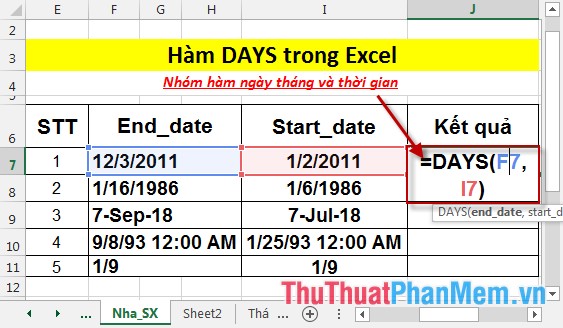
- Press Enter -> The total number of days between the 2 days above is:
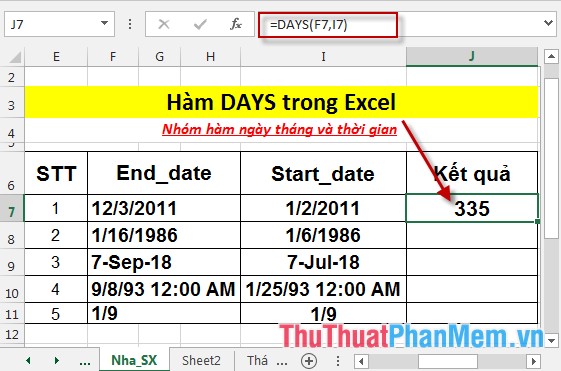
- Similarly copying the formula for the remaining values results:
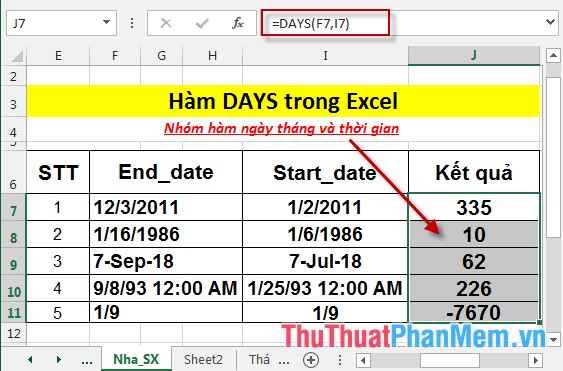
- In case of entering the wrong date value -> function returns the error value #VALUE!
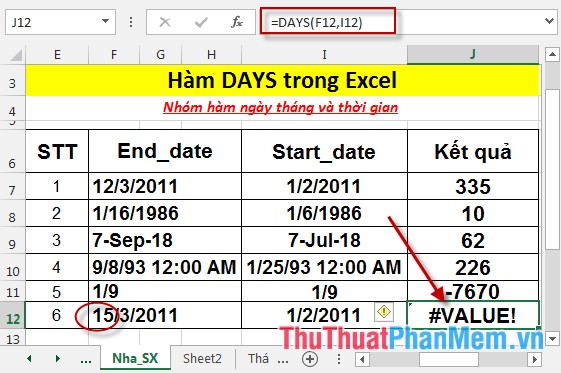
Here the month / day / year format because the wrong month value is 15, the function returns the #VALUE! Error value .
Above are instructions and some specific examples when using the DAYS function in Excel.
Good luck!
You should read it
- ★ NETWORKDAYS.INTL function - The function returns the number of whole working days between 2 dates, specifying weekends in Excel
- ★ YEARFRAC function - The function returns the fifth calculated by the number of whole days between two specific dates in Excel
- ★ DATEDIF function - The function calculates the number of days, months, years between 2 dates in Excel
- ★ DAYS function, how to use the function to calculate the number of days between two time points in Excel
- ★ The WORKDAY function - The function returns a date before or after the start date of a number of working days in Excel