DATEDIF function - The function calculates the number of days, months, years between 2 dates in Excel
The following article introduces you to the DATEDIF function - one of the functions in the date and time group function is very popular in Excel.

Description: The function calculates the number of days, months and years between two dates in Excel. Functions are useful in formulas for calculating age numbers.
Syntax: DATEDIF (start_date, end_date, unit)
Inside:
- start_date: The first day or representing the first period of time you want to calculate, the date can be entered as text string or as a serial number.
- end_date: The last day or represent the last period you want to count.
- unit: The type of information you want to return, including the following values:
+ unit = 'Y' -> Returns the number of years in the period.
+ unit = 'M' -> Returns the number of months in the time period.
+ unit = 'D' -> Returns the number of days in the period.
+ unit = 'MD' -> Returns the difference between start_date and end_date dates , regardless of the month and year.
+ unit = 'YM' -> Returns the difference between months in start_date and end_date , regardless of the day and year.
+ unit = 'YD' -> Returns the difference between dates in start_date and end_date , regardless of the year.
Attention:
- Date values are stored as serial numbers in Excel.
- DATEDIF function is very useful in calculating age.
For example:
1. Calculate time intervals based on criteria according to the table described below with Unit options.

- In the cell to calculate, enter the formula: DATEDIF (E7, F7, G7).
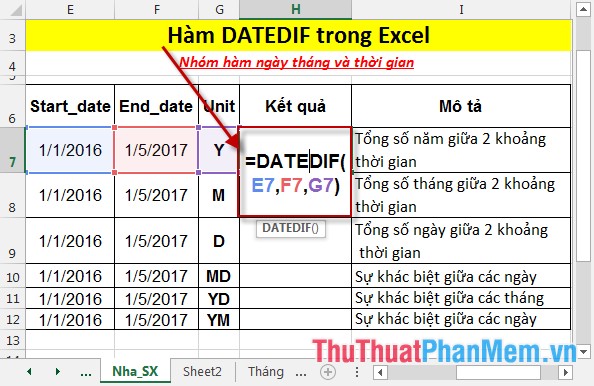
- Press Enter -> return value is:

- Similarly copying the formula for the remaining values results:
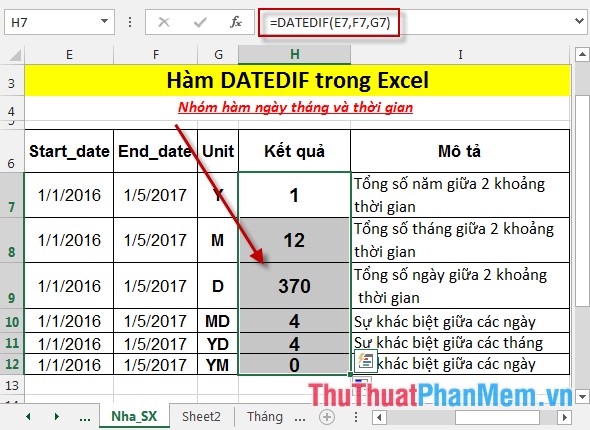
2. Use the DATEDIF function to calculate the age of the following employees:

- In the cell to calculate, enter the formula: = DATEDIF (G7, NOW (), "Y").

- Press Enter -> the employee's age is:
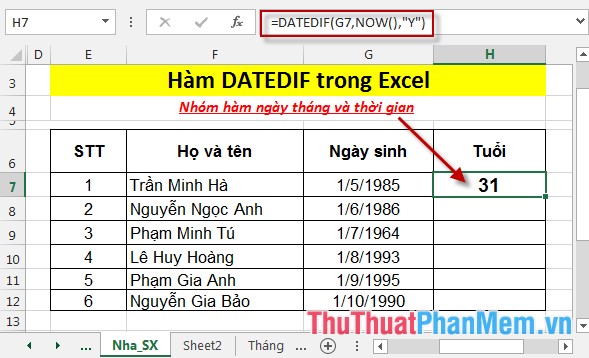
- Similarly copying the formula for the remaining values results:
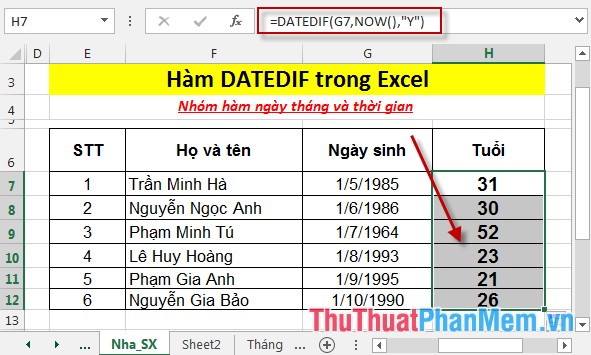
Above are instructions and some specific examples when using the DATEDIF function .
Good luck!
You should read it
- ★ The DAYS function - The function returns the number of days between 2 dates in Excel
- ★ DATEDIF () function (calculate the total number of years, total months or total days from two given periods) in Excel
- ★ How to subtract dates, months, and years in Excel - Calculate the distance between two dates in Excel
- ★ NETWORKDAYS function - The function returns the number of whole working days between 2 dates in Excel
- ★ NETWORKDAYS.INTL function - The function returns the number of whole working days between 2 dates, specifying weekends in Excel