HOUR function - The function returns the hour of a time value in Excel
The following article introduces you to the HOUR function - one of the functions in the date and time group is very popular in Excel.

Description: The function returns the hour value of a time value, the hour is returned as an integer.
Syntax : HOUR (serial_number)
Where: serial_number is the time value want to count, is a required parameter.
Attention:
- Where serial_number value is a date value does not specify the time the function will return the value #VALUE !.
- The time value is part of the date value and it is expressed as a decimal.
For example:
Calculate the hour value in the time value in the following table:

- In the cell to calculate enter the formula : = HOUR (E7).

- Press Enter -> 25% of 24 hours is:

- Similarly copying the formula for the remaining values results:
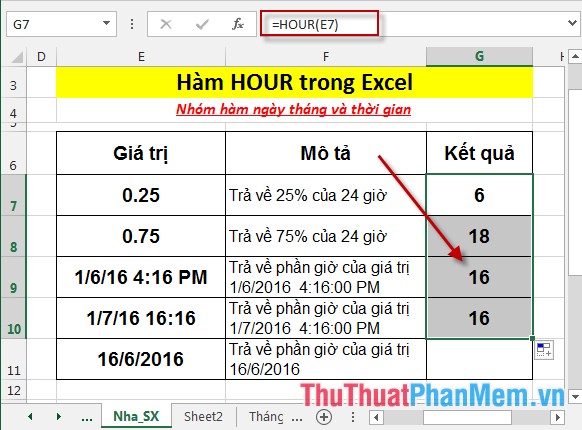
- Where the value seri_number does not contain the hour unit -> the function returns the #VALUE! Error value
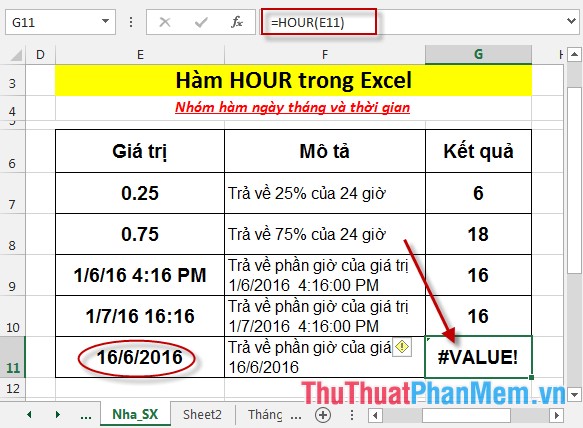
Above are instructions and some specific examples in working with HOUR function in Excel.
Good luck!