Share how to fix dates being converted to numbers in Excel
The error of dates being converted to numbers in Excel makes you frustrated because you don't know how to handle it? TipsMake has revealed details on how to fix this Excel error in the article. Let's Go!
Dates in Excel are definitely data you regularly update while working with this tool. Normally, formatting dd/mm/yyyy in Excel is not too difficult. But sometimes users still encounter the error of dates being converted to numbers in Excel . Don't worry too much because TipsMake will have a way to help you fix this error.

Step-by-step instructions on how to fix dates being converted to numbers in Excel
Dates are converted to numbers in Excel, sometimes converted to Text and Excel does not recognize the time value. This is a very familiar case in the user's work process. To fix it, you need to do the following steps:
1/ Set up time display rules for the computer
If you have never set up the time display, or you just bought a new computer, the device will display by default Month/Day/Year/. Therefore, you need to change it back to Day/Month/Year with the following steps:
- Step 1 : The user clicks on the magnifying glass search icon on the taskbar > Type search and open Control Panel > Then, click on Region (Region and Language).
- Step 2 : At the Region table > Click on the Additional Settings. button.
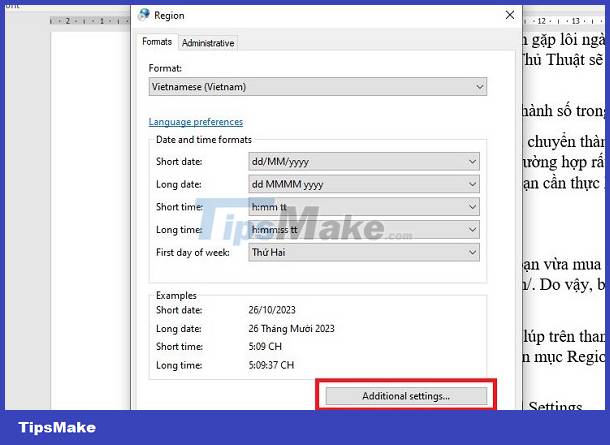
- Step 3 : In the new window, click on the Date tab > At the Short Date line > Click on the arrow and select dd/MM/yyyy > Click OK to save.
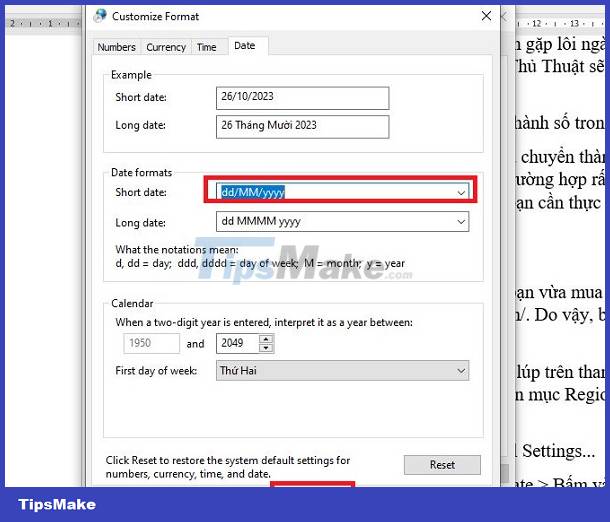
2/ Fix date format errors in Excel
After setting up date display rules for your computer, the next step is to fix the error of not being able to format dates in Excel.
Format for time data field in Excel
The user highlights the column displaying the error date in your Excel File > Press Ctrl + 1 to quickly open the Format Cells table > Click the Number tab > Then the user clicks on Date or the Custom item > In the Type box You enter dd/mm/yyyy > Click OK to complete this process.
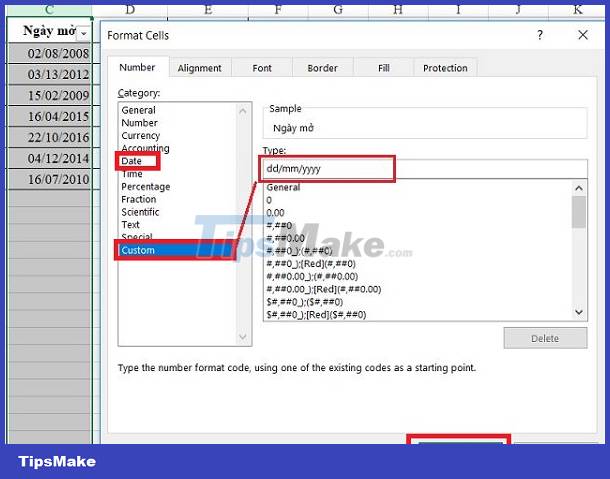
Filter and correct incorrect date, month, year data
To filter data and search for incorrect date formats, in the open Excel file > Highlight the entire data table > Then select the Data tab > Select Filter > Click the filter arrow button in the time column .
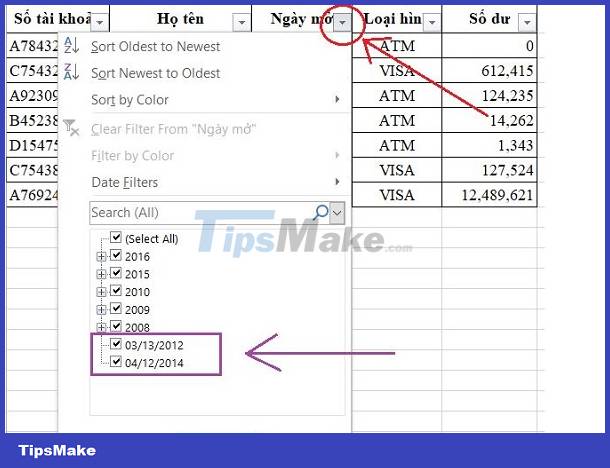
Some data is not the same as other data (for example, the data in the image is sorted by year, but some data is shown specifically), the data shown in particular is in the wrong date format month. Because the new time format standard data is automatically sorted.
After you know which data cell is wrong, uncheck Select All > Select only lines with time errors to find the location > After finding it, correct it to the correct time format.
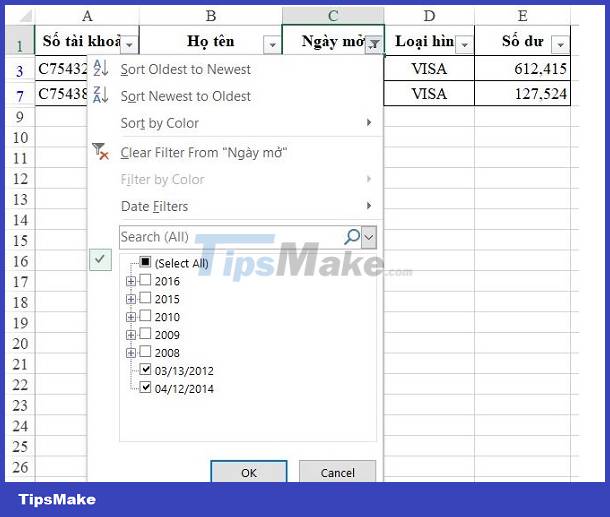
Above are the steps to fix the error of dates being converted to numbers in Excel. Hope this guide will help you fix the error successfully! TipsMake has many other articles about Excel, refer to it now to make your experience smoother!
You should read it
- ★ How to convert a sequence of numbers into dates in Excel
- ★ DATEVALUE function - The function converts dates into numbers in Excel
- ★ Instructions on how to fix reverse dates in Excel
- ★ Error of not being able to pull serial numbers in Excel and super simple steps to fix the error
- ★ Instructions to stamp negative numbers in Excel