How to convert numbers to dates in Excel
Converting digital data into dates in Excel is a pretty useful trick for people who use this software. Sometimes your date data cells are converted into digital data cells, then if you do not know how to turn it back into a date, please refer to the following tutorial tips of TipsMake.com .
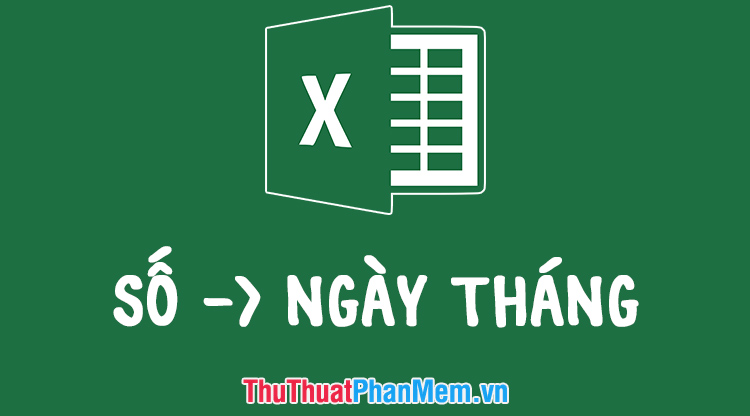
For instructions on how to convert numbers to dates in Excel, TipsMake.com asks permission based on the following example. You can look at the image below and see the data box displayed as a number but in fact it is originally date data.
Because dates in Excel are encrypted as numeric data so Excel can easily manage and calculate. But if you enter data as a date, the data box will display as a date by default, unless you accidentally convert it to numeric data so it will display as numeric data. same as in the picture.
Now we need to convert it to a date view.

To do this, first you need to highlight the data cells you want to convert numbers to dates in Excel.
Then you open the Home ribbon on the toolbar and find the Number in this ribbon.
Click on the data type option and there will be a drop-down list. In that list, Short Date and Long Date are the date data type options that Excel provides.
In particular, Short Date will display in the form of the date NN / TT / NNNN, and Long Date, you will see it clearly displayed full day month and year.
Just below the name is also displayed when you convert into the data format types, look at which you can see how your data will display.

After selecting the data type, you will see your data box is displayed as a date. If you see the data box with the form of consecutive # signs as shown below, then don't worry, it is not an error at all but just because the width of the data box is not enough to display date data.

You just need to black out the data column does not contain enough then let the mouse pointer on the position between the two columns behind the highlighted column and click to drag it to the side.

With the appropriate width, your data box will display the full date entered.

Thank you for reading our article TipsMake.com on how to convert numbers to dates in Excel. Wish you can do it successfully !!!