Convert numbers to text in Excel
Regularly process and calculate data with Excel spreadsheets, if the data is related to currency, the number you want to convert will be numerous. You can also manually enter words from numbers, but if there is a lot of data and accuracy, you cannot enter manually. You can install vnTools software to help you quickly and effectively convert numbers into letters.
The article shows how to convert numbers into letters in Excel 2010 with vnTools software, with Excel 2007 and Excel 2013 you can do the same thing.
Step 1: You need to download and install vnTools software onto the system.
http://TipsMake.vn/uploads/2017/11/24/vntools_120.rar
Step 2: Add the Add-in to Excel.
1. On the Excel toolbar, select File -> Options .
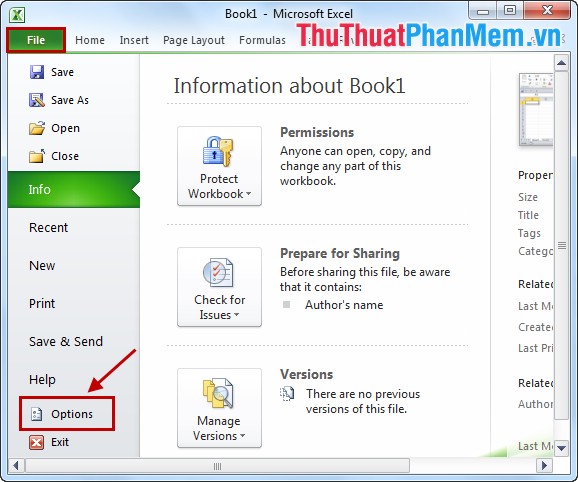
2. On the left menu, select Excel Options Add-ins .

3. In the Manage section, select Excel Add-ins and choose Go .
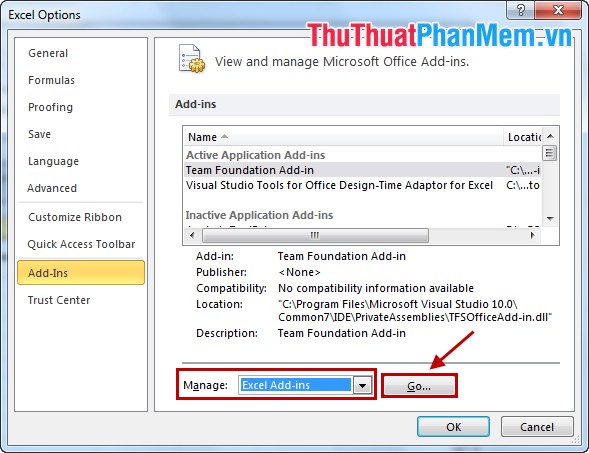
4. Click Browse in the Add-ins dialog box .

5. In the Browse dialog box, navigate to the file containing the installation directory of vnTools and select the file Ufunctions.xlam . Then click OK .
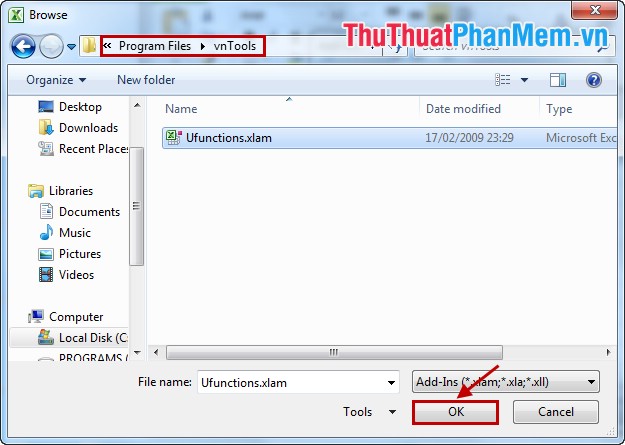
6. Check the box before NTD's Tools and select OK .
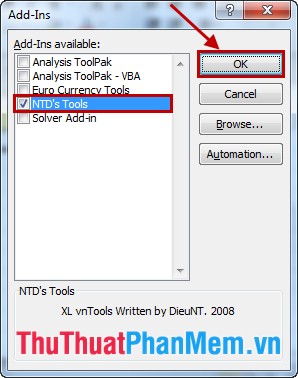
So you've added vnTools to Excel.
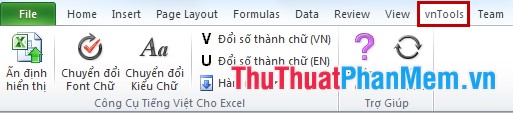
Step 3: Use vnTools to convert numbers to letters.
1. Convert numbers into words in Vietnamese.
You select the cells to be converted later on the tab vnTools you select Convert numbers to letters (VN) .
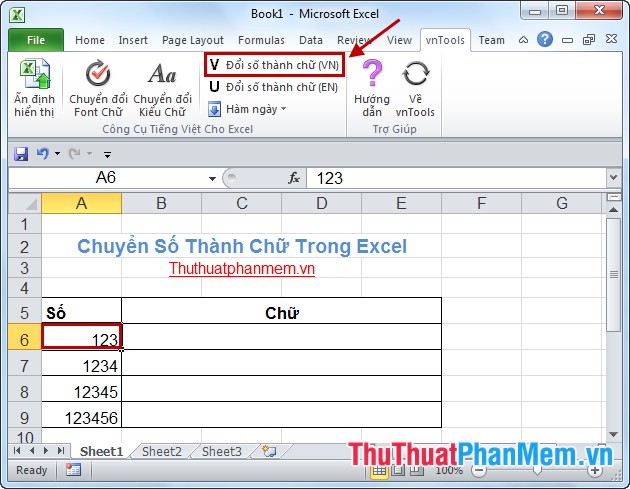
The Number to Text (VN) dialog box appears, select the unit in the main unit , and then click on the - symbol in the box containing the results .
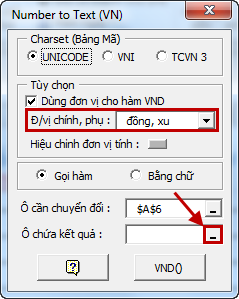
Then a small dialog box appears, select the cell you want to contain the results in Excel and click the icon in the dialog box.
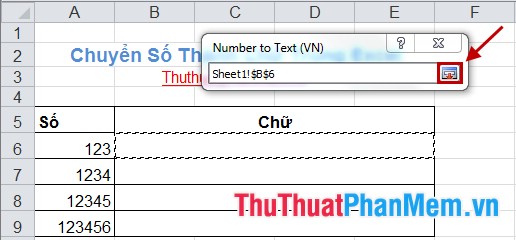
The full dialog of Number to Text (VN) appears, select VND () .
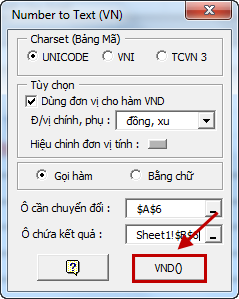
The result will be as follows:

2. Convert to English.
You do the same as converting into words in Vietnamese but instead of choosing vnTools -> Convert numbers to letters (VN) , you select vnTools -> Change numbers to letters (EN) .
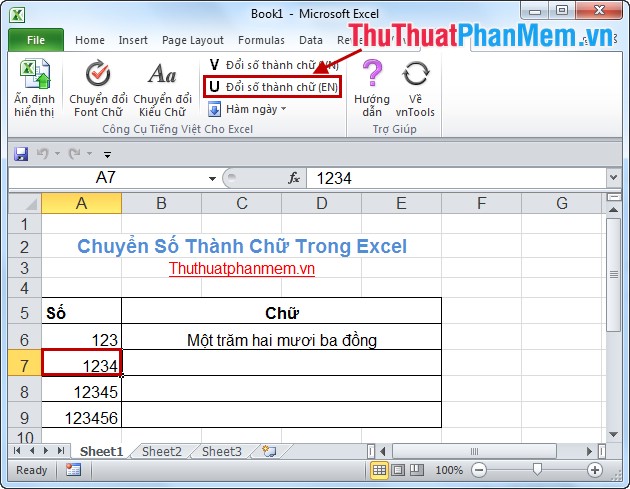
The following results:

3. You can also use functions directly.
There are conversion functions as follows:
= VND (number to be changed): change the number into words in Vietnamese.
= VND (number to be changed, true): change the number into Vietnamese with the word "dong" at the end of the word.
= USD (number to be changed): change numbers into words in English.
= USD (number to be changed, true): change the number into English words with the word "Dollar" at the end of the word.
For example: = VND (A8).
The result will look like this:
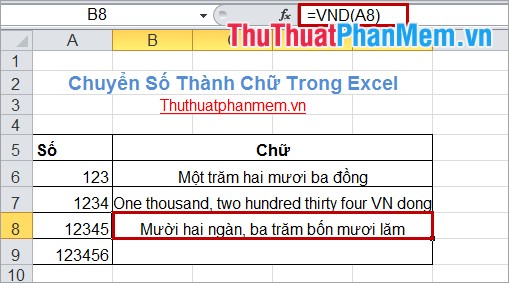
So with vnTools software, you can quickly add Add-in in Excel to help you convert numbers into letters quickly and accurately. Good luck!
You should read it
- ★ How to convert Apple Numbers documents to Microsoft Excel
- ★ How to convert numbers into words in Excel?
- ★ How to convert money into words in Excel, without an add-in, supports both 32-bit and 64-bit Excel
- ★ How to convert negative numbers to positive numbers Excel
- ★ DATEVALUE function - Functions to convert text format dates to serial numbers in Excel