EOMONTH function - The function returns the last day in the month before or after 1 day of a specified number of months in Excel
The following article introduces you to the EOMONTH function - one of the functions in the date and time group function is very popular in Excel.

Description: The function performs the calculation and returns the last day in the month before or after 1 day of a specified number of months.
Syntax: EOMONTH (start_date, months)
Inside:
- start_date: The date represents the start date to calculate the last day of one or more months before or after, is a required parameter.
- months: Number of months you want to calculate, is the required parameters with the following cases:
+ months> 0 -> Create new days in the future.
+ months <0 -> Create new date in the past.
Attention:
- Excel stores the date as a serial number to facilitate the calculation process.
- If the start_date value is not a valid date -> the function returns the #VALUE! Error value
- Where start_date plus moths create an invalid date -> the function returns the #NUM! Error value
For example:
Calculate the last day in the month before or after a specific number of months in the table below:
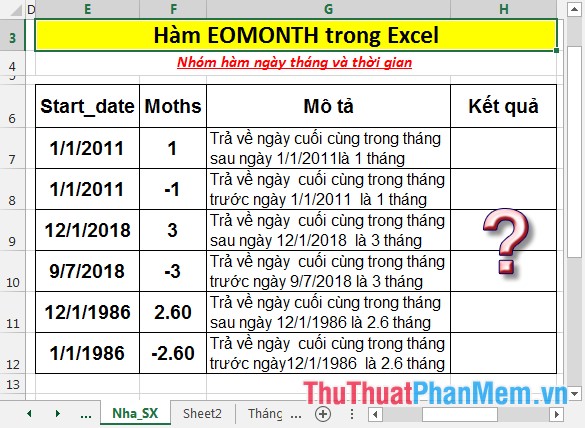
- In the cell to calculate enter the formula: = EOMONTH (E7, F7).

- Press Enter -> the last day of the month before 1/1/2011 1 month is:
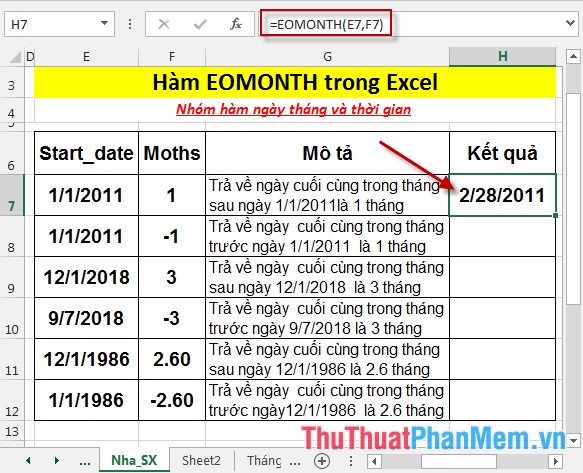
- Similarly copy the formula with the same value but the opposite month argument results. So with months <0 in the past:
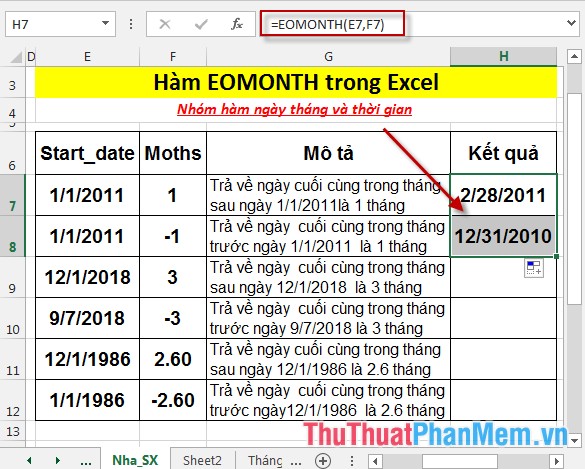
- Copy the formula for the remaining values to get the result:
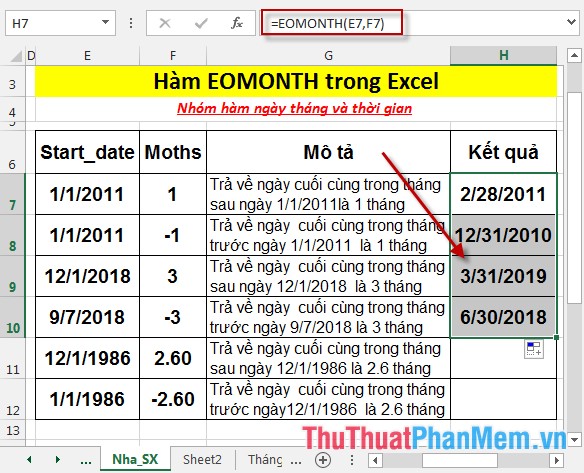
- Where the value of months is not an integer -> it is truncated to an integer:
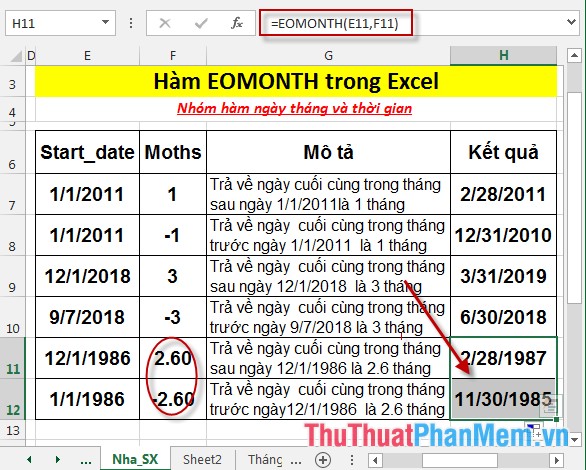
Above are instructions and some specific examples when working with EOMONTH function in Excel.
Good luck!
You should read it
- ★ MONTH function - The function converts a serial number into a month in Excel
- ★ MONTH function in SQL Server
- ★ DAY function in SQL Server
- ★ COUPNUM function - The function returns the number of interest payments on a security in Excel
- ★ The DAY function - The function returns the day of the day, month and year in Excel