How to fix the error of Filter not filtering all the data?
Are you looking for a way to fix the error of Filter not filtering all data? This TipsMake article will provide complete ways to fix errors effectively, simply and quickly. What are you waiting for without watching it right away?
Filtering data in Excel is a familiar trick for those who often work with this software. When filtering data, sometimes you will face some problems such as incorrect filtering, incomplete filtering of data. These situations will seriously affect the user's work. This is the main reason why TipsMake guides you to fix the error of the filter not filtering all the data . If you are 'confused' by this problem, please quickly find out!
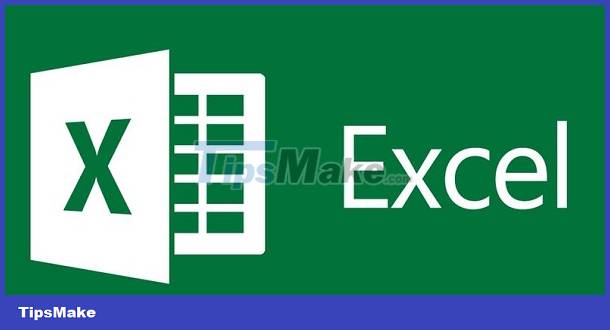
Revealing how to fix filter error that does not filter all data in Excel
The reason why the filter is incorrect and does not run out of data is usually because you just entered more data. Or the data is not available in the region you select to filter. In addition, the 'culprit' could also be the Group function causing partial data loss, for example. To fix this problem, here's what you need to do:
1/ Instructions on how to select the entire column to create a filter area
In case the column is too long so you cannot select it all, leading to the filter error not being able to filter it all, you can follow this method to select an entire column to be the filter creation area!
- B1 : First, users click on the first letter of the column to select this entire column > Next, click on the Data tab > Find the Sort & Filter section > Select Filter .
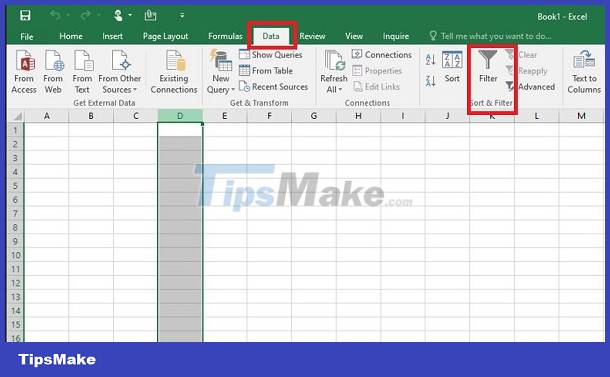
- Step 2 : Next, click on the filter arrow > At this point, all data in the cell displayed in the table will appear.
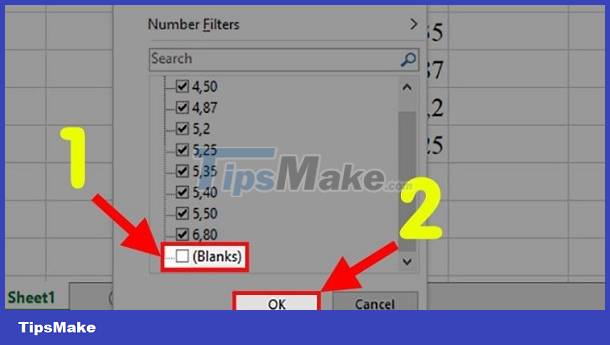
Note, the filter will include empty cells so it may interrupt the data. You just need to tick the blank box > Click OK and see the filter results.
2/ Fix the error of not filtering all data in Excel 2016 with the Unprotect feature
For protected sheets, the system will not be able to filter data in these sheets. So this could be the reason why the filter doesn't run out of data. To fix it, you need to use the Unprotect feature.
- Step 1 : On that protected sheet, click on the Review tab .
- Step 2 : Click on Unprotect Sheet (if there is a password, enter the password and click OK) .
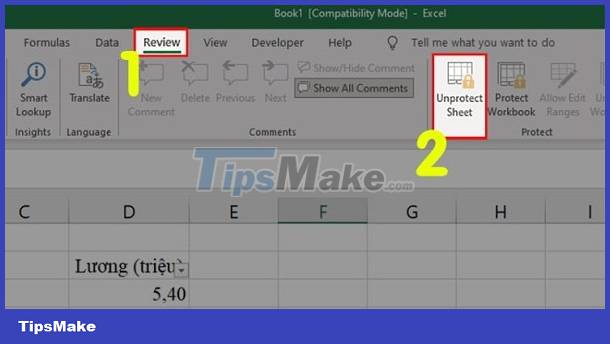
3/ Remove merged cells in Excel
The error of not filtering data in Excel is likely due to the cells being merged together (using the Merge & Center command). Even if you have selected all the data in the column, the filter is still missing. The way to fix this error is:
- Step 1 : Users need to press the key combination Ctrl + F > When the small window appears, press Option > Select Format .

- Step 2 : In the next window, click on the Alignment tab > Under Text Control , select Merge Cells > Click OK .
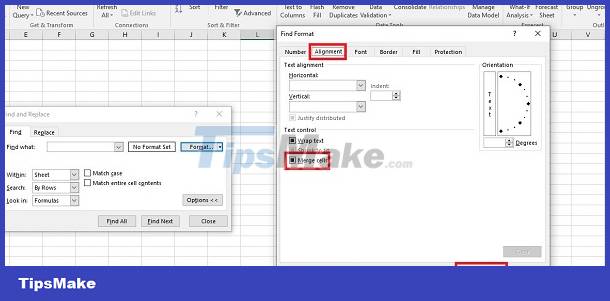
- Step 3 : Continue clicking Find All > Click on the listed references > Then click the Home tab > Click Unmerge Cells to unmerge cells and you're done.

4/ Make a new filter
In case the above methods are not effective, users can reset a new filter to fix the problem of missing data.
- Step 1 : In the Excel file you want to filter, click the Data tab > Find the Sort & Filter section on the toolbar > Click Filter .
- Step 2 : At this point, you need to drag the mouse cursor to select all the data in the column you need to filter > After selecting, click Data > Filter again > Check to see if the filter results have all the data!
Above are solutions to fix the error Filter does not filter all data. TipsMake hopes that my sharing will help you fix the error successfully!